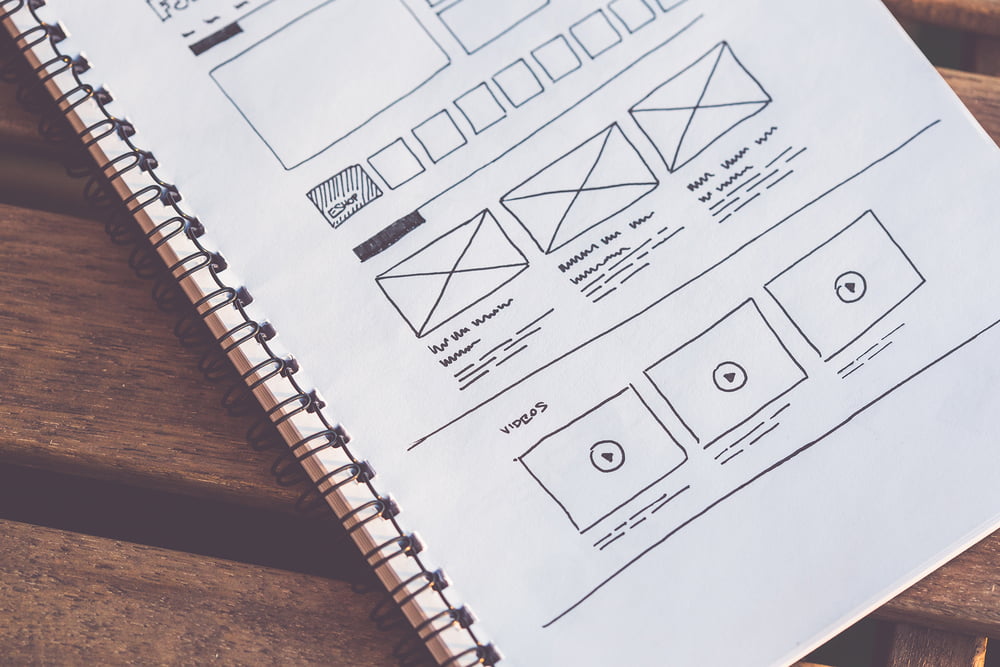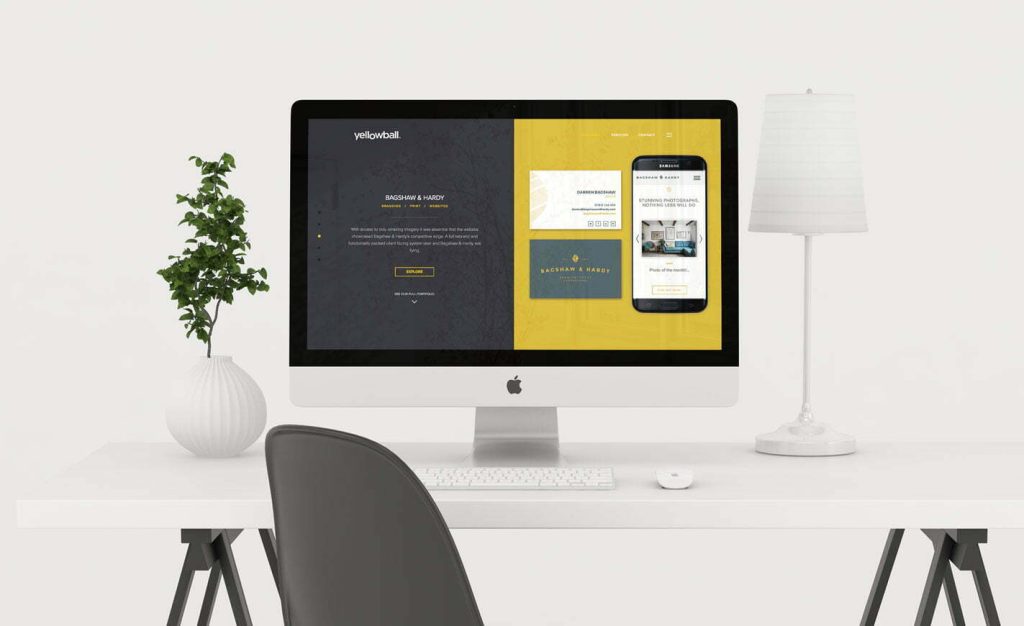You’re inspired and ready to get started on creating a new website. But before all the exciting design activities kick in, you need to get a few basics sorted out. Specifically, you need a domain name and a host. Most of us know that the domain name is the special address a website uses, for example: “yourbusiness.com.” But what is hosting, why do we need it, and what are your options?
What Does Hosting a Website Entail?
The hosting of a website refers to the server that stores it and makes it available when people search for it. Needless to say, it has to be on all the time, and has to be fast and reliable. But who hosts a website? Theoretically, at least, it could be anyone, even you. In practice, however, choosing third-party hosting is the sensible thing to do. Here’s why.
Downtime is the enemy of any website, and using a good hosting provider means you can be confident that your website will be up and running reliably with minimal outages. Quite apart from that, using somebody else’s server will be much cheaper than trying to set up and run your own.
Capacity is also of interest. As your website grows in popularity, you may need to upgrade to a dedicated server or need a larger share of server capacity. If you’re using a third-party host, scaling up is a simple matter. That’s why just about everybody pays for hosting services and very few attempt to host their own sites.
Types of Website Hosting Services
Now that you know what hosting is and why third-party hosting is used, your next step is to understand the types of hosting that are available. Here are the options:
1. Shared Hosting
In shared hosting, your websites share resources on a server with several others. As you’d no doubt expect, it’s the cheapest option and it isn’t always ideal. Nevertheless, it can work well for smaller websites with low traffic.
2. Virtual Private Server (VPS) Hosting
This hosting option is a combination of shared and dedicated hosting. It’s achieved by partitioning the server (which is still shared) so that it behaves in a similar way to a website that has its own, dedicated server – but at a lower cost. At the same time, it’s a step up from shared hosting while having more limitations than dedicated hosting.
3. Dedicated Hosting
Taking it to the next level, dedicated hosting gives you an entire server all to yourself. It’s not an option that most businesses need. This one is for the “big guys” and it comes with a price tag to match. It’s an option that only the largest enterprises choose.
4. Managed WordPress Hosting
As the name suggests, this option is for businesses using WordPress websites. The company that provides this type of hosting handles the technical side of things and offers additional features that may be helpful to businesses running WordPress websites.
5. Colocation Hosting
Also not for the average business, this hosting option means that you own the physical server, but it’s located in a data centre that doesn’t belong to you. This type of hosting is rarely used, but since you may encounter the term, it’s worth knowing what it means.
Steps to Hosting a Website
Wondering how to host a website? Use these steps to navigate the process.
1. Choose a Content Managing System (CMS)
Your CMS is the software that will be used to build and manage your website. It’s the place where you’ll get hands-on with your content. WordPress remains the most popular CMS and for very good reasons. You can easily add content without advanced coding knowledge and you can design a completely customised website.
2. Purchase a Web Hosting Service
Your choice of CMS influences your choice in web hosting services. For most websites, this will be WordPress as a CMS with a managed WordPress hosting provider. It’s a cost-effective choice that should offer reliable uptime and all the functionality you need.
3. Get a Domain Name
There are plenty of platforms where you can buy a domain. Your task is to find one that suits your business and hasn’t been used yet. Luckily, it’s not as hard as you might expect, although you might find that some of your ideas for a domain are already taken by someone else.
4. Connect Your Domain to Your Web Host
The last step in the process is to connect your domain to your host. You will do this by accessing your domain registrar account, finding the DNS management and name server settings, and updating your name servers to the hosting provider’s servers.
5. Install WordPress or Migrate an Existing Site
At last, you can get started with migrating your site or installing WordPress and get down to the business of running your own business website.
Web Hosting FAQs
What do I need to host a website?
In order to host a website, you’ll need to register a domain name, choose a hosting provider and choose a hosting plan.
How much is it to host a website?
Shared Hosting typically costs between £2 to £15 per month.
WordPress Hosting often ranges from £3 to £25 per month.
VPS Hosting costs from £20 to £100 per month.
Dedicated Hosting costs start at £80 per month and can go beyond £500.
What are the steps involved in hosting a website?
Steps involved in hosting a website include registering a domain name, choosing a web hosting provider, selecting a web hosting plan, creating and uploading a website and choosing a CMS. Find out more in our guide to creating a business website.
Need Expert Help?
From choosing hosting providers to helping you get a domain – and developing an awesome website to represent your brand, expert help is at hand. Yellowball’s leading website development services are at your disposal.
Based in London, Yellowball has the expertise you need to handle both the technical and creative aspects of getting your website up and running. You call the shots, and we deliver! Let’s talk about your vision for a website that you’ll be proud of and that your customers will love. Sometimes, the easy way is the best way too! Get in touch today!