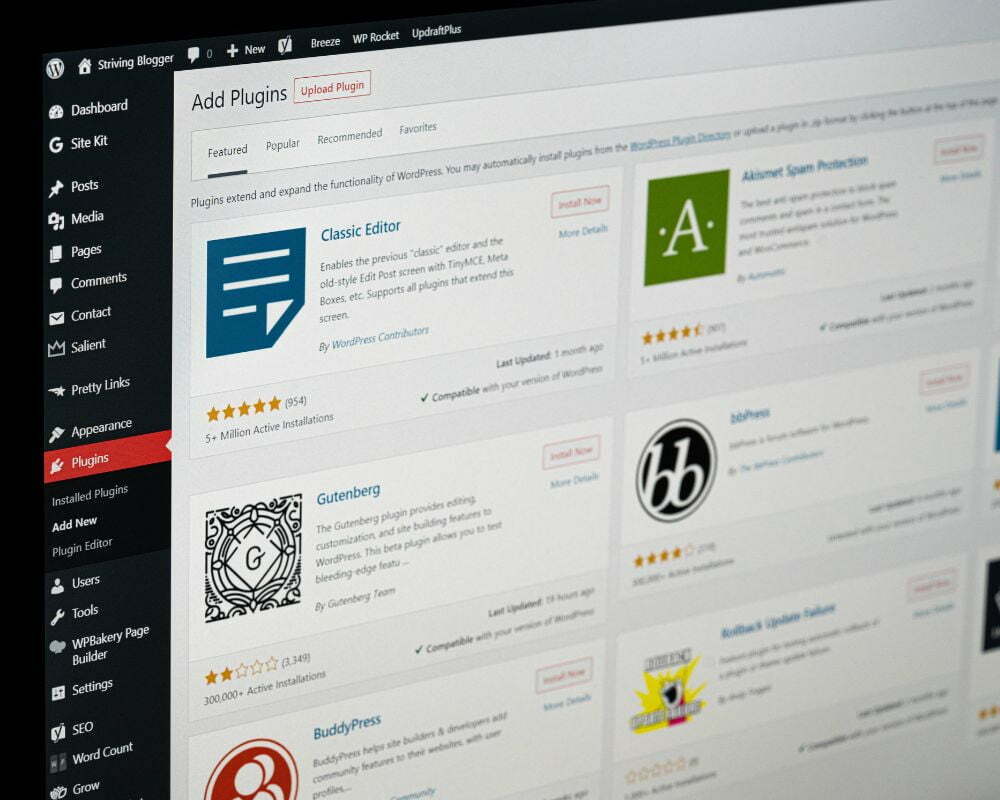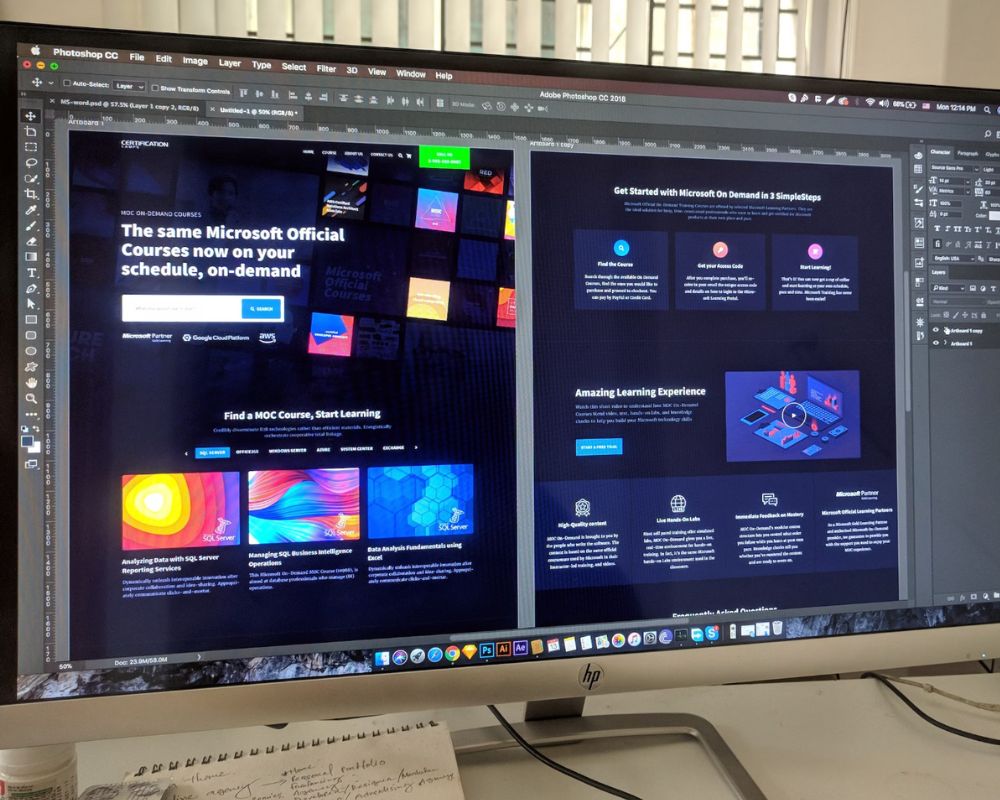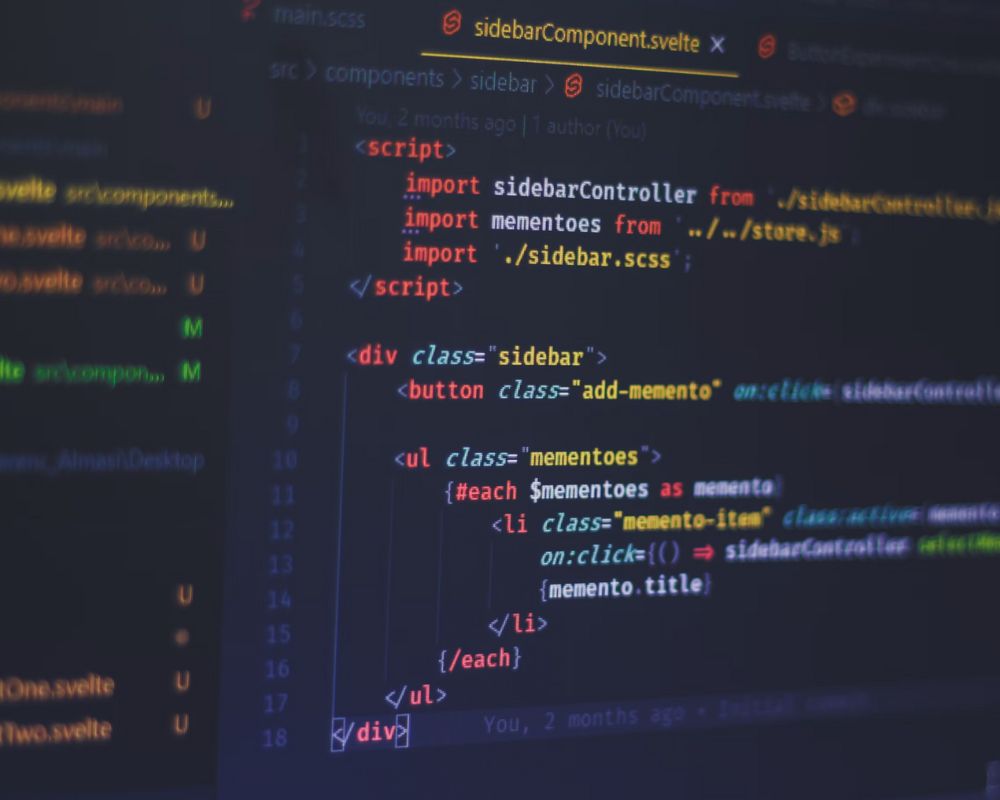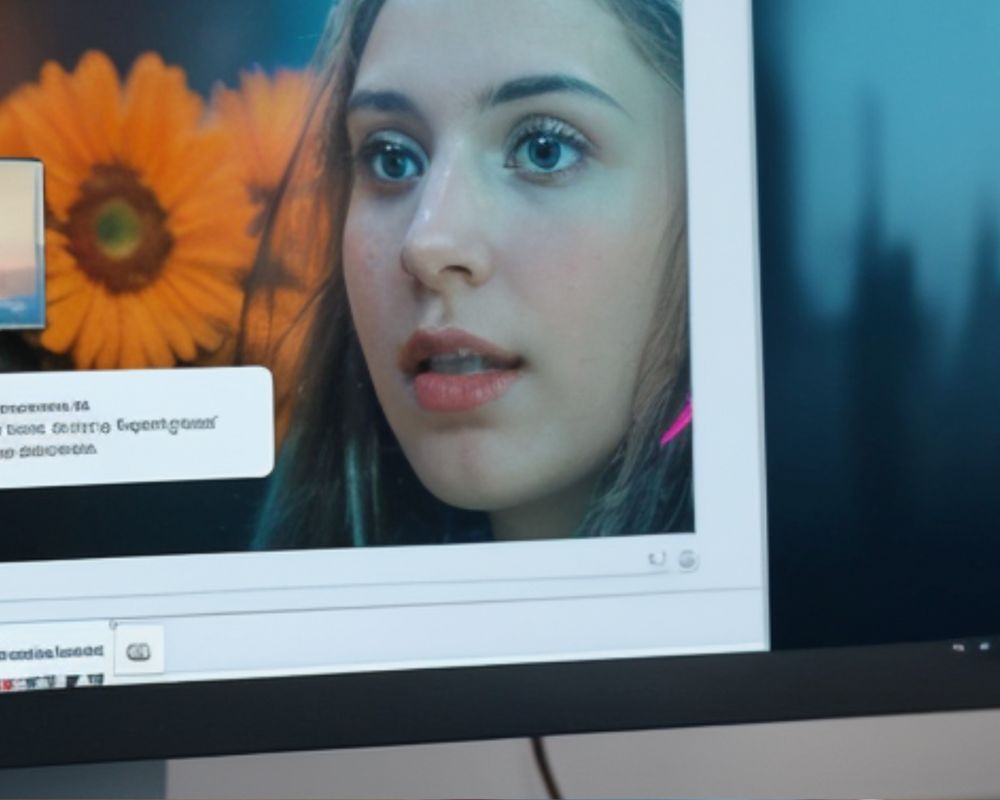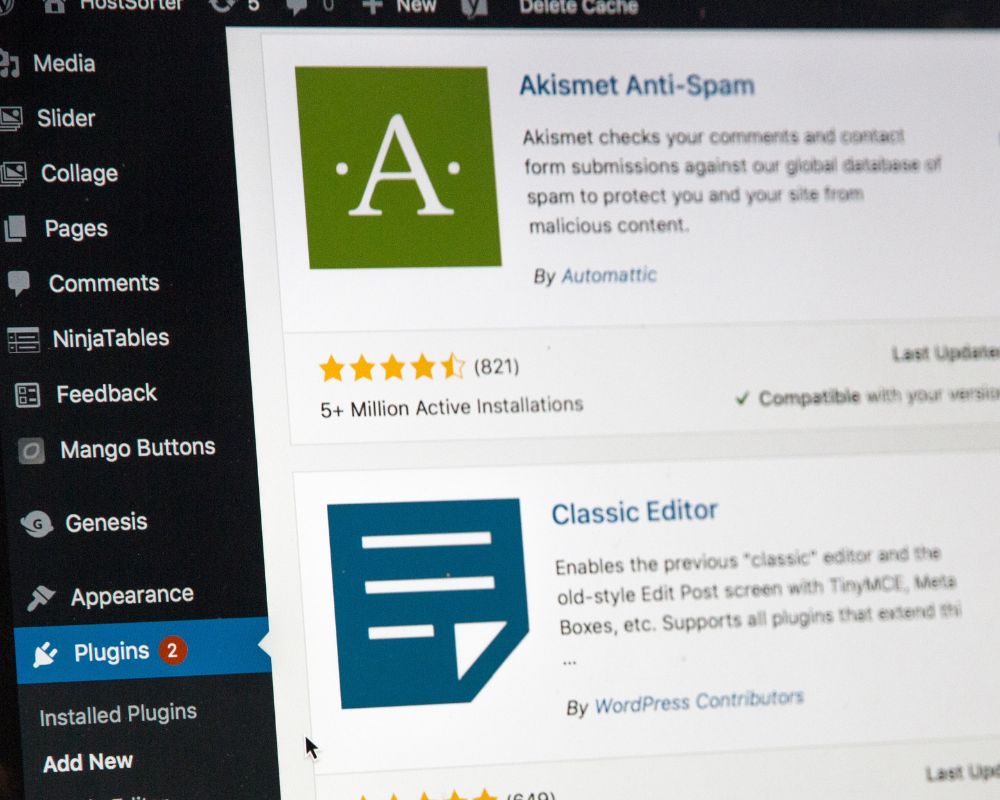In our fast-paced digital world, website speed is paramount. If you find yourself asking, “Why is my WordPress website so slow?” you’re not alone. Websites that take a really long time to load can be frustrating for both site owners and visitors as it can lead to decreased traffic, lower search engine rankings, and potentially lost revenue.
In this article, we explore the importance of speeding up your WordPress site and provide you with practical tips on optimisation.
Why Should You Speed Up WordPress?
There are numerous compelling reasons to boost the speed of your WordPress website. 3 Key factors in particular make it crucial for the success of your online presence:
1. Improved Search Engine Rankings: Search engines like Google prioritise websites with fast-loading times. By enhancing your WordPress site’s performance, you increase your chances of ranking higher in search engine results pages (SERPs).
2. Reduced Bounce Rate: A popular analytics website revealed that 47 percent of visitors expect a website to take no longer than 2 seconds to load. That’s a sizable percentage, so to retain the interest of your potential audience, it’s essential to speed up your WordPress website.
3. Ecommerce Viability: Online shoppers don’t like to waste time, and they expect web pages to load in a second or less. If you run an ecommerce store on WordPress, then speeding up your site can help to convert potential buyers into paying customers.
15 Ways to Speed Up Your WordPress Site
- Choose a Better Host
- Use a CDN
- Reduce Image Sizes
- Upload WebP Images
- Enable Caching
- Use a Caching Plugin
- Optimise the Database
- Use a Lightweight Theme
- Minimise the Size of JS and CSS Files
- Check Your PHP Version
- Don’t Upload Videos Directly
- Enable GZIP Compression
- Deactivate or Uninstall Plugins
- Limit the Use of External Scripts
- Disable Pingbacks and Trackbacks
Would you like to know how to speed up your WordPress website? Optimise your WordPress website for speed by considering the following strategies.
1. Choose a Better Host
It’s important that you invest in a reputable hosting provider so you’ll always have stable server performance, which means less downtime and latency, and ultimately, faster website loading times. Shared hosting may not be the best option for speed, particularly during peak traffic hours as you’ll be sharing server space with other websites. Find out more in our guide to migrating WordPress hosting.
2. Use a CDN
Making use of a Content Delivery Network (CDN) is essential for efficient global content distribution. By caching content closer to users by making use of various data centres around the world, you can speed up access to your website’s resources.
3. Reduce Image Sizes
Image size plays a big role in how fast or slow your WordPress site loads. Using an image optimisation plugin is a clever move as they automatically compress and optimise images, reducing their size without compromising quality, which leads to faster page loading speeds.
4. Upload WebP Images
The format of your images make a difference. Choose WebP image format over JPEG or PNG, WebP images are highly compressed, resulting in smaller file sizes, which significantly enhance loading speed without sacrificing the quality of your images.
5. Enable Caching
Did you know caching your website can make your web speed up to six times faster? Enabling caching allows your website to store static content temporarily. When visitors return to your site, it serves this cached content, reducing server processing time and speeding up load times.
6. Use a Caching Plugin
WordPress caching plugins, such as W3 Total Cache have long simplified the intricate process of implementing caching rules for website elements. Pairing these plugins with advanced caching solutions like Varnish can significantly boost your website’s loading speed and boost overall WordPress performance.
7. Optimise the Database
Regularly cleaning up your WordPress database is essential. Removing unnecessary data, such as spam comments and post revisions, ensures efficient database operations and faster site responses. Consider installing WP-Optimize to automatically scan and remove unwanted data, such as spam, post revisions, drafts, tables, and unused comments.
8. Use a Lightweight Theme
Opting for a lightweight WordPress theme or framework minimises excess code and resource overhead. This reduction in complexity significantly contributes to improved site speed, as long as you don’t have too many WordPress web design elements.
9. Minimise the Size of JS and CSS Files
Minimising JavaScript and CSS files involves removing unnecessary characters and whitespace. Doing this can reduce file sizes and give your site-loading speed a boost as browsers can process them quicker.
10. Check Your PHP Version
Staying updated with the latest PHP version is vital as newer PHP versions offer improved performance and security enhancements, which can translate to a faster and safer WordPress site. You can find out which version you’re using by logging into your web hosting panel. Just make sure that you make a backpack of your current site before updating.
11. Don’t Upload Videos Directly
Videos are a great addition to a webpage, however, they can be huge! Instead of directly uploading videos to your WordPress site, host them on platforms like YouTube or Vimeo and then embed them. This method reduces server load and speeds up page loading times.
12. Enable GZIP Compression
Using GZIP compression is an effective way to reduce file sizes before they are sent to the user’s browser. This compression technique significantly speeds up content delivery. GZIP compression reduces the size of files, so when a visitor attempts to access your website, their browser must first unzip the site. This procedure significantly reduces bandwidth consumption.
13. Deactivate or Uninstall Plugins
It’s important to evaluate and remove unnecessary plugins. Excessive plugins can bog down your site’s performance, so only retain those that are essential for your site’s functionality, and remove the plugins that are not in use.
14. Limit the Use of External Scripts
Minimise the use of external scripts and third-party integrations. Each external script can introduce delays, so only integrate what’s necessary to maintain fast loading times, think tracking tools, such as Google Analytics or commenting systems, such as Disqus.
15. Disable Pingbacks and Trackbacks
Pingbacks and trackbacks are fundamental components of WordPress that notify you when your blog or page gets linked to. Turning them off can reduce server requests and database load, contributing to a faster WordPress site. It’s perfectly safe to disable this feature in order to improve performance.
How to Test the Loading Time of Your Website?
Before implementing these optimisation strategies, it’s essential to test your website’s loading time. Typically, the homepage is used as a benchmark. These tools provide insights into your site’s performance, highlighting areas that need improvement. You can analyse your site’s speed using tools, such as:
- WebPageTest.org
- Tools.Pingdom.com
- Google’s PageSpeed Insights
Lightning-fast WordPress site loading
A fast-loading WordPress website is vital for improving search engine rankings, retaining visitors, and maximising ecommerce potential. By following the optimisation techniques mentioned above and regularly testing your site’s loading time, you can ensure that your WordPress website runs smoothly and efficiently.
Optimising Your WordPress Website Speed FAQs
Why is my WordPress site so slow?
The most common reasons why your WordPress site may be slow include; slow or poor quality hosting, no caching or caching plugins in place, or you have no content delivery network (CDN) to reduce the load on the hosting.
How can I reduce loading time in WordPress?
Reduce loading time in WordPress by taking the following steps; look for inactive plugins or broken plugins, compress media files, update your site and compress your WordPress site’s size.
How can I increase WordPress website speed in 2024?
Improve your WordPress site speed in 2024 by using a caching plugin, minimising CSS and Javascript files, optimising images, hosting videos on Youtube instead of uploading directly, use a CDN and review your hosting provider.
What are the best plugins to speed your WordPress site?
WP Rocket is a good choice for most users to improve their WordPress website performance. WP Fastest Cache is a popular caching plugin which can deliver optimisations designed to improve the speed of your WordPress site. Find out more in our guide to the best WordPress speed plugins.
At Yellowball, we understand that time is the most valuable currency, and there never seems to be enough of it, so a speedy website can make all the difference in achieving your online goals. Yellowball is a London-based web design agency, contact us today and let’s get the ball rolling!
Read more: Best WordPress plugins and tools and How to maintain your WordPress site.