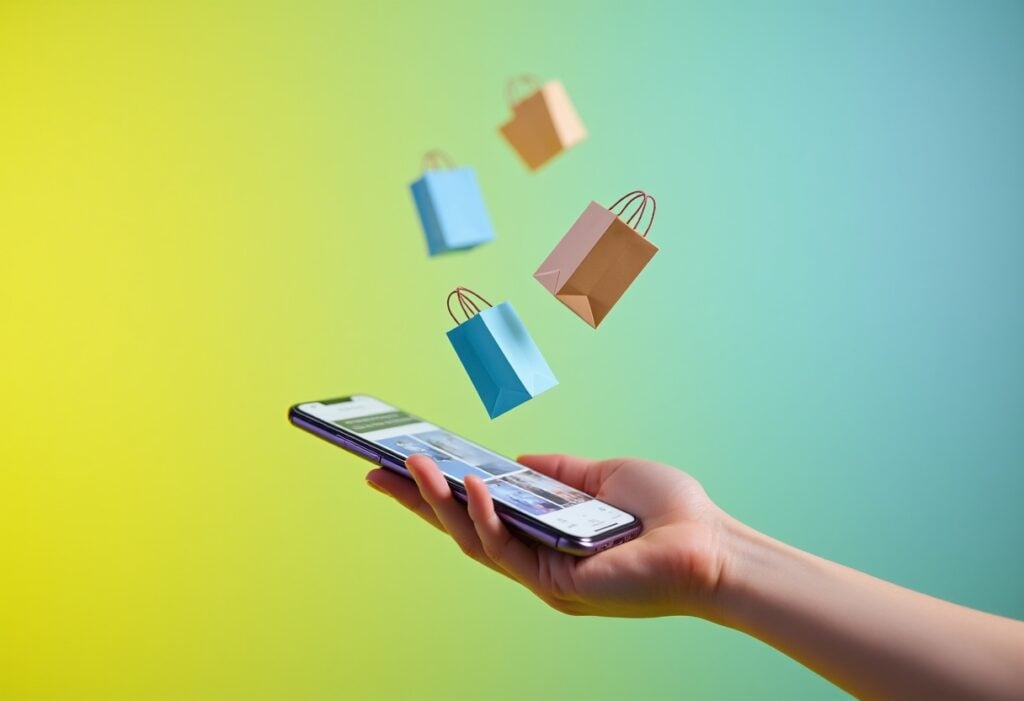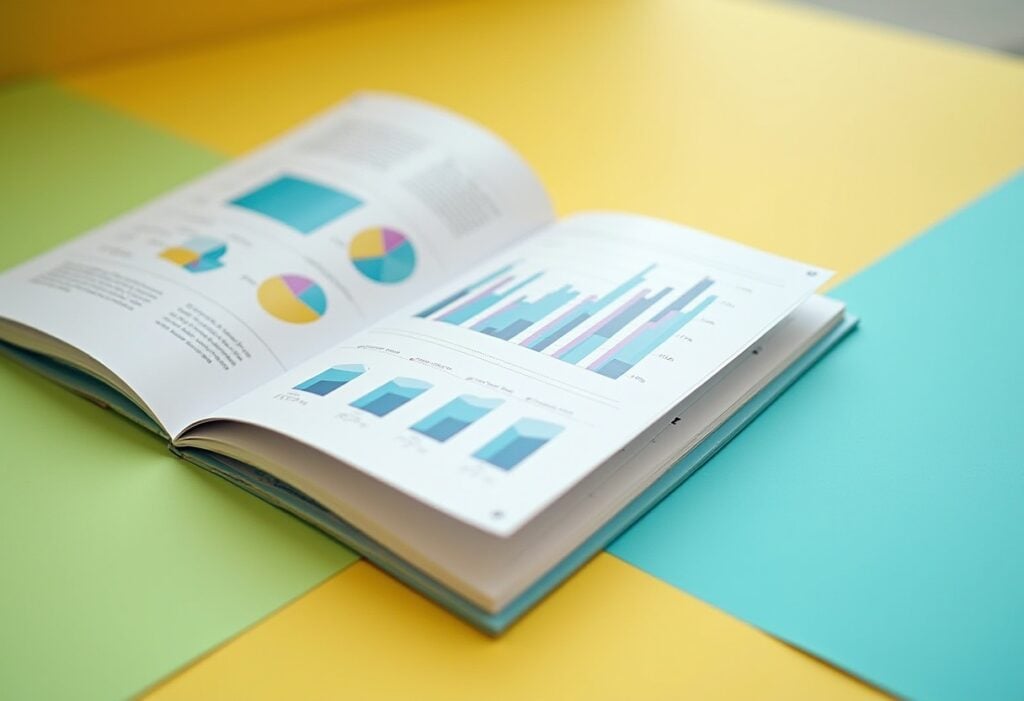Using a headless WordPress may be a good option for you if you need increased flexibility on your site. This article will delve into everything you need to know about using headless WordPress, including how a headless WordPress differs from traditional WordPress, the benefits of headless WordPress, use cases and more.
What is headless WordPress?
Headless WordPress uses WordPress as the back-end CMS to manage content, however a separate technology stack is used for the front-end that users see. This separates the content creation and management from how it’s displayed to users.
What is Headless WordPress vs. traditional WordPress?
Traditional WordPress is an all-in-one solution, where the front-end and back-end are coupled together. Meaning, all edits to your website are done using WordPress.
Headless WordPress in contrast is a decoupled solution, where WordPress is used as the back-end CMS, but a different technology is used for the front-end.
How does headless WordPress work?
Now we know what headless WordPress is, how does it actually work? With headless WordPress, WordPress serves as the back-end, where content creation, editing and storage happens. The WordPress REST API exposes the content as data in JSON format. A different front-end technology such as React, Angular or Gatsby fetches this data via the API and then renders it to display for users.
Benefits of headless WordPress
The main advantages of headless WordPress are:
- Flexibility
- Security
- Performance
- Multi-channel publishing
- API driven
Flexibility
Headless WordPress allows your teams to work with the technologies they are most comfortable with. So your content team can use the WordPress interface they are familiar with, while your development team can use the tools they prefer such as React or GraphQL.
Security
By separating the front-end technology from the back-end technology, the attack base for potential malicious requests is smaller. Static-site generators such as Gatsby which can act as a front-end for WordPress have no active servers and no reachable database, meaning there is less opportunity for malicious requests, DDoS attacks and other security vulnerabilities.
Performance
Performance can be improved, with enhanced responsiveness and quicker load times with prefetched delivery.
Multi-channel publishing
Headless WordPress helps to make your data portable, meaning you can easily distribute your content to various platforms and devices.
API driven
Headless WordPress uses APIs to deliver content to the presentation layer, making it simple to integrate WordPress with other applications.
Disadvantages of headless WordPress
The main disadvantages of headless WordPress are:
- Complexity
- Loss of WordPress features
- No built-in preview
Complexity
Headless WordPress requires more technical expertise to set up, and you’ll need to hire a developer to create a custom front-end for your website.
Even if you use a front-end development framework, this will take more time to set up than using a ready-made WordPress theme that already has proper caching on the server.
Maintenance will also be more complex, as the front-end and the back-end platforms will need to be maintained separately. It’s likely that developer assistance will be required to maintain these.
Loss of WordPress features
Some WordPress features may not work if you use a headless WordPress. A headless WordPress website may not be compatible with some WordPress plugins. This is because some WordPress plugin data may not be accessible via the REST API, and because some plugins require a WordPress theme to be activated in order to work.
However, some plugins do have a REST API extension which ensures compatibility, such as the All in One SEO plugin.
No built-in preview
Headless WordPress doesn’t offer a What You See Is What You Get (WYSIWYG) editor or live preview option, meaning it can be difficult to tell how your content will be displayed to users.

Should you use headless WordPress?
Most website owners will not need to use a headless WordPress. However, a headless WordPress can in some instances deliver faster performance and speed because the front-end is decoupled from the back-end, so content is only loaded when it’s needed. For content-heavy sites this can help to significantly improve performance.
Use Cases
Headless WordPress is particularly useful if:
- You have teams who wish to use tools they are most familiar with
- If you have a complex website which requires a custom front-end experience that WordPress cannot deliver
- If you’re a company that’s build a custom website or app, and using headless WordPress would provide easier content management features
- If you have budget available for developers to maintain the headless CMS
FAQs
What are the best headless WordPress providers?
Some of the top headless WordPress providers include React.js, Vue.js. Gatsby, Next.js, Angular or Frontity.
Is headless WordPress bad for SEO?
Headless WordPress is not inherently bad for SEO, however it can present some challenges. Challenges that may arise include the need for more technical expertise, as built-in SEO features of traditional CMS platforms are lost. Dynamically generated content through API calls can lead to search engine difficulty in crawling and indexing which may negatively impact SEO.
Is headless WordPress secure?
Headless WordPress can offer improved security, due to the reduced attack surface limiting direct access to the WordPress core and improved isolation of the front-end. A headless architecture can also help protect against common types of cyber attacks. However, proper implementation is required to protect against security vulnerabilities.
The decision to use a headless WordPress or not will depend on your specific website, requirements and budget. If using a headless WordPress is something you’re considering, contact us for more information.
Yellowball is an award-winning WordPress and web design agency based in London. Check out our projects for examples of our web design work. We work with businesses large and small, creating bespoke websites that shine online. Let our team show you what your online presence can do, contact us today.
Discover more about using WordPress in our guides: Benefits of WordPress, Is WordPress good for web development? and Is WordPress a good CMS?