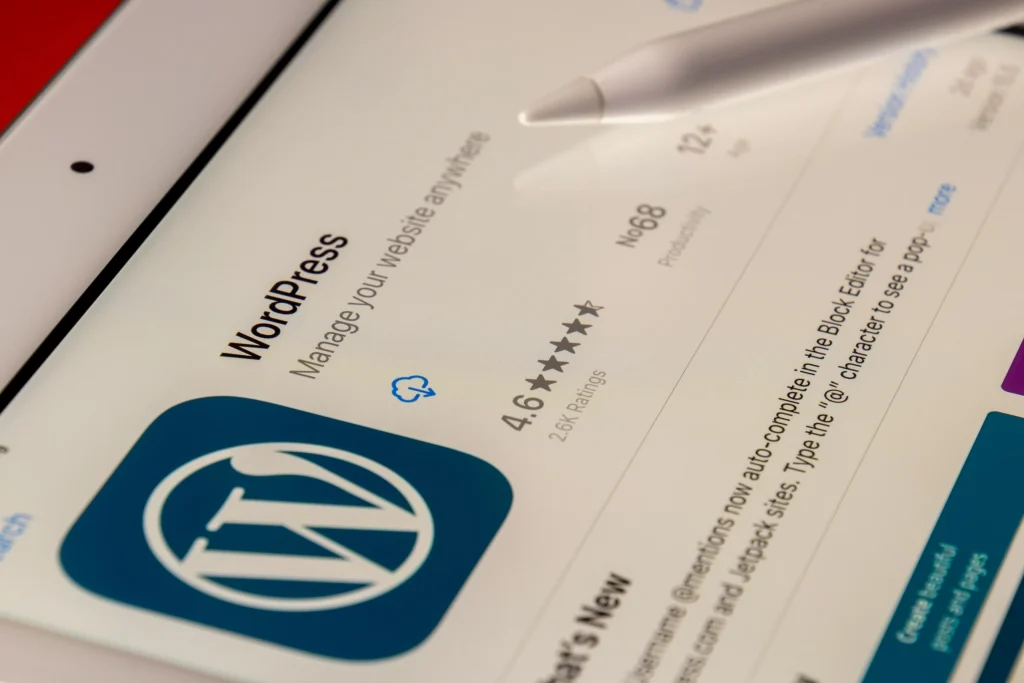The choice between a headless CMS (Content Management System) or WordPress largely depends on your business’ specific requirements and development support available. This article will break down the benefits of each approach, to help you decide which may be the better option for you.
In this article, you’ll discover:
- The pros and cons of using WordPress CMS
- The pros and cons of using a Headless CMS
- How to choose between using Headless CMS or WordPress for your business
To fully explore the difference between Headless CMS and WordPress, we first need to understand the various CMS options.
CMS Options
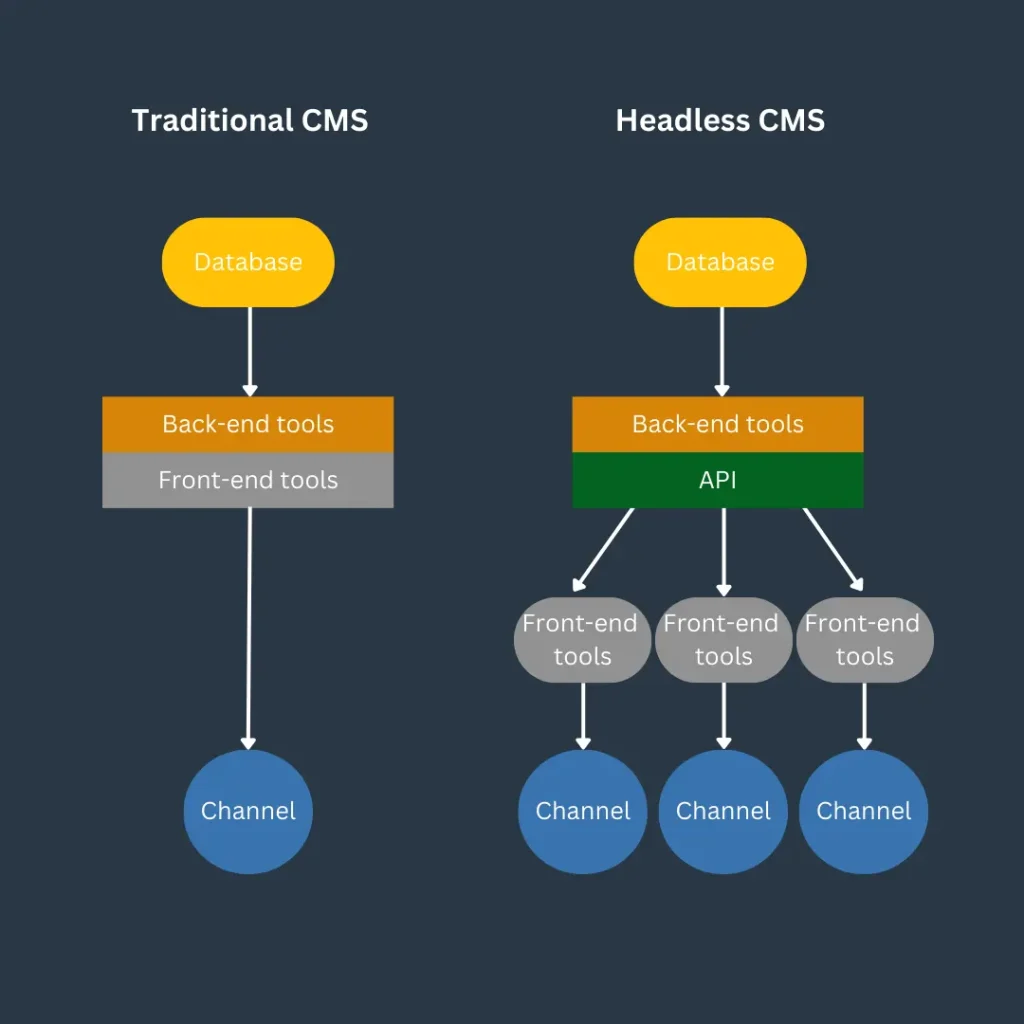
What is a Traditional CMS?
A traditional CMS is an all-in-one solution, like WordPress, where the front-end (the content display) and back-end (where the content is managed) are integrated.
What is a Headless CMS?
A headless CMS is a content management system that focuses solely on the back-end. This means content creation and storage can be separated from the front-end. A custom solution can therefore be implemented to use on the front-end, providing more flexibility.
What is WordPress?
WordPress is a traditional, monolithic CMS, which includes both backend and frontend functionality.
Advantages of WordPress CMS
WordPress is the most popular CMS option on the market. WordPress’ market share among CMS platforms is over 60%. It has several benefits, including:
Ease of use
WordPress offers an intuitive, easy-to-use interface, making it simple for you to add pages, posts, edit, maintain content and upload to your website.
Large ecosystem
WordPress offers over 59,000 plugins and 12,000 themes, making it simple to customise your site and achieve the look you want.
Cost-effectiveness
Keeping all your CMS requirements within one technology platform such as WordPress can be less expensive to set up and maintain than other options.
SEO-friendly
WordPress offers a variety of plugins like All in One SEO, Yoast SEO and more that make implementing optimisations such as keyword optimisation, meta tag optimisation and more, simple.
However, using WordPress can have drawbacks, which may make using a headless CMS option preferable.
Disadvantages of WordPress CMS
Security vulnerabilities
Plugins can present security vulnerabilities, and can cause your website to load slower, if these are not regularly updated and maintained.
Plugin dependency and management
Plugins are often required to deliver additional features. Maintenance of plugins can be time-consuming and compatibility issues can arise.
Customisation challenges
Developers are limited to using PHP in traditional WordPress, which can reduce flexibility for custom-made websites.
Content delivery limitations
Traditional WordPress is not as flexible for multi-channel content delivery compared to using a headless CMS.
Scalability
As your site grows, plugin management can become more complex and can create security and performance issues if these are not maintained properly.
Slower content rendering
Traditional WordPress uses server-side rendering, however a headless CMS uses an API-based approach which can be faster.
Advantages of a Headless CMS
Headless CMS is an alternative to WordPress that separates the CMS platform from the content being published. But is it a good option for your business? This section explores the benefits and disadvantages of using a headless CMS, to hopefully make your decision easier.
Performance
A headless CMS can deliver faster page load times due to static site generation and CDN delivery. Being able to fine-tune the front-end code can mean optimisation capabilities are improved.
Flexibility
A headless CMS allows your developer or development team to use any front-end framework or technology to build out the interface. A headless CMS makes it easier to create unique designs and custom solutions.
More control over content structure
A headless CMS allows you to determine what content structure you’d like to implement, as you are not limited by the structure determined by WordPress.
Reduced security vulnerabilities
Due to the large user base, WordPress can be a target for malicious attacks. Using a separate front-end can help to reduce the surface area available for any malicious security attempts.
Scalability
Using a headless CMS is often considered to be better suited for complex websites, and websites that require multi-channel content delivery, as you are able to build a custom solution that can grow with your business.
Cross-platform publishing
A Headless CMS can be the best option for a mobile website or for application development, as the API provides the flexibility to deliver content to iOS or Android from the same back-end. This enables efficient delivery of content to the ecosystem.
However, using a headless CMS does have disadvantages, particularly when it comes to maintenance.
Disadvantages of a Headless CMS
Technical expertise
A headless CMS requires developers to set up and maintain this functionality. Using two different technologies may require help from different developers.
Maintenance requirements
Headless CMS requires two sets of maintenance. Updates and maintenance must be applied to both the frontend and the backend, which can only be dealt with separately, so this can cause some maintenance challenges. This tends to be more time consuming than simply using WordPress.
Lack of built in templates
Unlike WordPress, a headless CMS does not benefit from built-in templates, meaning you need to build your own design and structure, which can be costly and time consuming.
Higher initial costs
Development can be more expensive due to the resource and time required to build a custom front-end.
How to choose between using a Headless CMS or WordPress
Choosing between a headless CMS and WordPress depends on your business’ specific requirements, goals and development support available.
Using a headless CMS is well suited for businesses who need to manage and deliver content across multiple channels. If you need maximum flexibility, and you want to build an ecosystem of applications and websites, a headless CMS may work best for you. If you’d need complex functionality, and would like to create a unique user experience, a headless CMS may be your preferred option as it provides more flexibility for developers.
If you prioritise ease of use, and don’t have the ability to work with developers, choose WordPress for a simpler way to manage your site. WordPress can still deliver a highly customisable and flexible solution, with less technical complications than a headless CMS.
Headless CMS vs. WordPress Differences Summary
The main differences between a Headless CMS and WordPress are as follows:
| Difference | Headless CMS | WordPress |
| Components | Separates the back-end (content management) from the front-end (content presentation). | Integrates the back-end and front-end. |
| Customisation | Flexibility in frontend development, allowing for use of any frontend technology (e.g. React, Vue, Angular) | Theme and plugin based customisation |
| Content Delivery | Delivers content via APIs (e.g. REST or GraphQL) | Renders content server0side using PHP and MySQL |
| Performance and Scalability | Can provide improved performance due to reduced server load and potential for static site generation | Performance issues can arise if plugins are not maintained correctly |
| Security | Reduces the attack surface due to decoupled architecture Can be less susceptible to DDoS attacks | Can be more vulnerable to attacks due to its larger user base, and its integrated nature |
| Development and Maintenance | Requires developer expertise to setup and maintain More time-consuming for developers to build custom solutions | Less time-intensive than headless CMS |
| Cost | Higher initial setup costs, more development resources are required | Lower initial costs, free themes and plugins are available |
We hope this guide has provided clarity on the complexities of choosing a headless CMS vs. WordPress, and the key factors to consider when making your decision.
To find out more about WordPress and alternative options, explore our guides; WordPress vs. Wix. vs. Squarespace, Webflow vs. WordPress, Drupal vs, WordPress, Joomla vs. WordPress, HubSpot vs. WordPress and Umbraco vs. WordPress.
Yellowball is an award-winning web design agency based in London. If you’re looking for assistance with your web development or WordPress project, contact us today to find out what we can do for your online presence.