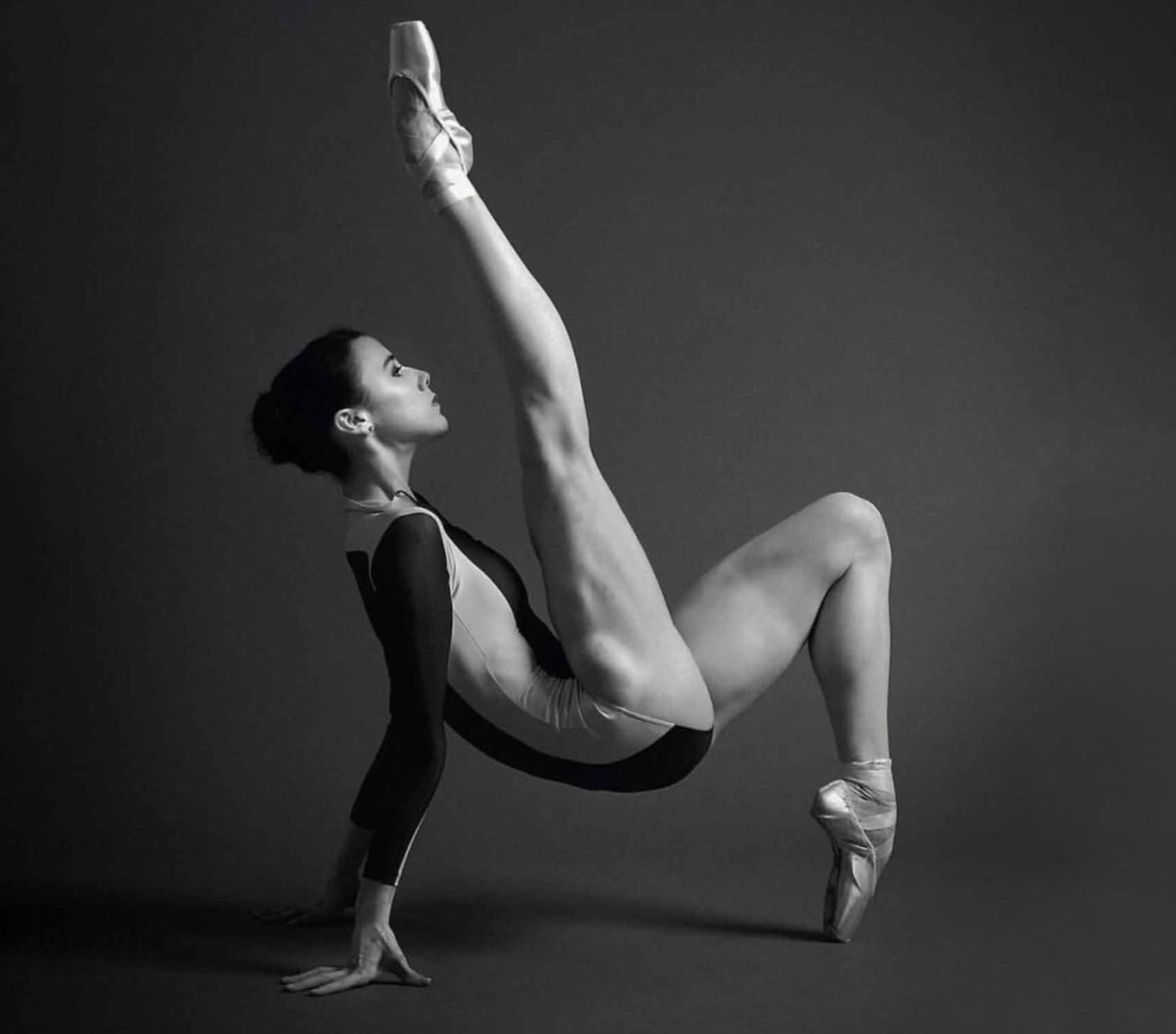It’s not an understatement to say that Apple App Store and Google Play are two of the most important marketplaces in the world. There are around 1.83 million apps on the Apple App Store and over 2 million apps on Google Play Store with 5.11 billion mobile users in the world using these apps. Not only are apps on the increase in terms of number and users, they are also quickly increasing into a highly profitable revenue source. In 2018, the global mobile app revenues amounted to over $365 billion US dollars, forecasted to increase to $935 billion in 2023. It’s safe to say that apps are big business, and that isn’t going to change any time soon.
That said, there’s more to achieving success on the app stores than listing the app and watching the downloads roll in. As brilliant as your app may be, searchers won’t download it unless they can find and trust it. In order to increase the visibility of your app on app stores, (and as a consequence gain more traffic and organic downloads) you need to optimise your app store landing pages – the preview pages on Apple App Store and Google Play where users preview and download an app. This is where ASO comes in. But, what is ASO, and how does it work?
What is ASO?
In digital marketing, ASO refers to app store optimisation. It’s the process of editing and optimising your app store landing pages to improve your rankings in your targeted categories and app search results, therefore attracting more traffic and organic downloads.
App stores like the Apple App Store and Google Play work in a way that is very similar to search engines in that they rank apps according to easy app content discovery, perceived app quality and certain user value signals (app reviews, ratings and engagement).
Like search engines, iOS and the Google Play Store have ranking algorithms that determine which apps rank higher in given categories and app search results. ASO ensures that your app is optimised according to these ranking factors so that more users find your app and download it.
Why is ASO important?
First and foremost, you need an app to connect with your customers. Apps are continually playing a more significant role in fueling business growth and changing how users interact with businesses and brands. Having a beautiful website and strong social media presence is no longer enough to build a long-term, loyal consumer base.
Apps help you improve customer engagement by providing a more immediate touchpoint between you and your audience. As a consequence of the immediacy allowed by websites and apps, customers expect to have the answer to their query at their fingertips and are learning to expect a certain quality of experience both within apps and from app store landing pages. Having a functional, well-designed app is now essential for improving your brand’s reputation and customer retention.
So, where does ASO come in? Well, it’s very similar to where SEO comes in when creating or improving your website. You could have the most awe-inspiring, beautiful app, just in the same way you could have a fantastic website. But if your app isn’t ranking highly on app store search results, then consumers won’t see it and therefore won’t download it. Your app will be almost invisible to your target audience. If searchers aren’t downloading your app, then it’s not generating any revenue or customer engagement for your business. All it’s doing is collecting dust.
ASO ensures that your app store landing pages have the best chance of rank highly for relevant search terms on app store search results and categories. The better your visibility on the app stores, the more traffic your app landing pages will attract, and thus the more organic downloads you’ll achieve.
App store optimization factors:
- URL
The URL for your app should be the first thing to tick off on your ASO list. This is because once it has been set, you cannot modify the URL later. Each app store listing comes with a unique URL, which you can configure to include relevant keywords (more on this below).
- App Title
The title of your app should, obviously, include your brand name. But a lot of businesses leave their app title just as that, not making the most of the rest of the characters available. In Google Play Store app titles can be a maximum of 50 characters long, while in Apple App Store they can be 30 characters long. As well as your business name, your app title should also include the keyword with the largest search traffic volume (again, more on keywords below). Why? Apps with keywords in the title rank on average 10.3% higher than those without a keyword in the title.
- App Keyword Field (only Apple App Store)
In ISO, you can set words associated with what your app does in the app keyword field. This field is 100 characters long, so make sure you use each and every single one of those characters to set keywords for your app. The important thing to remember is that users cannot see this keyword field, it’s simply a way to help the Apple App Store know what you do and in what categories it should place you. Each keyword should be separated by commas.
- App Description
Your app description is one of the best places to explain in-depth the interesting features of your app and the services that you offer. The descriptions on both Apple App Store and Google Play Store are 4000 characters long, but many businesses don’t make the most out of this length. Your descriptions should provide additional information about what your app does and why users should download it in an informative, easy to understand way.
Remember to be creative with your app description – use paragraph breaks, bullet points and caps to give your descriptions structure, while emojis can be used to add in some personality (Google Play only).
In both Apple App and Google Play Stores, users will see a short description first when they arrive on an app store landing page. If they want to know more, users can then view the full 4000 character description, so making sure the first 80-120 characters pull users in and highlight the best features of your app is essential. This is particularly true with Google Play Store, as the short description has a strong effect on app ratings. Unlike Apple App Store, Google Play Store indexes ALL of the content on your app descriptions, much like Google itself. This is why it has a much more significant impact on your app rankings.
- App ratings & reviews
App stores rank apps which have more user engagement, especially positive engagement, much more highly. It’s helpful to have a framework in place within your app for encouraging users to leave reviews, as well as replying to and engaging with customers, to increase your number of reviews and ratings.
- App downloads
This is a fairly obvious app store optimization ranking factor. The more organic downloads you have (meaning downloads not generated from users clicking on app ads) the more perceived demand & user value of your app. More downloads will improve your rankings on app store searches, which in turn will result in more downloads.
- Updates
Once upon a time, you could create a user-friendly app and leave it at that. Today, the highest-ranking apps are those that are being updated at regular intervals. Each update should increase the relevance and usefulness of your app for your users, reacting to changing audience needs and competition changes. Apps with higher crash rates and sporadic and rare app updates are considered of lower quality and therefore rank lower.
- Localisation
Everyone likes it when something is tailored to them. It’s no different when it comes to language. The vast majority of apps are created so that they are international. Thing is, both Apple App Store and Google Play Store favour apps which are localised as they tend to provide a better user experience. Yes, keeping an app international means you are not limiting your audience to users who only speak one language. But that also means that you are not targeting users who are searching in different languages, which could mean you are missing out on a lot of app search traffic. The proof is in the numbers – according to one study, localised apps were downloaded 128% more than non-localised ones.
When it comes to app localisation, you need to ensure the content on your app store landing pages and app store metadata (title, keyword field etc) is in the correct language for each country. This is not a simple matter of Google translating everything. You’ll need professional translators to check that the content makes sense, as well as checking that the keywords are correct. You also will need to ensure your imagery and videos are culturally appropriate, and any overlay text is also translated. Professionally translating your app description into Arabic but keeping all the text in your app screenshots in English is pretty counterintuitive.
- Imagery & Videos
The videos and imagery you use on your app store landing pages are not directly taken into account in the ranking algorithms. But they do affect the conversion rate of users who go to your landing page and actually download your app. If you do not optimise the visual side of your app store landing page, fewer users will make it to your app description & download your app. Fewer downloads prevents apps from ranking highly in their categories & app store search results, and thus will not gain popularity. Your app thumbnail (icon) image, screenshots and preview video, should be visually compelling and clearly show you app’s features. Think of them as a taster for what users can expect from your app.
Now we’ve covered what ASO is and the ranking factors, let’s get into our app store optimisation guide. Here are the essential app store optimisation steps you need to follow to improve the discoverability and engagement of your app.
App Store Optimization Steps
Keyword Research
If you’re familiar with SEO, you’ll know that keywords are a big thing when it comes to optimising your website. Like SEO, ASO should start from a strong foundation, understanding what words and terms (A.K.A the keywords) your target audience are using to search for an app like yours. Remember, these are not the words that you would necessarily use to describe your app or service. For example, if we created an app (which we wouldn’t, but roll with it) we might think that our keywords would be ‘seo’, ‘digital marketing services‘ or ‘bespoke website design’, as these are some of the services we provide. However, app users might not use those terms. Instead, they might use ‘better website design’ or ‘more website traffic’. This is a very simple example, but it’s important to keep in mind that app users might not know the specific terms to describe what your app does.
Using tools like App Annie or Sensor Tower, you can do research into what keywords you should be using on your app store landing pages. See which ones have the most relevance to your target audience, the highest traffic, how many apps are currently ranking for them and what your current position is (if you are ranking at all). If you haven’t got the strongest app store presence at this stage, aiming for the most competitive keywords is not the smartest move as you’ll be fighting for top spot positions with apps that have a lot more authority than you do. It’s all about finding that sweet spot between relevance, high search traffic and low competition to give you the best chance of climbing up the rankings instead of crawling.
Remember that you should use your keywords as naturally as possible in any copy on your app store landing pages. Keyword stuffing is beyond bad practice when it comes to ASO (and SEO). It’s shooting yourself in the foot. Like search engines, app stores are sophisticated enough to recognise spammy use of keywords and it will only result in you ranking lower on app store search results.
Competitor Research
One of the best ways to get an idea of what keywords you should be targeting is to see what terms your direct competitors are ranking for. Once you’ve completed a list of keywords you think you should be targeting, check out what your competitors are ranking for to see if there are any phrases you haven’t thought of. Better yet, spot areas they are not targeting as these are where you can see the most success.
Creating the copy
Once you’ve worked out which keywords you should be using, it’s time to interweave them into your app store landing pages. This is the point at which you will either need to review or create your app store title and description. Remember to use your keywords as naturally as possible, as to structure the description so it is clear, readable and enticing for the user. If needs be, bring in expert copywriters with experience of SEO and ASO to write the content for you.
Implementation
When you’ve created the new copy, imagery and video for your app, it’s time to update or create your app store landing pages. If you are creating an app for the first time, then you will need to submit it to Apple App Store and Google Play so it can be verified and released to the app stores. Keep in mind that Apple App Store can take 1-3 days to review your app, while Google Play has a quicker turnaround of a couple of hours. If your apps are already on the app stores, then all you have to do is update the app title, description, imagery & video with the optimised versions.
Monitoring
Once implemented, all that’s left to do is monitor your ASO progress with possible tweaks now and then. Tracking metrics such as your rankings for your target keywords, organic downloads as well as reviews and ratings will allow you to monitor your app’s progress. Like SEO, ASO is not an overnight fix, so do not expect instant success. Instead, check your app’s progress every few weeks to see how it’s doing, and edit accordingly.
If you’re not already using ASO to increase the visibility and traffic of your app store landing pages, then now is the time. Yes, it’s time-consuming, but it is also worth the time and effort. Like with SEO, the building blocks to success start by paving the right foundation, which is never a quick job. But you will soon reap the rewards of your efforts when your app is ranking higher on category pages and app search results. If you’re unsure where to start or want an expert opinion on how to improve your ASO, our team is always here to help. We are an award-winning digital marketing agency based in London who specialises in web design and SEO and ASO services. All you have to do is get in touch to find out how we can help you kickstart your ASO.