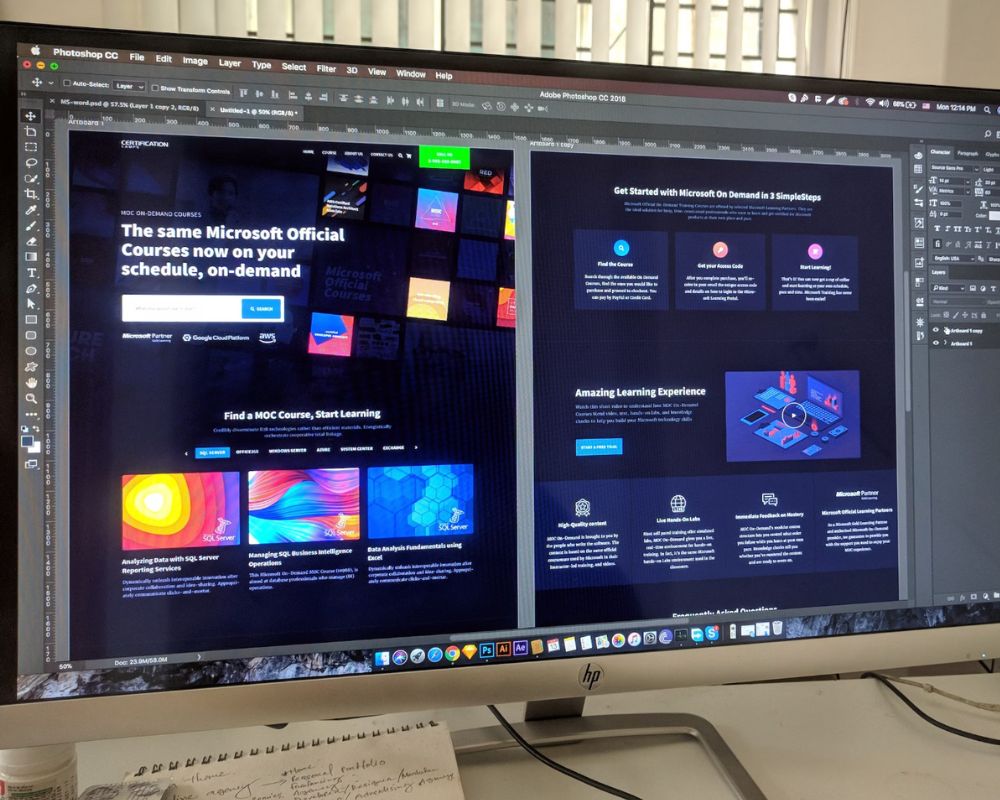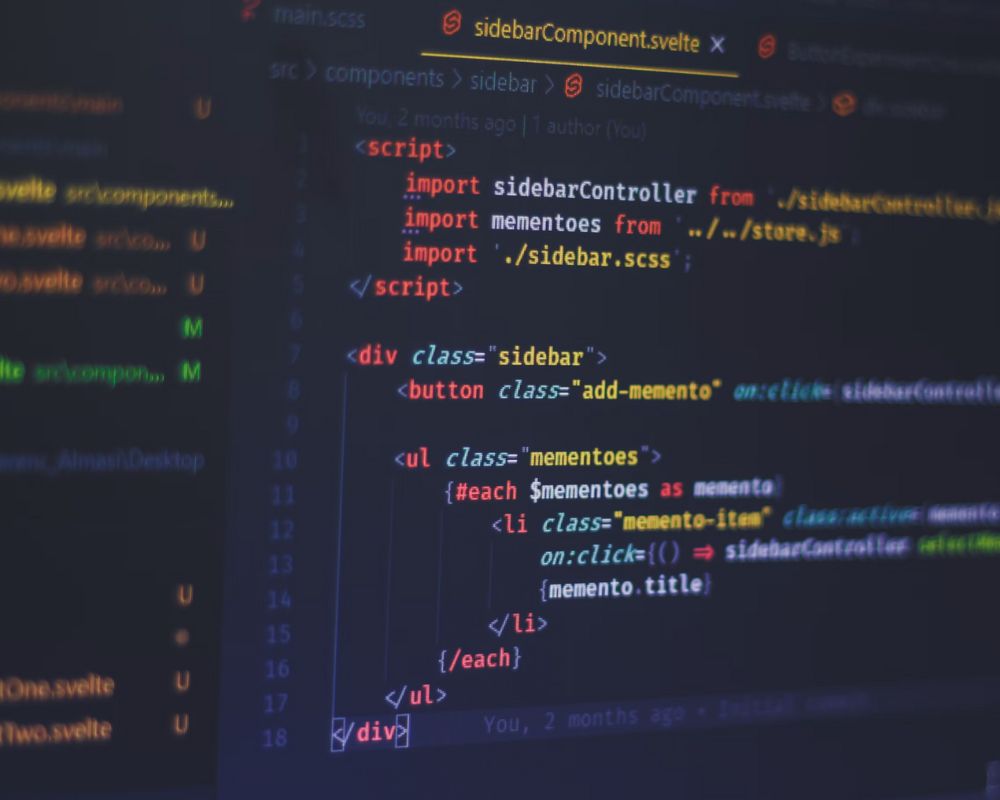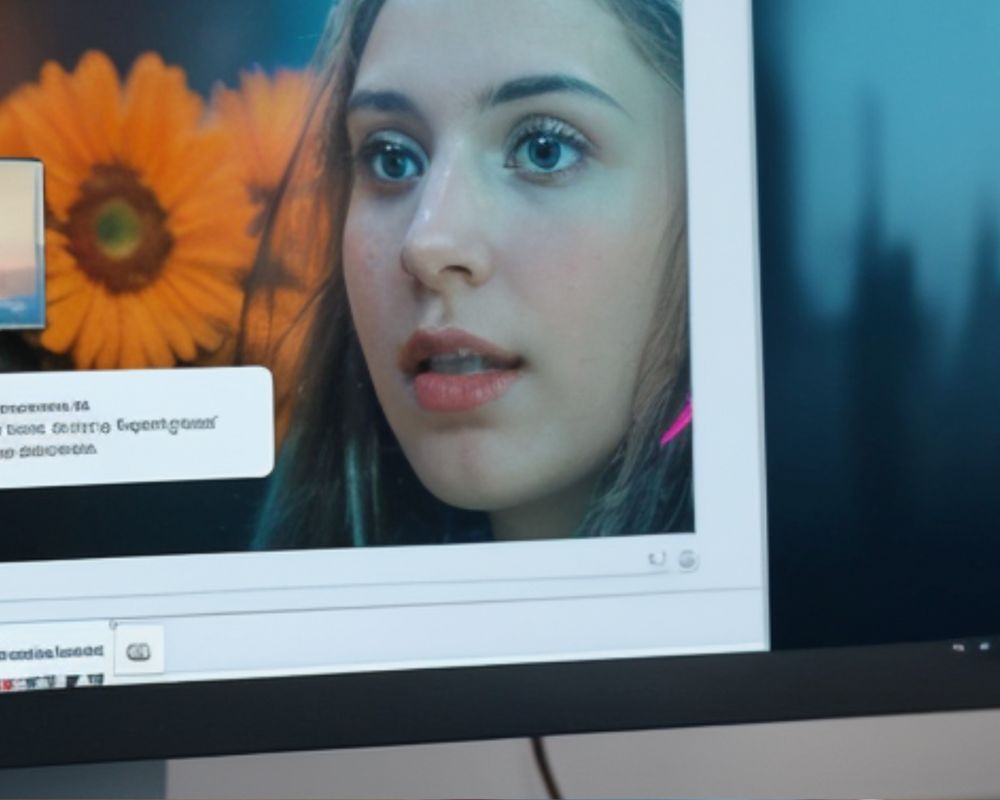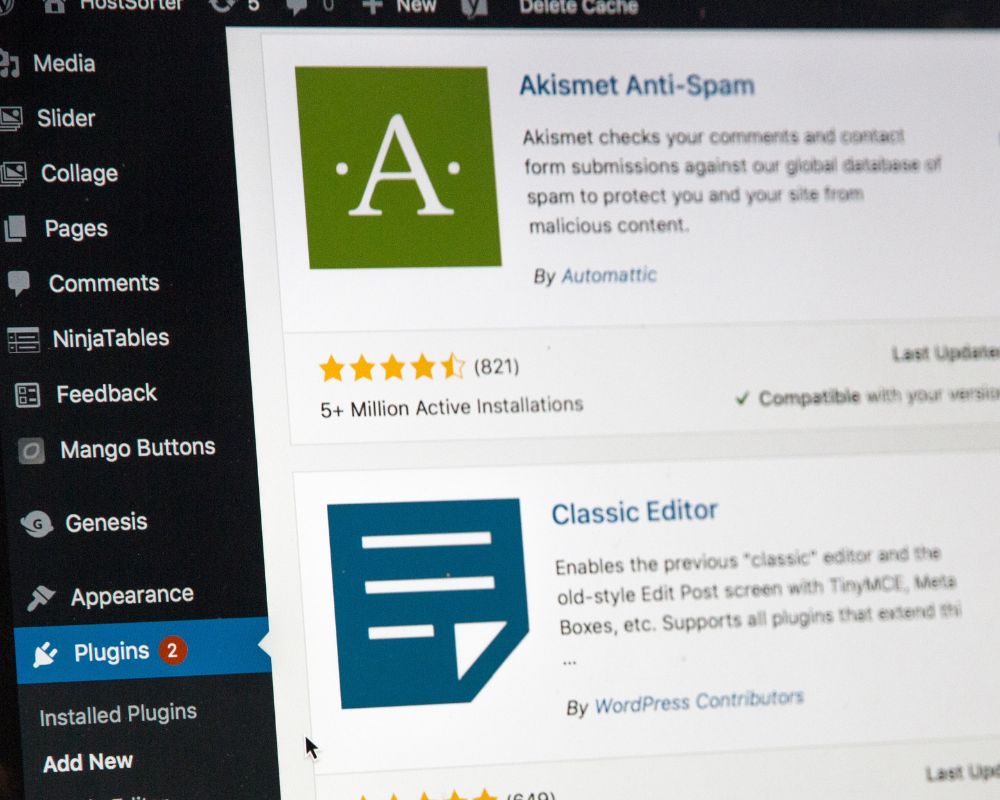As you may well know, WordPress is an extremely popular content management system that’s widely embraced by businesses for website creation and maintenance. Statistics show that up to 43% of websites are powered by WordPress, which means it far outranks competitors, such as Wix and Joomla.
Despite investing time to create robust WordPress sites, many still find that their websites take a long time to load. That’s where plugins come in!
So what is the best plugin to increase WordPress website speed? The answer is that there are a few that address various issues, so in this article, we explore only the best WordPress website speed optimisation plugins.
Top 5 WordPress Plugins to Improve Website Speed
- W3 Total Cache
- WP Super Minify
- WP Smush
- Lazy Load by WP Rocket
- WP-Optimise
When you’re looking to boost the speed of your WordPress website, you should consider these top 5 plugins. These are some of the best WordPress plugins to speed up website:
1. W3 Total Cache
W-3 Total Cache is a popular choice that can significantly reduce page load times through CDN integration. Its benefits include improved SEO, user experience, and a remarkable 10x improvement in site performance.
It can help you to improve page rankings in search engines, and it allows you to save up to 80% bandwidth while minifying HTML, CSS, and JS files. It can also help you increase session duration from visitors to your site, which leads to a higher conversion rate.
Features:
- Reduce page load times through CDN integration
- Save up to 80% bandwidth while minifying HTML, CSS, and JS files
What Is Caching?
Caching involves storing static copies of website files temporarily, expediting page delivery to users’ browsers. When a user visits a site, their browser requests various elements. Without caching, the server constructs and sends these resources back, forming the webpage.
However, caching allows some data to be stored locally on the user’s device, so when someone visits the site in the future, the information will be retrieved from this cache. This drastically speeds up loading times and reduces the server’s resource consumption. This helps to improve Time to First Byte (TTFB) and overall website performance.
2. WP Super Minify
This plugin helps websites load faster by combining, minifying, and caching HTML, inline CSS, and JavaScript files. Installing it is incredibly simple, all you have to do is download the plugin, upload it in the directory file, and activate it through the Plugins menu.
Features:
- Combining, minifying and caching HTML, inline CSS and Javascript files
- Easy installation
3. WP Smush
Having images on your website adds loads of value, however, higher-resolution images often have larger file sizes which take a toll on site speed. With over a million users, WP Smush excels in image compression without compromising visual quality. It’s an award-winning plugin that optimises images up to 2x more, supports various formats, and integrates seamlessly with other plugins.
It offers several benefits:
- It can optimise images up to 2x more with its multi-pass lossy compression
- All image formats are supported
- It offers compatibility with other plugins
- Images in the directory are compressed
- Metadata and unused colours from images are eliminated
- It can optimise 50 images at a time
Features:
- Image compression: Optimises images up to x2
- Supports various formats
- Integrates with other plugins
4. Lazy Load by WP Rocket
This is one of the best free WordPress plugins for speed optimisation – it strategically loads the images within the first fold of a visitor’s browser window. This helps to reduce loading times and HTTP requests. It’s a go-to for boosting PageSpeed Insights scores and overall site speed.
LazyLoad boosts the overall PageSpeed Insights score as it addresses specific PageSpeed Insights recommendations, boosts the performance of First Input Delay and Total Blocking Time, and results in having to make fewer HTTP requests.
Features:
- Strategically loads images to reduce loading times
- Boosts PageSpeed Insights scores
- Results in having to make fewer HTTP requests
5. WP-Optimize
When you add a new post, WordPress creates a revision for the same page or post, and the more edits you make, the more revisions there will be, leading to inefficiency in the database.
This multipurpose plugin optimises database efficiency by eliminating redundant data, revisions, spam, and unapproved comments. Its caching and image compression features make it a must-have for WordPress users seeking to streamline site performance.
Features:
- Optimises database efficiency
- Caching and image compression features
Top Tools to Test the Speed of your WordPress site
- Google’s PageSpeed Insights
- WebPageTest.org
- Tools.Pingdom.com
Find out more in our How to Speed Up Your WordPress Website guide.
Speed Up Your WordPress Website
In the search for optimal WordPress website performance, using the right plugins is key. Caching mechanisms, image optimisation, and strategic loading techniques provided by these plugins play pivotal roles in accelerating site speeds, boosting user experiences, and improving overall SEO standings.
At Yellowball, we understand that embracing the best WordPress speed optimisation plugin gives us the power to navigate website speed optimisation efficiently. Need help fixing your site speed? We’re a digital, WordPress design, web design and development agency based in London, UK. Contact Yellowball today, and discover what we can do for you.
Discover more about the Best WordPress Plugins and Tools, Best WordPress Membership Plugins and Best WordPress Themes in our guides.