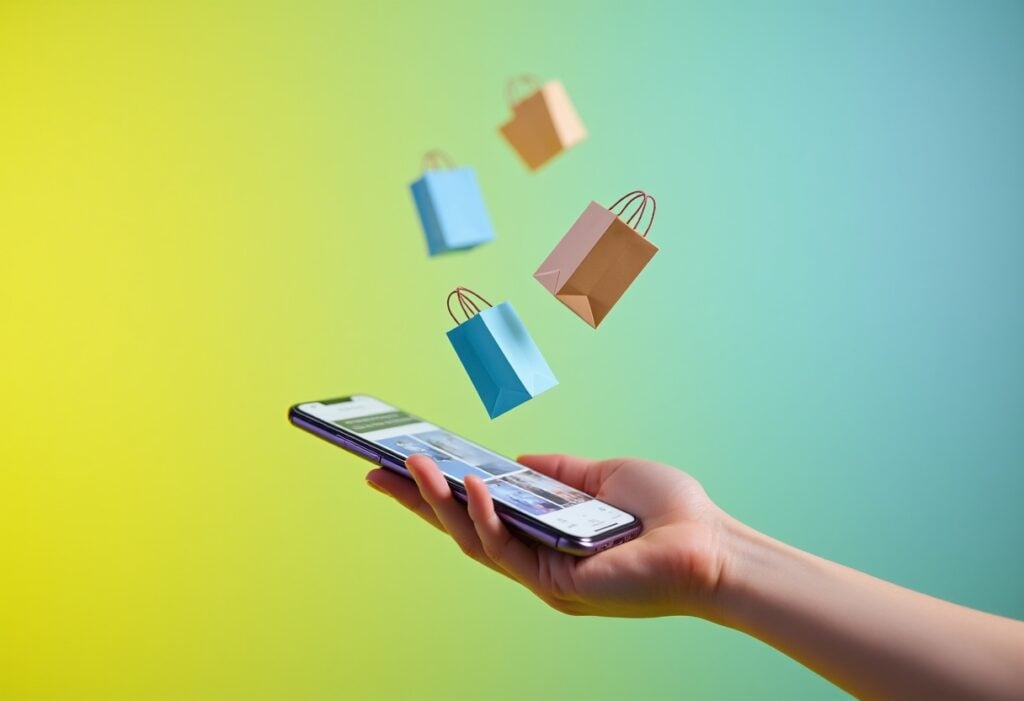A beautifully designed website with well-constructed copy will be undermined if the accompanying imagery is not high quality. Impressive imagery will engage the user, instigating authenticity and professionalism.
Furthermore, studies show that visuals are not only processed 60,000 times faster than text by the brain but they also transmit significantly more information. Therefore, the right imagery improves the user experience, allowing visitors to navigate your site with ease and enjoyment. As a result, they are less likely to become frustrated and click away from your site, lowering the bounce rate and consequently leading to increased conversion rates.
Top tips for selecting good images:
- Use images which are similar in colour to keep the brand tone throughout the website
- Use images featuring people where possible, as studies show that photos of real people encourage a deeper connection with the user and therefore tend to be more persuasive
- Search for unique and compelling images which are compatible with your brand message
- Reserve your best images for the homepage and use any supporting images throughout the remainder of the site
- Remember it is not just about selecting the prettiest pictures; ensure your images help users to visualise information in a clear way that makes sense to the user
- Team photos are a fantastic way of building a personal relationship with the user by displaying the human faces behind the digital brand and therefore instilling trust and sincerity
- Consider the orientation when selecting images. For example, you may find a really nice portrait image to use but the image frame has a short and wide ratio; the image will then need to be cropped a lot making the photo lose its initial appeal.
- Choose images that are clear and in proportion; avoid blurry or stretched images as these will fail to give the user any confidence in your brand. Images which are too small will lose resolution and therefore will either appear small, pixelated or stretched.
Reduce image file size
Is your website slow to load? One step that is essential to do is optimising your images for web. If your images are large in size it can cause your pages to load slowly which in turn damages your SEO and website conversions. File size refers to the weight (in kilobytes) and is therefore different to the image size which refers to the physical size of the image on your screen. Smaller file sizes are crucial to ensure the quickest possible load speed for your site.
Optimise your web images by saving them at different compressions but make sure you consider colour, load times and quality. Balancing these factors is a personal judgement based on the image you are optimising. Images with small dimensions will be a lot lower in weight than large full bleed images. The smaller file size you can get your images without losing too much quality, the better.
There are various free online tools to optimise images like https://pixlr.com/express/ or http://resizeimage.net/. Plus, any photo editing softwares like Photoshop or Lightroom will of course have these capabilities.
The importance of bespoke photography
We would always recommend using your own photos rather than stock photos. People can normally tell very easily when a website is using stock imagery. Using your own imagery can not only can help your SEO but also makes your website appear more genuine, helping visitors trust your brand.
Recommended stock image providers
When sourcing imagery for your website, unfortunately you cannot just choose anything you like from Google Images due to legal issues. Nevertheless, there are various image libraries where you can purchase high quality images or even download them for free – although bear in mind that you usually get what you pay for.
Below is a list of stock imagery sites with their pros and cons:
Free stock photo sites:
Pros:
- Beautiful unique imagery
- Lovely clean website that is easy to use and view all photos
You can see all related photos on scroll without having to use pagination
Cons:
- Search doesn’t always bring up all relevant images as they are tagged by users
- Although the photos are amazing they don’t have a huge library for more industry specific photos
Pros:
- Has a good search feature
- More filters available than other free stock sites
Cons:
- Some photos aren’t very professional and are low quality or over processed
Pros:
- Has a ‘Test drive’ Function which allows you to test different effects on the photo to check if they fit your needs
- The photos are high quality
Cons:
- The website does not provide the best user experience as the adverts are distracting and the design is cluttered with no clear hierarchy
- You can only view 12 photos per page
Paid stock photo sites:
Pros:
- iStock photos tend to be more natural shots (less tacky)
- The website is really easy to use as the filters are present in a hideable sidebar
Cons:
- iStock can be expensive with some photos costing £25 each
Pros:
- Has a good search feature
- More filters available than other free stock sites
Cons:
- Some photos aren’t very professional and are low quality or over processed
Pros:
- Unique on-trend imagery
- The photos are not fixed prices and you have the ability to filter photos by price; there are photos as cheap as $2
Cons:
- Shows prices in dollars so you have to calculate the price to GBP
- Smaller library compared to larger brands
Pros:
- Provide affordable credit based image purchase
- Have a huge library of diverse imagery
Cons:
- Takes a little time to find the best images, as a large number of images are very noticeably ‘Stock’
- Be careful to untick the ‘Auto Renew’ box when purchasing credits if you just want to buy 1 lot, as it is easy to not notice it
Imagery is key!
Getting imagery right on your website is so important. It can mean the difference between having a beautiful professional looking website or an out of date amateurish website. More and more websites are becoming the first brand impression people get of your company. Make sure you are getting it right!
At Yellowball, we understand that keeping your website updated helps to boost user experience, strengthens your online presence, and contributes to sustained business growth. Yellowball is a web design agency based in London. Contact us today, and discover how we can help you enhance your online presence.