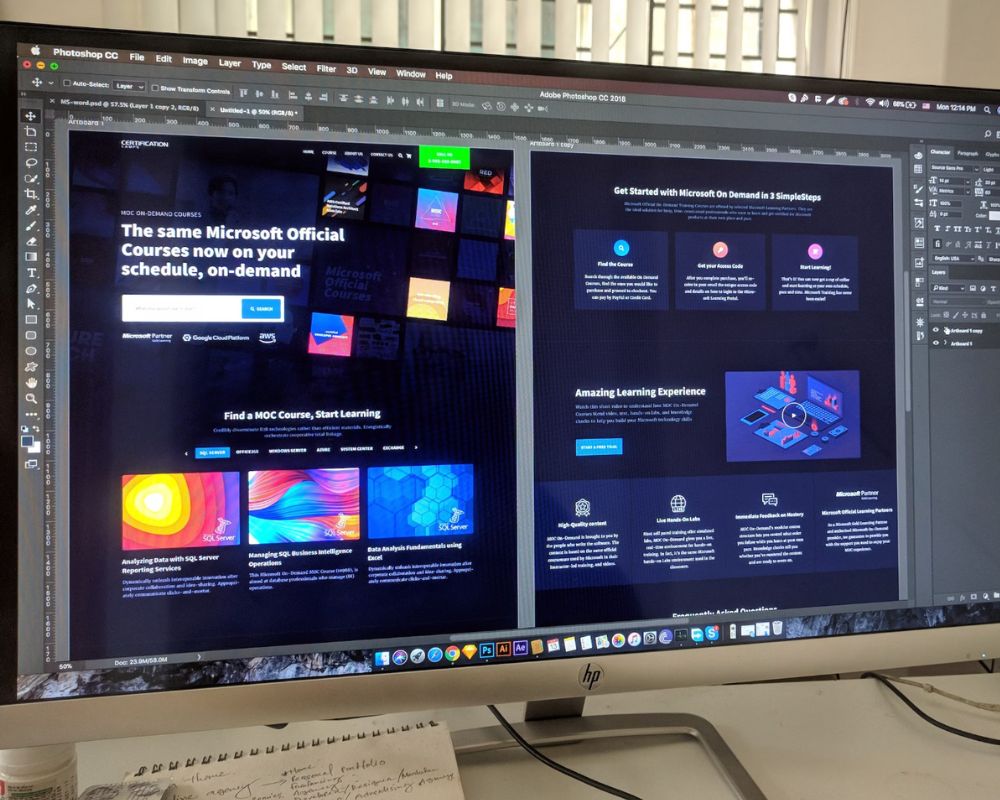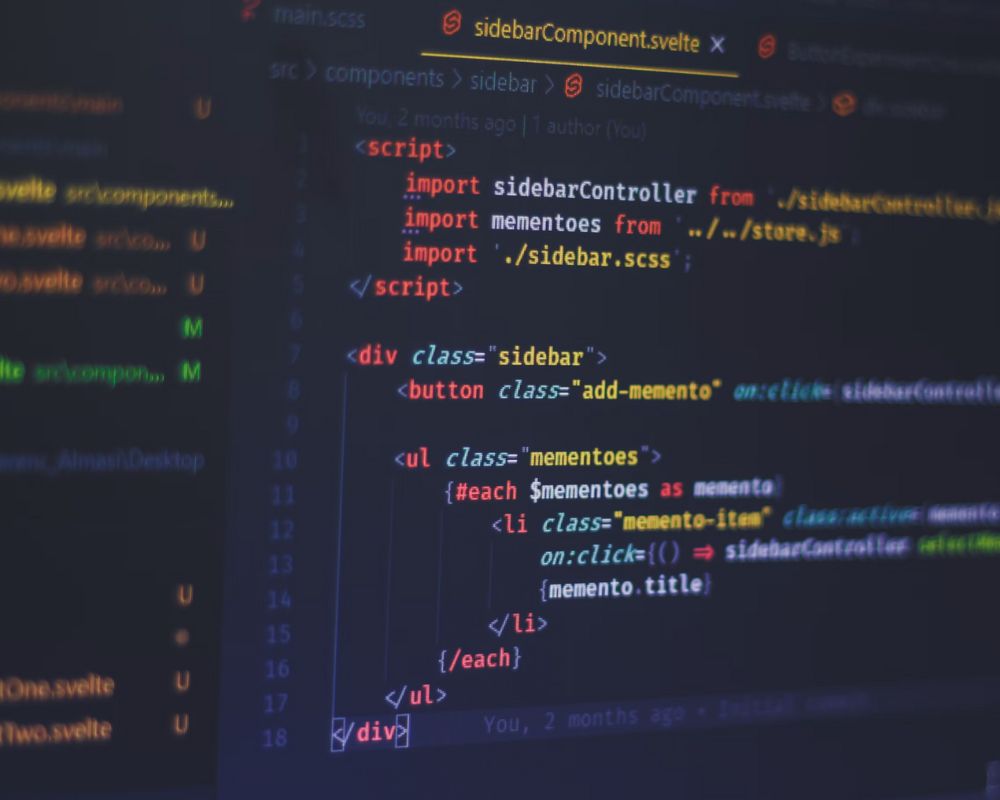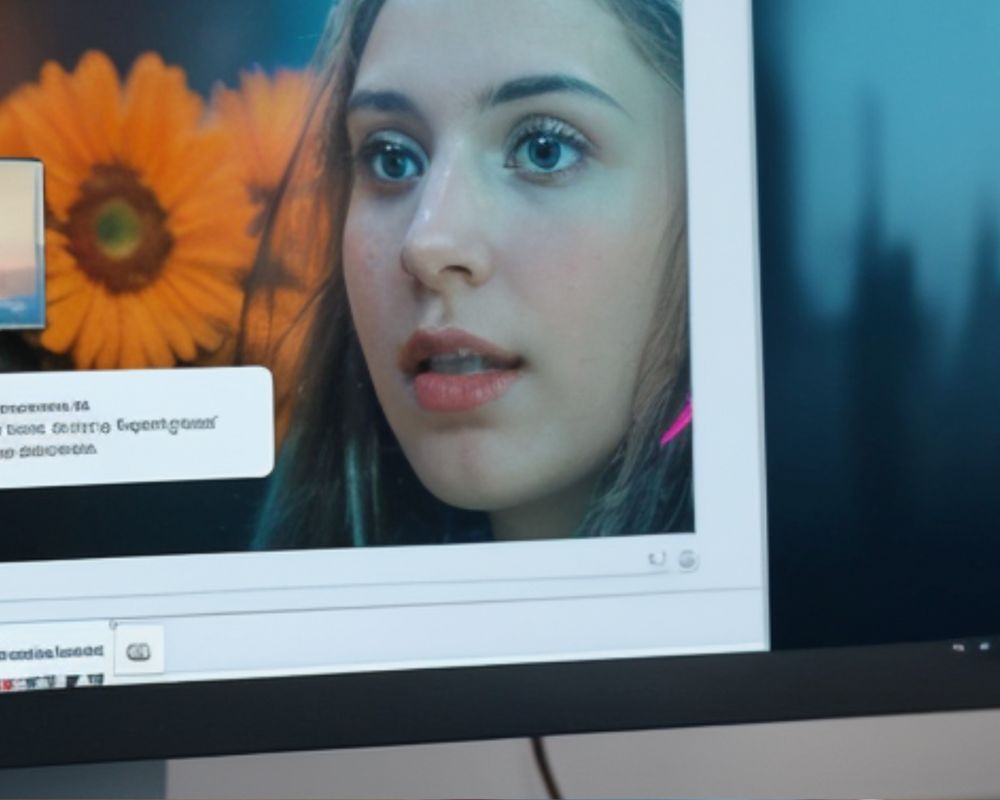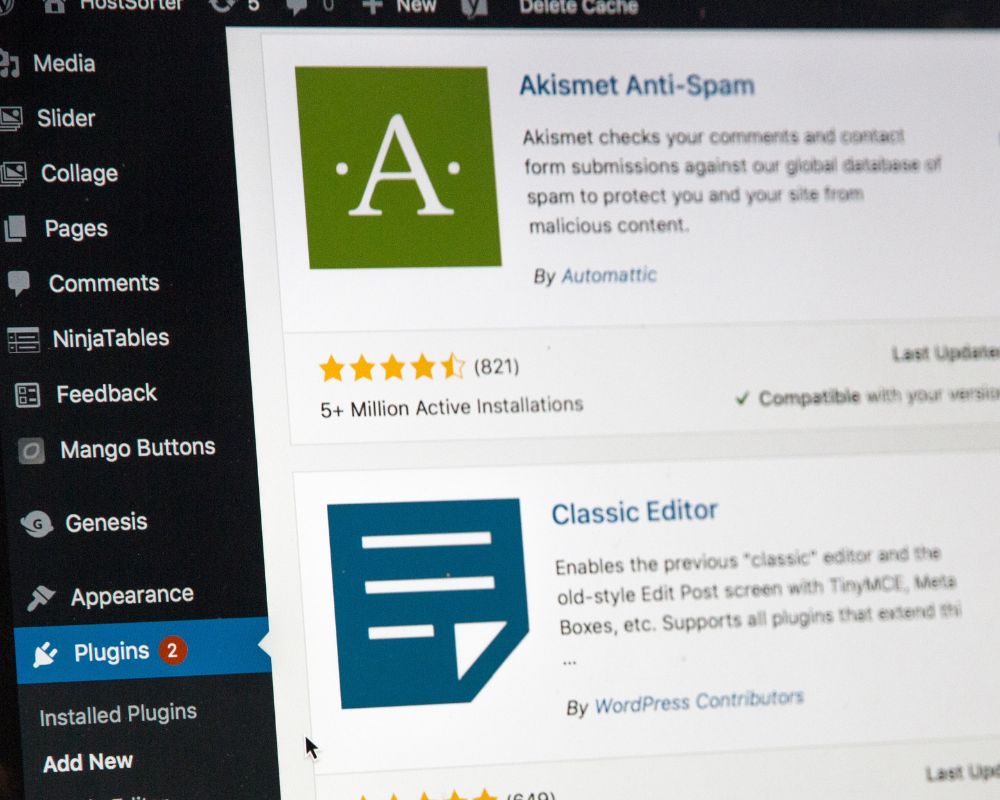If you’re wondering “Do WordPress sites need maintenance?”, then you should know that they certainly do, much like any other website. Neglecting this crucial task can lead to security vulnerabilities, technical glitches, and a decline in overall performance.
In this article, we explore the various aspects of maintaining a WordPress website to keep it running smoothly and securely.
Top 10 ways to maintain your WordPress site:
- Create Backups
- Install Updates
- Find and Fix Broken Links
- Create Content That Matters
- Make Your Site SEO-Friendly
- Change Passwords
- Test Site’s Forms
- Test Social Media Links
- Conduct User Testing
- Delete Unused Plugins and Themes
How much maintenance does a WordPress site need?
Just as regular monitoring of your website’s performance is essential, it is equally important to conduct frequent WordPress website maintenance.
Website maintenance plays a crucial role in the early detection of technical issues, giving user experience a boost, and ensuring that the site is optimised for search engines and mobile devices. This, in turn, leads to increased conversions and higher sales.
How often should you do WordPress maintenance tasks?
For larger websites with lots of traffic, we recommend conducting WordPress maintenance at least every 3 months. For smaller sites with low traffic, we recommend conducting WordPress maintenance tasks every 6 months.
Security
Cybercrimes are on the constant rise, so security is extremely important. Security maintenance basically consists of website data, user information, server stability, regular backups, site updates, amongst other tasks.
Technical
Maintaining your website involves various technical tasks, like troubleshooting glitches, updating modules, testing functionality and compatibility, as well as monitoring and testing performance. Unresolved technical issues can disrupt website performance and user experience.
Marketing/Content
Once you’ve secured and optimised the technical side, it’s time to focus on marketing. Make use of Google Analytics and Search Console reports to enhance your site’s visibility and user-friendliness. This ensures you attract, convert, and retain visitors to your website effectively.
How do I maintain my WordPress website?
There are various tasks that need to be performed to keep things running like a dream, keep reading to discover the ins and outs of how to maintain a WordPress website.
Here are a few WordPress website maintenance tasks to keep your site running smoothly:
1. Create Backups
It’s a good idea to analyse your metrics in order to fix any issues on your site. Regular backups are vital to prevent data loss. A good hosting provider can assist you, but you can also choose to do backups manually so you don’t lose your work.
2. Install Updates
Frequent updates of your theme and plugins, etc. address security and functionality issues and are a key task in WordPress website maintenance. Specialists can help you perform these updates to ensure compatibility.
3. Find and Fix Broken Links
Identify broken links with website crawlers, such as Screaming Frog. These tools fix broken links by correcting URLs, setting up redirects, or removing/replacing links from pages pointing to the broken URL.
4. Create Content That Matters
This is a not-so-obvious and commonly overlooked WordPress website maintenance task. It’s important that you keep your audience engaged by consistently publishing relevant content, this can also boost your search engine visibility.
5. Make Your Site SEO-Friendly
Regularly assessing your site’s keyword relevance is an important maintenance task. Although you may already have keywords, their relevance may change, which is why experts advise periodic checks to ensure you remain competitive.
6. Change Passwords
Using strong passwords protects your site from unauthorised access. Two-factor authentication is highly recommended, as is changing your passwords every quarter, which makes it harder for hackers to crack your passwords.
7. Test Site’s Forms
If your website is using forms for data collection, you’ll need to prioritise user data security. Thoroughly assess the functionality of your forms to guarantee data integrity throughout the submission process, preventing any potential breaches.
8. Test Social Media Links
Social media is a vital tool for building your business. People love connecting with their favourite brands through social platforms, so it’s important to ensure all social media URLs are operational to retain followers and shares.
9. Conduct User Testing
To adapt to changing user needs, your website has to offer intuitive usability across all devices and browsers. Regular annual testing, especially on devices that are new on the market, is necessary to maintain optimal performance.
10. Delete Unused Plugins and Themes
Unused plugins can slow down your website’s performance and loading times and clutter up your dashboard. Ensure to delete unused plugins and themes regularly to free up server space and make maintenance tasks run more efficiently.
Read our guide on How to speed up your WordPress website for more information.
WordPress Maintenance FAQs
Do WordPress sites need maintenance?
Yes, your WordPress site requires regular maintenance to provide website visitors with the best user experience. Not performing regular WordPress maintenance could result in lack of functionality, slow load times and opens your site up to security vulnerabilities.
How difficult is it to maintain a WordPress website?
WordPress website maintenance tends to be fairly straightforward. However, it can be time consuming, and so you may wish to partner with a WordPress agency to take this on.
What happens if I don’t update my WordPress site?
If you don’t update your WordPress site, this can result in a number of issues. Failure to update WordPress can create security issues, leaving your site vulnerable to viruses and hackers. You may also miss out on new functionality.
WordPress website maintenance at its finest
Maintaining a WordPress website is crucial for security, performance, and user experience. Neglecting this upkeep can lead to vulnerabilities, technical issues, and decreased visibility. Regular maintenance ensures that your website remains a powerful tool for your business, providing a seamless experience for visitors, while protecting your brand’s reputation.Perhaps you’re wondering, “how does it all work?”, or “how much does it cost to maintain a WordPress website?”. No matter the query, one of our specialists will be able to advise you!
Yellowball is a web development and design agency based in London, UK, and we understand the value of website maintenance. Contact Yellowball today and start cultivating a successful online presence.
Read: The Best WordPress Plugins and Tools and How to Migrate a WordPress Site.