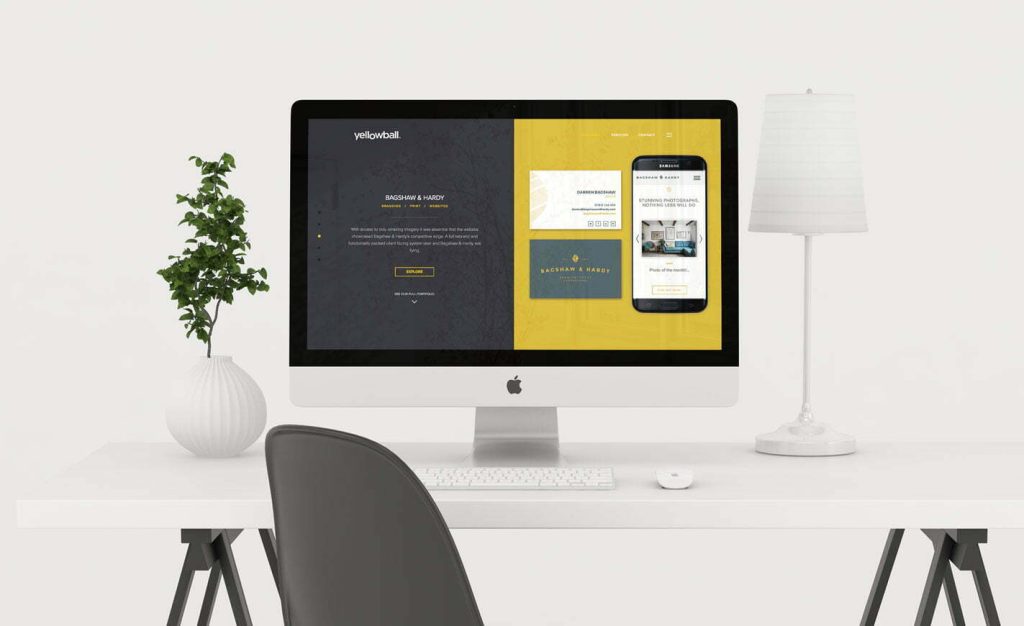Information Architecture (IA) is the method of structuring and organising content. The term is used in a variety of industries but as you might expect we are referring to it in the context of websites. Just like the foundations of a building, information architecture is the essential building blocks of a website. Without it, the rest of the site could fall apart.Despite this, IA can be an underestimated part of the web design process. Furthermore, often it is wrongly based on opinion alone, as opposed to careful research and planning. The aim of Information Architecture is to assist the user in navigating a website by helping them to understand where they are and how to find the information they need. A lost, confused user is not what anybody wants! In this post we will cover the importance of IA, the objectives and the various processes involved in implementing it successfully.
Why is Information Architecture important?
Information Architecture ultimately dictates the overall look, content strategy and functionality of a site, combined with a significant focus on user experience. Therefore it’s fair to say that IA is pretty darn important. Well thought out Information Architecture will provide a refined experience for the user by guiding them through the site with subtlety and ease.It will help them to understand why they are on the site and how they can get to what they need from their current position. In simple terms this means displaying the right content at the right time and making it as easy as possible for the user to find the content that they want. Whichever way you spin it, the result is a happy user and happy users mean increased conversions.Goals
When it comes to planning the Information Architecture for your website it is crucial that you always keep an eye on the end goals of the process (see above) and to always take a user-centric approach. The user is your most important factor; if you cannot engage your users, your website reduces in value straight away. Here are a few objectives to use as a checklist:- Assure users they are in the right place
- Help them find what they are looking for
- Make their available options easy to understand
- Provide clear call-to-actions
All these factors need to be considered as well as their relation to each other in order to implement solid IA. For the best results, we recommend defining goals and purposes as early on in the process as possible so that everyone in your team understands why you are taking the time to consider the Information Architecture on your website.
The Process
Information Architecture is not confined to a single job title and generally involves a team of people, including designers, developers and content strategists. The key challenge is to balance business needs with user preferences. It is not simply a case of ‘in my opinion’ but rather a more thought-out and well-researched approach that takes into account all of the website stakeholders (both internal and external).1. User Research
As already mentioned, the user is a paramount figure in this process. As a result, the first step is to learn about your audience. This will allow you to tailor the IA according to the wants and preferences of your target user. There are various ways to conduct your user research and much will depend on the scale of the project. Remember to always keep in mind what you are trying to establish:- Who is the website is for?
- What problem are we solving for the user?
2. Personas & User Stories
Personas are fictional but fact-based representations of users, i.e your target customer. From demographic details to expertise levels, they will comprise a variety of information in order to accurately represent a member of the target audience.User stories are a set of sentences that establish a user need or goal. These should be based on user research and are written in the language of the end user. We will be going into more detail about personas and user stories in future posts as part of our UX design series, so stay tuned. For now, establishing personas allows you to tailor your website according to their preferences…which is a good thing.3. Sitemaps
The best way to visualise the overall structure of a website is to create a sitemap. A list of website pages that are organised in hierarchical order, a sitemap provides a clear navigational guide and allows you to have a bird’s eye view. Whilst a sitemap may seem very simple to put together, there are a number of factors that ought to be taken into account when creating a website’s sitemap. It should be:- Be based on feedback gathered in the user research stage
- Be clear and consistent
- Have logical labelling
- Provide breadcrumbs for easy navigation back to where a user came from
- Cater for the minimum number of clicks needed to reach a destination
- Be what the user expects to see
Conclusion
Information Architecture provides the foundations and blue print for a website’s design and should be taken seriously as it has a direct impact on UX/UI. The process above is a starter pack on how to create your website’s Information Architecture. Once you have a sitemap you can then hone your Information Architecture by taking into account the user flow on your website, again this is often easiest when user objectives have been identified. Furthermore, other factors to consider include how users will find information via a search function and the incorporation of metadata for search results to further help users find what they are looking for quickly.As an overriding theme during the Information Architecture process, you should always keep the end user in mind:- What are users looking for and how easy is it to find this information?
- How many steps do they have to go through to complete the action for which they came to your website?
Yellowball is a London Based SEO & Web Design Agency!