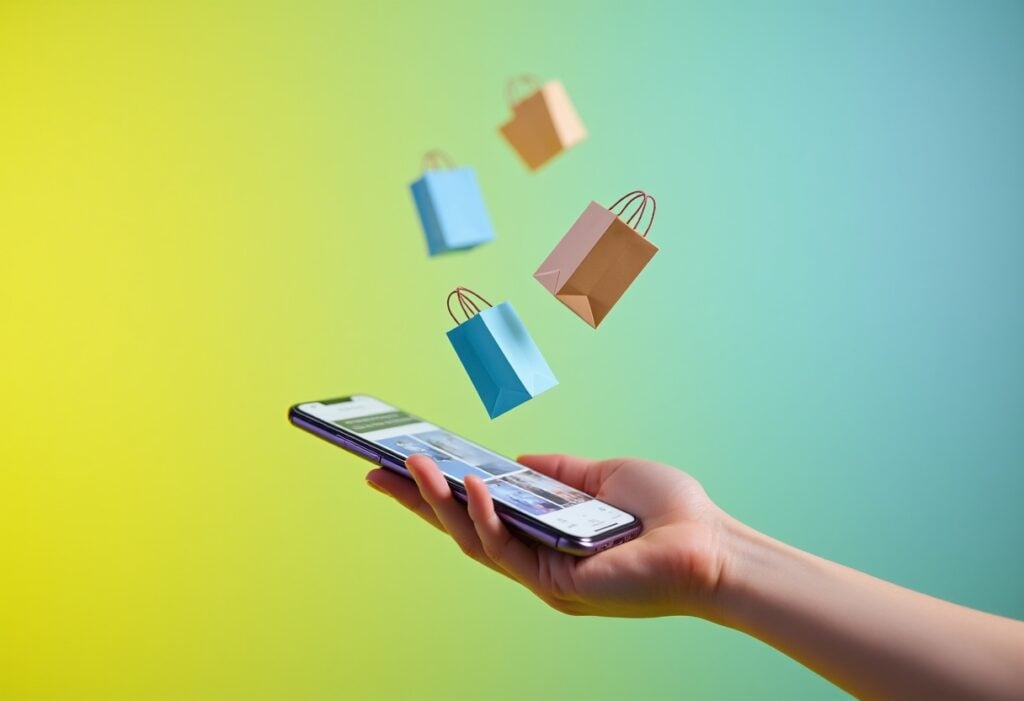If you’re setting up a new website or breathing fresh life into an old one, you might be asking yourself, “What actually makes a great website?” Is it the way it looks? The way it works? How it feels to use?
The truth is, it’s all of those. Effective website design isn’t just about aesthetics. It’s about building something that performs, tells your brand story, and makes visitors want to stick around. In short, good website design is always people-focused.
So, let’s dive into the best practices for website design – ones that’ll help you craft a site that looks great, works brilliantly, and connects with the people you want in the way that they want to.
What Do We Mean by “Web Design Best Practices”?
This term can be vague, and the practices in question are almost always shaped by the intention behind the website (or the article proclaiming those practices). At the end of the day, best practices for website design aren’t rigid rules. They’re tried and tested guidelines that help users navigate, engage, and convert with ease, and hopefully, with joy.
They cover everything from layout and usability to branding, accessibility, speed, and content hierarchy. And yes, they’re just as important whether you’re designing a B2B platform, an ecommerce storefront, or a one-page portfolio.
1. Start with Your Users (Always)
It sounds obvious, but it’s amazing how often businesses forget: your website is for your users, not you. Whether they’re browsing on desktop or mobile, they should be able to find what they need quickly and feel like they’re in the right place.
This is where strong UX in web design really shines. Ask yourself:
- What are your users trying to achieve?
- What frustrations can you remove?
- What journey do you want them to take?
From something as objective and analytical as data, we can extract meaning, emotions and intention. By using heatmaps, analytics (like Hotjar or Google Analytics) and surveys to understand actual user behaviour, data gives you powerful insights into how people interact with your site.
2. Keep It Visually Cohesive and Intuitive
Visual consistency builds trust and helps users navigate effortlessly. This means using a clear, hierarchical layout that guides users through your content with ease – you can learn more about that in our website layout design guide.
Pair that structure with a consistent colour palette and typefaces to give your site a polished, professional feel. Navigation should feel predictable and intuitive, so users never have to guess where to click next.
And don’t underestimate the power of white space. Giving your content room to breathe not only improves readability but also makes the whole site feel calmer and more inviting.
A great example? Our project with AirX, where a streamlined design allowed their brand, content and site’s usability to take centre stage without overwhelming visitors.
3. Design for Mobile First
More than half of today’s web traffic comes from mobile devices, so it makes perfect sense to design with mobile in mind from the very beginning so that the site looks and feels great on every screen size.
That means creating finger-friendly buttons that are easy to tap, designing simple and thumb-accessible menus that don’t frustrate users, and making sure images are optimised to load quickly without draining data.
If you build responsively, your layout, text, and visuals will automatically adjust to suit the screen, offering a seamless experience whether someone visits your site from their phone, tablet, or desktop. It’s all about making things effortless and enjoyable, wherever your users are.
4. Speed Matters (A Lot)
Slow sites are a surefire way to lose visitors fast. Even just a one-second delay in loading can knock your conversions by 7%, which is a pretty steep cost for something so easily avoided. Luckily, there are a few simple ways to keep your site running smoothly and swiftly. Start by compressing and optimising your images to avoid hefty file sizes that slow things down.
Next, tidy up your code by minimising scripts and CSS where you can. Choosing a fast, reliable hosting provider makes a big difference, too; it’s the foundation of a speedy website. And for an extra boost, consider using a Content Delivery Network (CDN) to serve your content quickly across the globe. If you’re unsure where you stand, tools like Google PageSpeed Insights are great for giving your site a quick check-up and highlighting areas for improvement.
5. Make Content Easy to Scan
People don’t read websites, they scan them, especially when they’re short on time or looking for something specific. That’s why it’s so important to structure your content in a way that’s quick and easy to digest. Clear headings and subheadings help break things up and guide users through your page.
Short, punchy paragraphs keep things light and readable, while bullet points allow users to spot key information at a glance. And don’t forget your calls to action; these should be bold, helpful, and clearly tell your visitors what to do next.
Want to see this approach in action? Our work with Faith Concierge is a great example of how structured, scannable content can elevate even the most content-heavy pages.
6. Prioritise Accessibility
Designing for accessibility isn’t just a box to tick, but about creating a space where everyone feels welcome and able to interact with your website. That starts with ensuring your colour choices have enough contrast so that text is easy to read for those with visual impairments.
It also means adding helpful alt text to all images so screen readers can describe the visuals to users who can’t see them. Your site should be easy to navigate using a keyboard alone, and ARIA labels should be used thoughtfully to give screen readers extra context.
Not only does accessibility make your website more inclusive, but it also gives your SEO a boost, helping you reach more people through search engines. It’s a win-win all around.
7. Build with SEO in Mind
A beautiful website is only half the battle. If no one can find it, all that great design work won’t have the impact it deserves. That’s where smart, built-in SEO comes in. It starts with using proper heading structures (think H1 for your main title, H2s for key sections, and H3s for subpoints) so that search engines can easily understand the hierarchy of your content.
Ensuring your pages load quickly and display beautifully on mobile devices plays a big role in search rankings, too. And don’t forget internal linking – it keeps users engaged while helping search engines map out your site. If you’re looking for an SEO-friendly structure to draw inspiration from, our guide on B2B website design best practices is a great place to start.
8. Design With Conversion in Mind
Yes, your site should absolutely look good, but just as importantly, it should do something meaningful for your business. Whether your goal is to generate leads, make sales, or simply build greater brand awareness, every element on your site should nudge users in the right direction. That means having clear and compelling calls to action (CTAs) that guide visitors effortlessly toward the next step.
Forms should be simple and friendly to fill out and your user journey should feel intuitive, like the site was made with them in mind from the very beginning. If you’re selling online, our guide to ecommerce web design best practices dives deeper into creating an online experience that not only looks great but converts like a charm.
9. Don’t Forget the Backend
Under the hood, your website should be just as clean as the front. Using a CMS like WordPress (our speciality) makes updating and managing your site easier for everyone.
We help clients build fast, secure, and scalable WordPress websites that grow with them. If you’re looking to refresh your online presence, explore our website redesign best practices to learn more.
10. Keep Iterating
Web design isn’t a “set it and forget it” situation. The most successful websites are regularly updated based on performance data, user feedback, and business goals.
What you launch is just the beginning – ongoing optimisation is where the real magic happens.
Ready to Build Something Brilliant?
Whether you’re starting from scratch or planning a full-scale redesign, following these web design best practices will help you craft a site that’s both beautiful and high-performing.
And if you’d rather not do it all yourself? You don’t have to. At Yellowball, we specialise in designing and developing bespoke, user-focused, and SEO-friendly WordPress websites that work hard for your business.
Let’s build something remarkable together. Explore our web design services or get in touch to chat through your next project.