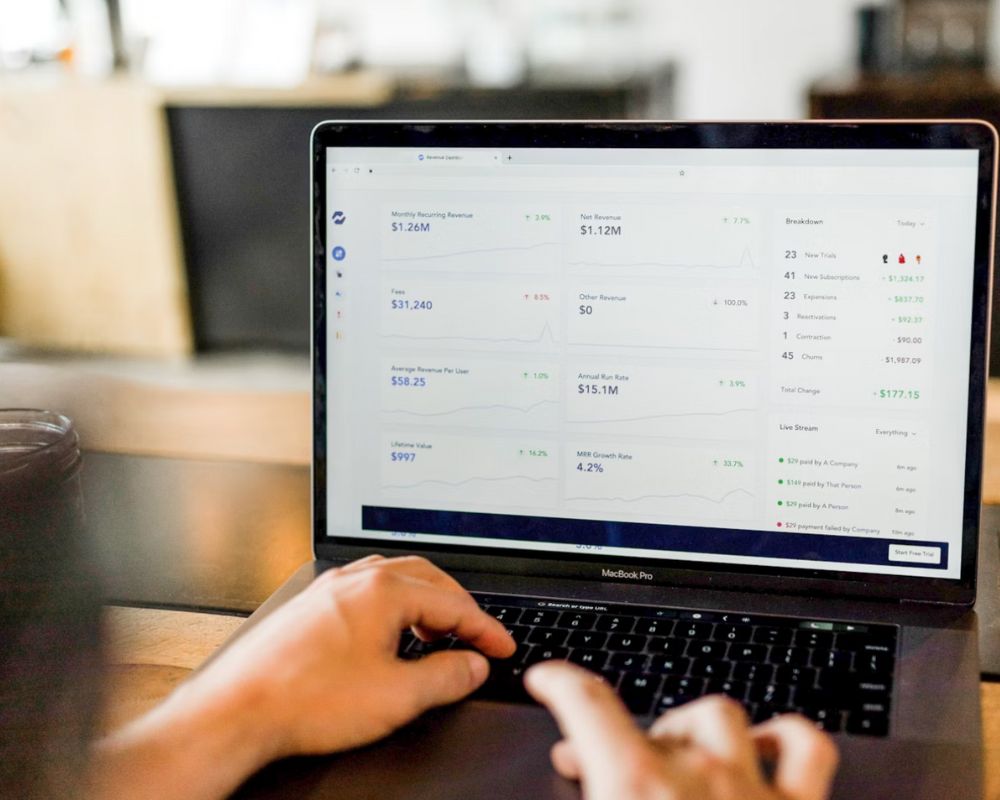For smaller businesses with limited budgets, digital marketing provides a cost-effective and high-impact means of connecting with your consumers and competing with much larger businesses. This is because many aspects of digital marketing can be managed in-house with available time and resources, or partially outsourced to supplement your own marketing team’s efforts. In this article, we’re taking a look at why Google’s Performance Planner is an essential for any business or marketing manager going this route, as well as how to get started with this tool.
What is Performance Planner?
Performance Planner is part of Google’s suite of digital marketing tools, working alongside AdWords, Analytics, Search Console, and more to make it easier and more effective for businesses to market products and services on Google. It allows you to forecast Google ads performance for Search, Display, and Shopping campaigns, taking into account billions of search queries and updating data every 24 hours. It then creates a simulation of relevant ad auctions that have occurred over the last week to 10 days, giving you insightful output that also accounts for variables that affect performance (seasonality, competitor activity, past performance, existing performance, and landing page).Why use Performance Planner?
Performance Planner is critical for controlling costs on online ad campaigns, as it tells you how to change your bids and budget to optimise for a specific metric across your campaigns. It works using machine learning – a process of gathering and analysing billions of search queries to help you make more informed decisions. It also helps you calculate what effect potential impact changes to your campaign will have on particular metrics, helping you keep your ad campaign aligned with your goals.Performance Planner is so effective because:- It makes recommendations that are validated through machine learning, optimising your campaign
- It helps you create campaigns tailored to your ad spend
- It shows opportunities during seasonal periods
- It allows you to explore different outcomes by testing campaign settings before implementation
How to set up Performance Planner
You can find Performance Planner in your Google Ads account.The tool will automatically select ad campaigns that are eligible for the tool, so if your campaign isn’t showing up, it likely isn’t meeting the campaign criteria. You can find all the eligibility criteria here, but the most basic criteria for campaigns include:- Receiving over 3 clicks within the last 7 days
- Using bid strategies including manual CPC, target CPA, or enhanced CPC
- Receiving 1 conversion within the last week
- Running for 72 hours or longer
- Your ads have been running for less than 72 hours
- If you have received no clicks or conversions
- If your campaigns were deleted
- If you are using a shared budget for your campaigns
Understanding the results
The Performance Planner will then generate two resources – a Plan Summary that lists your metric increases/decreases by campaign according to the plan, and an Ads Editor file that can be uploaded to Ads Editor, streamlining changes you want to make to your budget and bids.- The summary graph – This is a simple, clean graph that tracks campaign performance in terms of the settings you input, giving a clear visual of the forecast. If you are above the blue line, your campaigns are already performing above Google’s expectations, and if they are below, it’s an indicator that you need to change your spend or bidding and other elements to get back on track.
- The before/after metric comparison table – This table tracks the spend, key metric, and target metric along both existing and planned tracks, making it easy to see a high-level view of growth potential in your campaign.
- The compare tab – This is a useful chart for tracking existing settings, planned settings, and past performance in a simple and insightful format.
Reviewing and implementing your plan
Go into Google Ads Editor to review and implement your plan, optimising your ad spend and performance. Here’s how it’s done:- Sign in to your Google Ads Account
- Click on the tools and settings icon – you will find this in the top right-hand corner
- Select Performance Planner
- Click a plan that you want to review and implement
- Click the download icon – you will find this in the top right-hand corner
- Choose Ads Editor file (.csv)