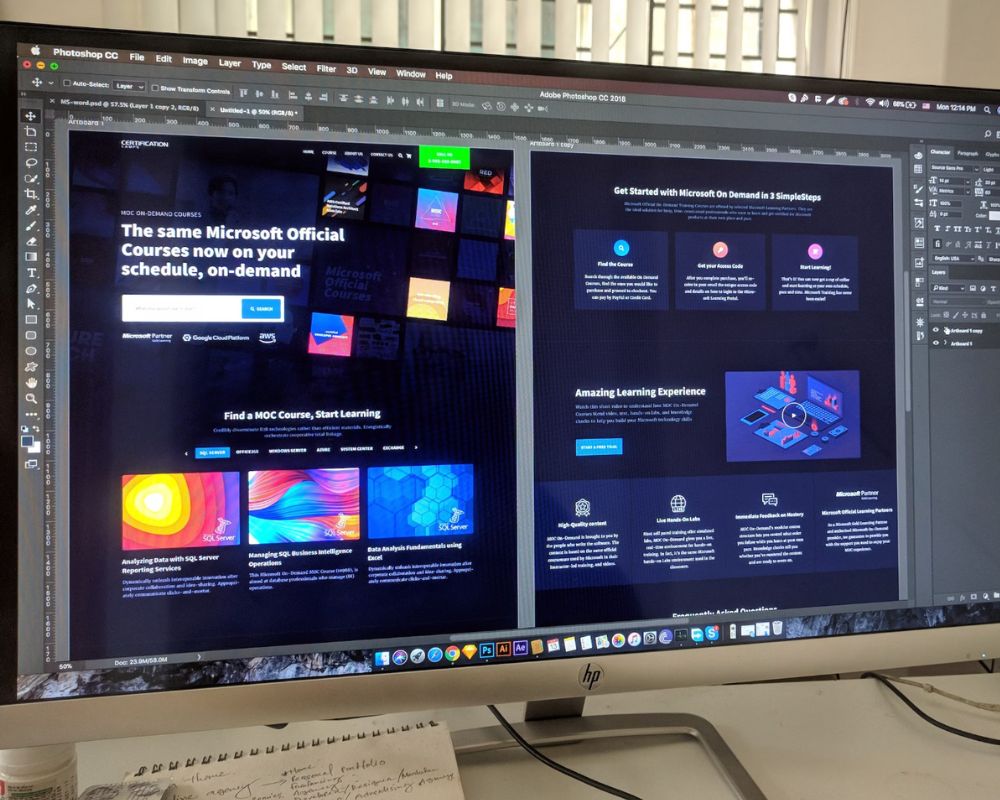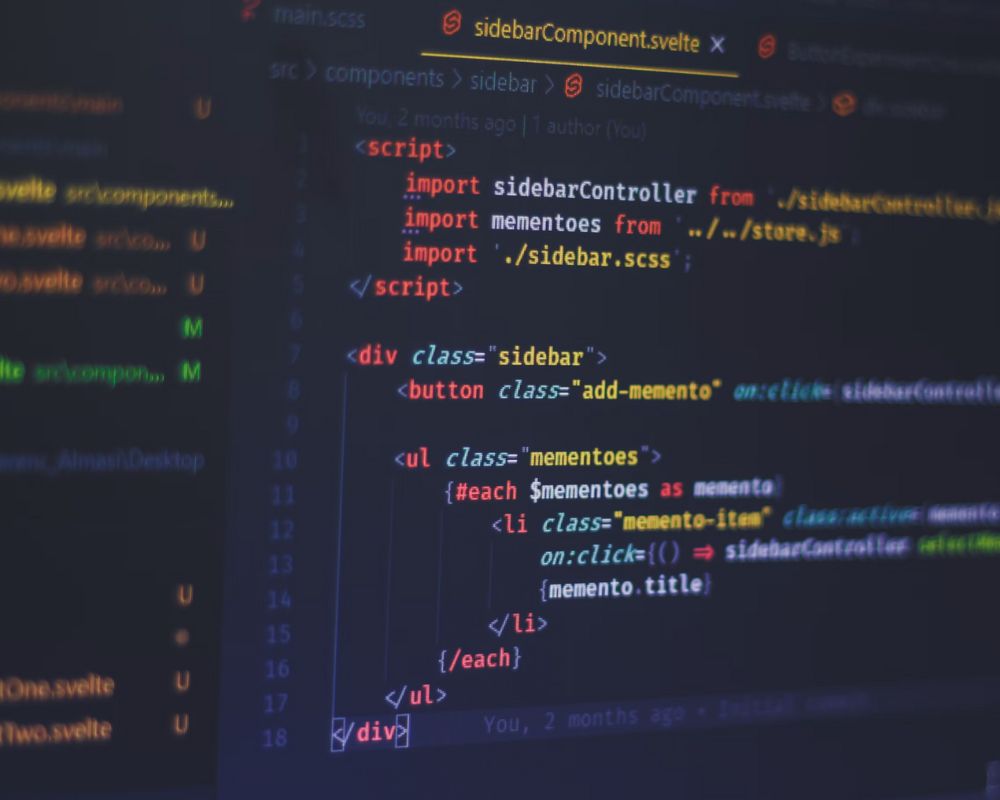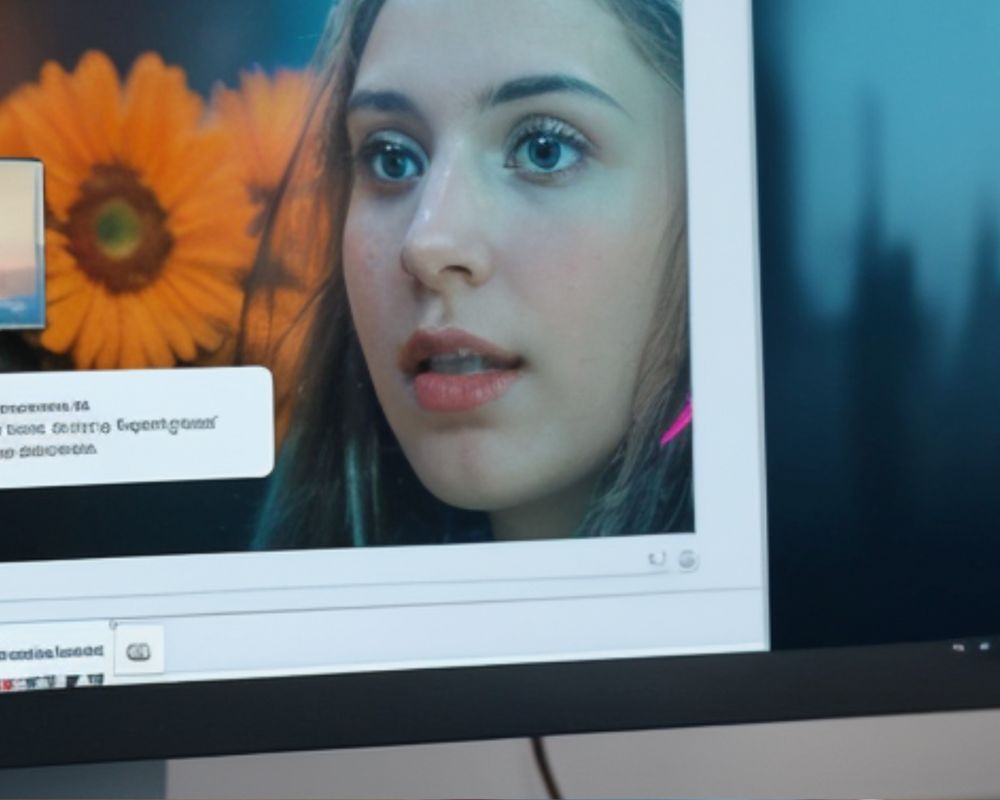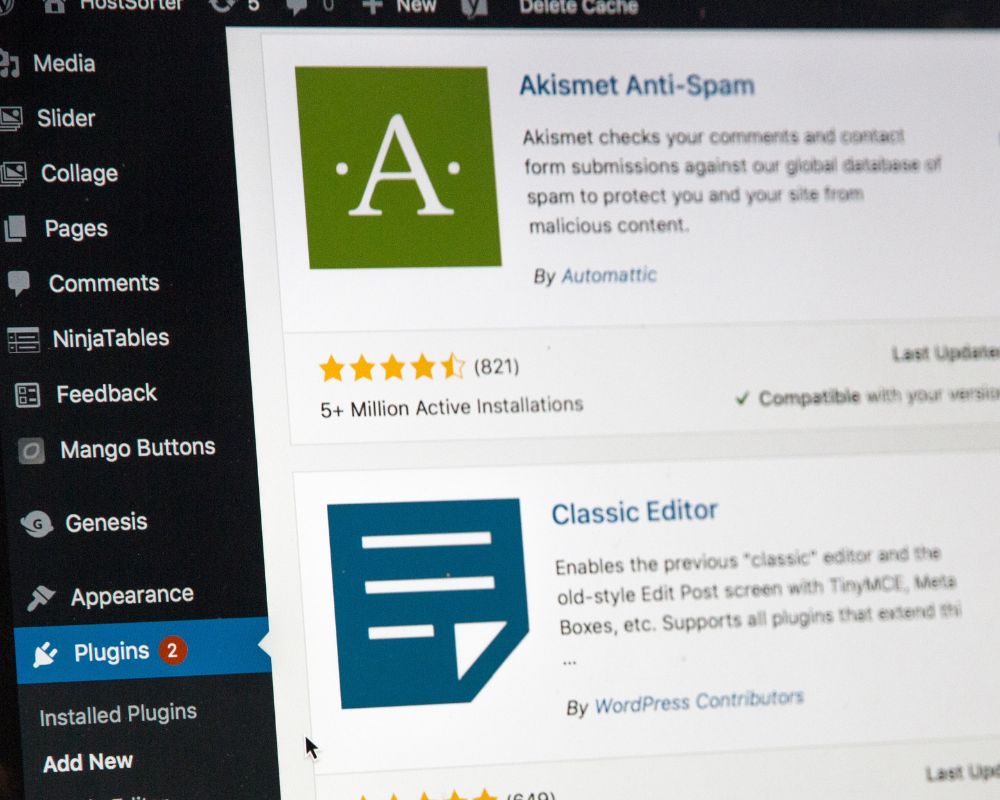Have you been hacked? Seeing strange characters on your website or in Google? If the answer is yes to either of these questions, it’s time to up your security game. Websites play a crucial role in personal and business interactions, so ensuring your website’s security is of paramount importance.
In this article, we explore the various aspects of WordPress website security, from common vulnerabilities to practical steps and the best security plugins to safeguard your online presence.
Do I Need Security for a WordPress Website?
The consequences of a website security breach can be devastating. If you’re wondering, “Can you get a virus from a “not secure” website?”, the answer is absolutely! What’s more, you can lose essential data, assets, and credibility. Compromised security can also put your customers’ personal data and billing information at risk.
As cybercrime continues to evolve and expand, the potential consequences are immense, so website security is absolutely essential. You certainly wouldn’t want to become a hacker’s next target and add to the significant impact it already has globally.
Common Types of WordPress Security Vulnerabilities Include:
Cross-site request forgery (CSRF) – gets users to take unwanted actions in a trusted web application.
Distributed denial-of-service (DDoS) attack – online services are flooded with unwanted connections, so users can’t access them.
Authentication bypass – allows hackers to access your website’s resources without needing to verify their authenticity.
SQL injection (SQLi) – forces the system to carry out malicious SQL queries and tamper with the data in the database.
Cross-site scripting (XSS) – transforms the site into a transporter of malware by injecting malicious code.
Local file inclusion (LFI) – makes the site process malicious files that are put on the web server.
Why does my WordPress website say “not secure”?
If your WordPress site displays a “not secure” warning in the browser, it means your site lacks an SSL certificate or it’s not correctly configured. To resolve this issue, consider installing an SSL certificate or switching to HTTPS for secure data transfer.
How to Make a Website Secure
How do you know if a website is secure? Well, it’s important to understand that there are many steps to securing your WordPress website. Here are some essential website security checks to take to boost your website’s security:
- Make sure that your site is up to date.
- Use secure wp-admin login credentials.
- Set up a safelist and blocklist for the admin page.
- Make use of a trusted WordPress theme.
- Install an SSL certificate to ensure secure data transmission.
- Remove any WordPress themes and plugins that are not in use.
- Set up two-factor authentication.
- Make frequent backups.
- Keep the number of failed login attempts to a minimum.
- Change the login page URL of your WordPress.
- Enable idle users to be automatically logged out.
- Monitor user activity.
- Perform frequent malware scans.
- Disable the PHP error reporting feature.
- Migrate your site to a more secure web host.
- Turn off file editing.
- Use .htaccess to disable PHP file execution and protect the wp-config.php file.
- Change the default WordPress database prefix.
- Turn off the XML-RPC feature.
- Keep your WordPress version hidden.
- Block any hotlinking from other websites.
- Manage your website’s file and folder permissions.
Best WordPress Security Plugins to Keep Your Site Safe
Wordfence Security
Wordfence Security is a popular WordPress security plugin offering a user-friendly dashboard and extensive features. Its free version is feature-rich, but you can upgrade to Wordfence Premium for advanced tools and support at $99/year for one website.
Defender Security
Defender Security is an all-in-one solution with an onboarding feature that suits both beginners and experts. The free version provides key security features, while the premium version at $90/year offers advanced tools and storage.
iThemes Security
iThemes Security’s user-friendly plugin offers a quick setup with a customisable dashboard. Its Pro version comes in various pricing tiers, making it accessible to a wide range of users.
All In One WP Security & Firewall
This free plugin is perfect for beginners with small or personal websites. It offers customisable features, assesses your site’s security with a grading system, and scans core files and folders for insecure settings.
Security Ninja
Need to check how secure a website is? Security Ninja is a freemium plugin that offers premium features, including a unique security tester module that helps you test website security. The premium version offers additional security tools and costs between $49.99/year and $599.99 as a one-time payment, depending on your needs.
WordPress security FAQs
Are WordPress sites safe?
WordPress is generally considered to be a highly secure CMS. However, all websites are vulnerable to attacks. Ensure to take steps to secure your website such as updating your site regularly, using strong passwords and vetting any plugins you add.
Are WordPress plugins safe?
Not all WordPress plugins are safe. Take steps to ensure WordPress plugins are safe, such as looking for plugins from reputable developers, consider how often the code is maintained and only download plugins from reputable sources.
Are WordPress sites secure?
WordPress is one of the most secure CMSs available. However, WordPress site security depends largely on how they are set up and maintained.
Creating safe websites
Ensuring the security of your WordPress website is crucial to protecting your data, reputation, and users. The internet is rife with security threats, and it’s essential to stay ahead of them.At Yellowball, we understand that by following best practices and using reliable security plugins, you can minimise the risk of hacking and keep your website and its visitors safe from harm. Yellowball is a web design and development agency based in London, UK, contact us today and let’s help you safeguard your online presence.
Read more: How to Speed Up Your WordPress website