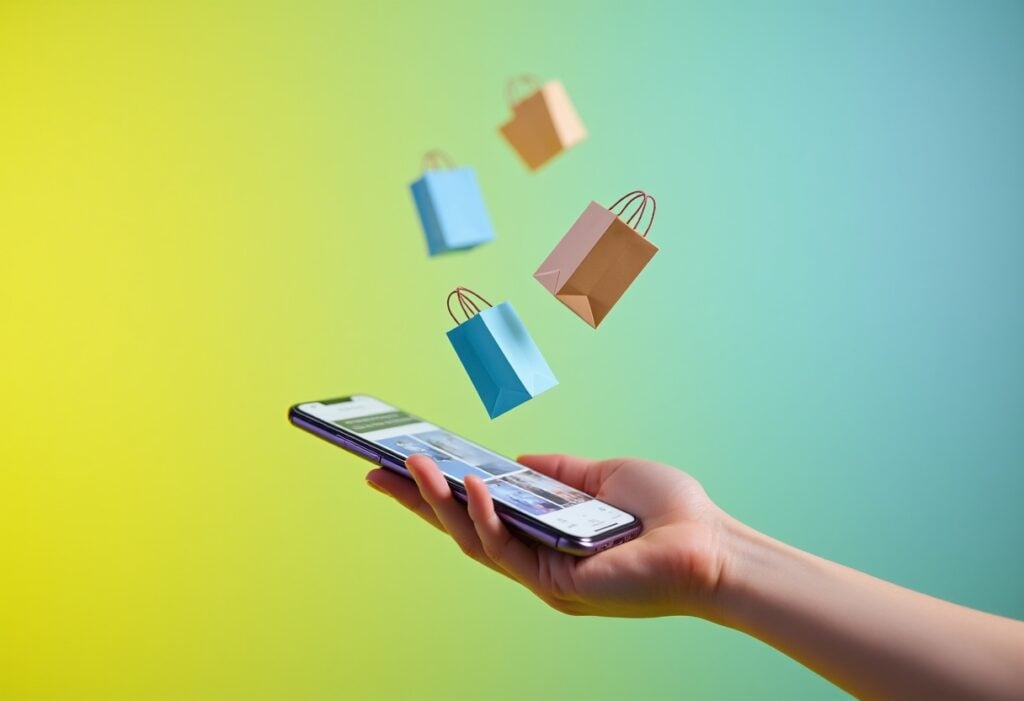Deciding on what CMS to use is a tricky decision that can help or hinder your website creation and maintenance experience. So you’ve narrowed the choice down to Joomla vs. WordPress, but which one is right for you? In this article, we discuss:
- The differences between Joomla vs. WordPress
- Joomla and WordPress pros and cons
- Use cases
- Frequently asked questions
Usability
WordPress
WordPress is an easy to use platform. New users may experience a slight learning curve, however the intuitive interface makes it quick for beginners to get started to build out their site. Posts and pages can be created with ease, and additional functionality can be accessed through the use of themes and plugins. WordPress was originally created as a blogging platform, so it really excels in this area, however, now offers a strong solution for users looking to build e-commerce websites too.
Within the WordPress interface, Pages, Posts, Media etc are clearly highlighted in the left hand sidebar, making navigation easier when you are building out your site. You will likely have to spend some time getting to grips with the platform to find where various tools and settings are located, but once you’ve learnt how to access these, the WordPress experience is one of the most intuitive out of all CMS platforms available.
Joomla
Joomla on the other hand is a CMS originally intended for use by site developers, meaning there is a much steeper learning curve if you don’t have technical knowledge. However, if you do have a background in web development or computer science, you may find you are actually more comfortable with Joomla compared to WordPress.
If you’ve coded websites before, you will likely find Joomla relatively simple to use. If you haven’t however, you may find it confusing.
The interface compared to WordPress is not as intuitive. You can access most of the features and utilities via a dropdown from the top menu, and there is a quick menu on the left-hand side like WordPress. However navigating through the menus can be frustrating, as you can’t click a new menu item until you’ve closed the current one.
You can import blog sample data which provides new-user orientation set up as content on your site, which helps to provide some explanation of how different features work. However, some may find this confusing.
Usability comparison
Overall, Joomla is not as easy-to-use as WordPress, however it is more developer friendly.
Performance
WordPress
WordPress is known for fast page load speeds, when optimised correctly. WordPress’s plugins can impact performance if these are not selected and maintained properly. Joomla’s extensions tend to have less of an impact on performance, however there are fewer options available.
Joomla
Joomla sites are considered fast overall, however are typically slower than WordPress.
Joomla however has built-in caching functionality, whereas WordPress relies on third-party plugins.
Performance comparison
According to a study by Astra, WordPress sites tend to load faster compared to Joomla.
Security
WordPress
Sites running on WordPress version 3.7 and above receive automatic security updates and maintenance. Automatic updates for plugins and themes are available on version 5.5 and above.
You can access additional security measures via plugins. However, plugins themselves can make your WordPress site vulnerable to security vulnerabilities if you don’t set them up properly, don’t update them or install a faulty plugin. According to Astra, 52% of WordPress vulnerabilities arise from outdated plugins.
Joomla
Joomla has a strong reputation for security. It offers robust security features including two-factor authentication, a built-in anti-spam system as well as different tools for monitoring and auditing your website. It supports a wide range of security protocols, so you can select one that best fits your needs.
Security comparison
Both WordPress and Joomla offer high security when optimised correctly.
Customisation
WordPress
With all the plugins and themes on offer, it’s difficult to compare any other platform with WordPress, who is a leader in its field from a customisation perspective.
With WordPress, each theme you install comes with customisation options, and typically these are consolidated into the built-in Theme Customiser. If you have more advanced technical skills, through the Theme Customiser you can add CSS, or if you have super advanced skills you can edit the PHP directly in the core WordPress files. The way WordPress has designed the file structure means customisations are held separately in a child theme, so the base can be reverted to.
WordPress allows for various customisations and tweaks, and your customisation can be reset if you choose. With over 59,000 plugins and 12,000 themes to choose from, the customisation options with WordPress are endless.
Joomla
Joomla also offers a vast number of templates, themes, and extensions which can be used to customise your site.
You can install these from the Joomla repository, separated by category.
However, making customisations in Joomla is less user-friendly than WordPress. Placing them on your site involves choosing a ‘position’ number, which can make it tricky to get elements to be displayed exactly where you’d like.
Customisation comparison
Overall, both WordPress and Joomla do offer a high level of customisation. However Joomla requires more technical experience and customisations are a lot less easy to implement than on WordPress.
SEO
WordPress
WordPress does not include built-in features for SEO, but with the extensive plugins available, there’s a large range of SEO optimisations you can make through using plugins like Yoast, Rank Math and All in One SEO.
Joomla
Joomla in contrast has built-in features through page builders and modules however, these come with a steep learning curve.
SEO Comparison
WordPress offers a more simple way to implement SEO optimisations than Joomla.
Content Management
WordPress
WordPress was originally created as a blogging platform, and so it’s simple to publish to your site’s feed or add a static page seamlessly. Joomla in contrast hasn’t been built with publishing regular content in mind. Each post, page and note on your Joomla site is contained under ‘Articles’ which can complicate the publishing process.
With WordPress 5.0, a block editor was introduced, meaning you can control options and settings for every paragraph, image or embed on your website. The block editor’s interface is simple and intuitive, making it easy for new users to make edits.
Joomla
Joomla uses publishing editor TinyMCE, which looks similar to WordPress’s Classic Editor. In order to publish a post, you use the ‘Add New Article’ button to create both blog content (known as Posts in WordPress) and static pages (known as Pages in WordPress). To keep these separate, use the Category feature. Depending on the modules and extensions your website has installed, the category you select decides where the content appears. This process isn’t as simple as using WordPress categories and tags.
Joomla does not have a built-in taxonomy content system. You either have to install a content system, or build one, which can be complex.
Content management comparison
If publishing content on a blog is important to you, we’d recommend WordPress. Joomla takes longer to get used to than WordPress. If you won’t be publishing regular content, Joomla may work for you.
Support
WordPress
WordPress offers good support through its large and active community, resources and tutorials available.
Joomla
Joomla has a smaller user base than WordPress, and although has an active community with forums and resources available, these are not as extensive as WordPress.
Support comparison
WordPress has more support available than Joomla, however Joomla’s available support is high quality.
Use cases
WordPress can be used for any kind of website, and with easily accessible tools and plugins and an intuitive interface, it can be used by users with little technical knowledge.
Joomla may be the preferred option for developers as it can be used ‘out of the box’ with HTML, CSS, JavaScript and PHP.
WordPress vs. Joomla FAQs
WordPress is user-friendly for beginners and offers a vast selection of plugins and themes which allows for high customisation. Developers however may prefer Joomla due to its flexibility offered for complex websites and advanced customisation options.
WordPress is generally better suited for less technical users, who prioritise a simple to use interface. Joomla excels for projects needing extensive customisation, if you have the necessary technical expertise.
WordPress offers SEO features readily through plugins, whereas Joomla requires more technical knowledge and additional extensions to achieve the level of SEO functionality WordPress offers more easily.
Both platforms can be optimised to perform well. The speed of your site often depends on various factors beyond CMS, including hosting, optimisations and site configuration.
According to W3 Techs, Joomla is used by 2.3% of websites whose content management system we know, which is 1.6% of all websites.
Joomla is best for e-commerce sites or medium to large businesses that require more advanced features than other website builders offer.
Joomla has a steeper learning curve compared to some other website builders like WordPress.
Joomla or WordPress, which is best for your business?
Overall, the choice of Joomla or WordPress is largely dependent on your technical expertise and business goals.
Find out more about WordPress vs. other platforms in our guides: WordPress vs. Wix vs. Squarespace, WordPress vs. Drupal, WordPress vs. Webflow, HubSpot vs. WordPress, WordPress vs. Umbraco and Headless CMS vs. WordPress.
Yellowball has an award-winning team of WordPress website designers to get your ideal WordPress website up and running. Visit our portfolio to see some of the amazing things we’ve been able to achieve with WordPress. Have a vision for your website? Talk to us! We’ll make it a reality.