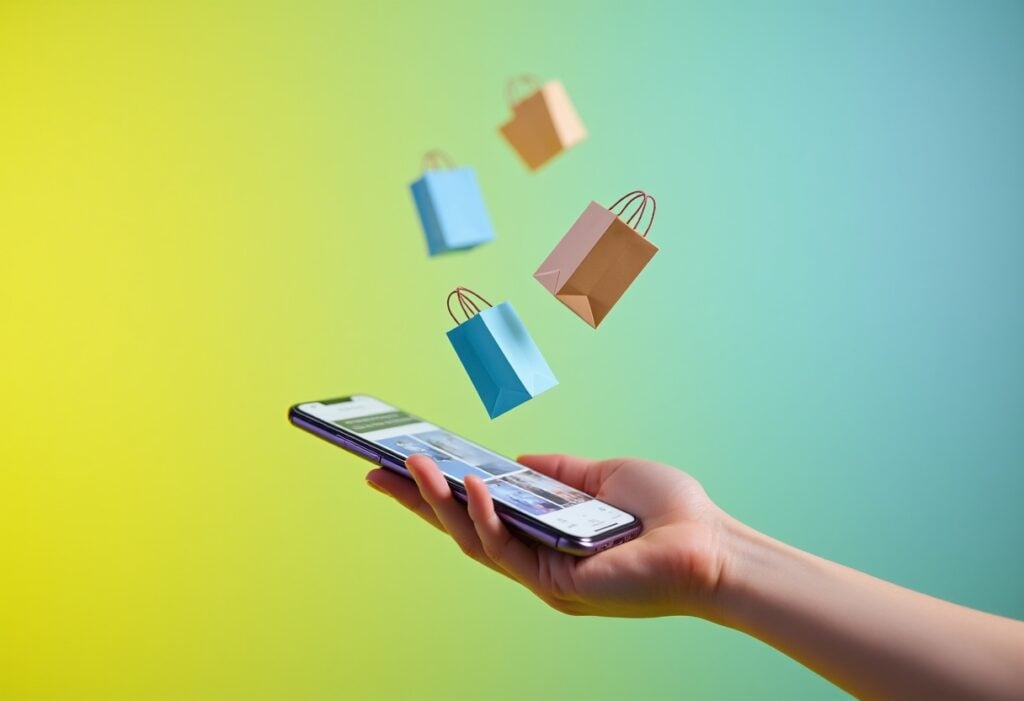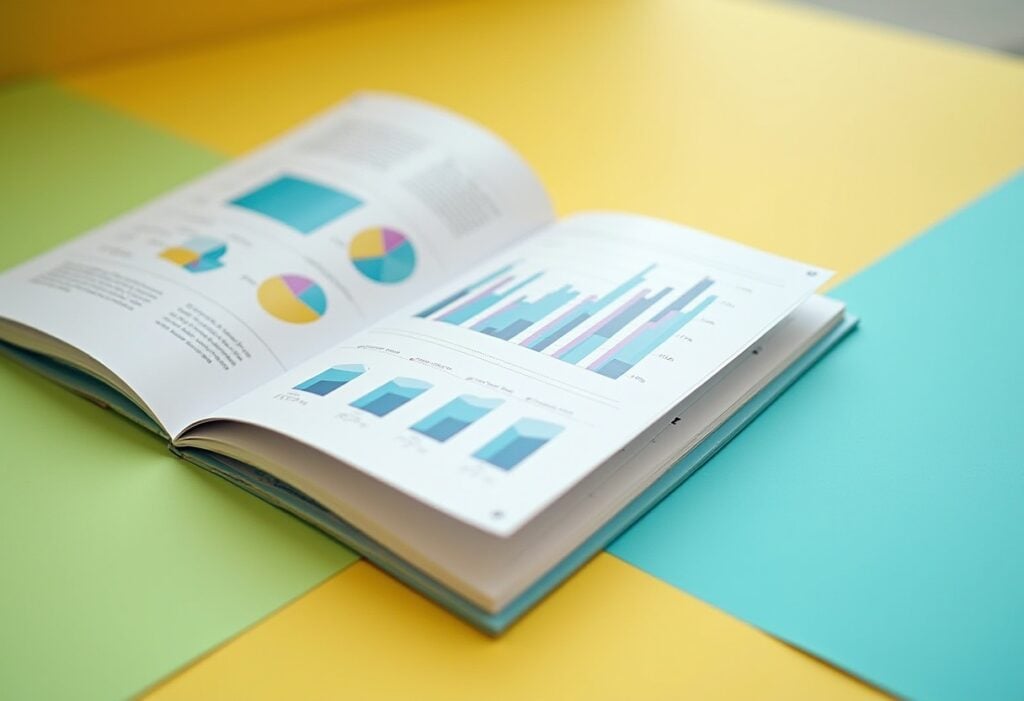Deciding on what CMS to use is a decision that can make or break your website creation and maintenance experience. So you’ve narrowed the choice down to Webflow vs. WordPress, but which one is right for you? In this article, we discuss:
- The differences between Webflow vs. WordPress
- Webflow and WordPress pros and cons
- Use cases
- Frequently asked questions

WordPress vs. Webflow Key Differences
Usability
Webflow employs an intuitive, drag-and-drop editor, so you can create professional web pages in a matter of minutes.
WordPress on the other hand has a slightly steeper learning curve than Webflow, and it may take you longer to build out web pages depending on your level of technical knowledge. With WordPress you can install plugins such as Elementor or Divi which allow you to build your website with ease.
However, the ease-of-use of Webflow does come with a cost: customisaton and flexibility. What WordPress lacks in ease of use is made up for with customisation and flexibility, with over 59,000 plugins to choose from to help you build out your web pages, Webflow’s offering can’t compete.
Design
Design is where Webflow really shines. With a no-code visual editor, Webflow offers design freedom with the ability to create a highly customisable website.
WordPress on the other hand relies on plugins and templates, which can be customised, however this can require a level of technical knowledge depending on how advanced you’d like your customisations to be.
If you don’t have much technical expertise, but would like a highly customisable and visually appealing website design, Webflow may be the better choice for you.
Hosting and Maintenance
If you’re looking for an ‘all-in-one’ solution, Webflow may be the choice for you. Webflow’s managed hosting solution deals with all security updates and maintenance.
WordPress on the other hand requires you to find your own hosting, and maintenance and security updates must be managed yourself. This does have its benefits however, including full control over your website’s design and functionality, more freedom to scale, opportunity to customise, SEO benefits and provides your business with the flexibility it needs for long-term growth.
E-commerce Functionality
Webflow does offer e-commerce functionalities with premium plans however these may lack the advanced functionalities WordPress can provide, if you don’t have coding experience.
WordPress offers robust e-commerce capabilities through plugins such as WooCommerce. If e-commerce is important to you, WordPress would be the preferred choice.
Customisation
Webflow does offer a high level of customisation and flexibility, however this is more limited than WordPress. Coding experience is required for advanced customisations.
With over 60,000 plugins to choose from, WordPress is the leader in terms of website customisation. If website customisation is high in your list of priorities, WordPress would be the most favourable choice here. For advanced customisations, some level of technical knowledge may be required. However, in the long-term you’ll be able to create a website that sets itself apart from competitors and stands the test of time.
Scalability
Due to is customisability, WordPress is able to offer a higher level of scalability than Webflow.
When properly optimised, WordPress is capable of handling high traffic websites, offers a flexible infrastructure with the ability to choose hosting type, allows for database optimisation and offers various caching plugins and techniques to optimise your website.
Webflow is not as scalable as WordPress but does offer its own advantages. As Webflow is hosted on Webflow’s servers, this reduces the need for manual scaling, and it automatically handles the majority of service-side optimisations.
Webflow offers an easy to maintain design consistency due to its visual editor which allows for quick updates and design changes as your website grows. Added to this, Webflow includes automatic code optimisation, minification and integrates with CDNs by default.
However, Webflow is less flexible and cannot offer as high a level of custom functionality compared to WordPress. In extremely high-traffic situations, Webflow can show some difficulties compared to WordPress.
Webflow is largely suitable for small to medium businesses, however shows limitations if your site experiences high-traffic spikes. It’s less ‘future-proofed’ than WordPress due to its limitations on customisations as your website grows.
WordPress in contrast, is preferable for medium to large businesses or small businesses looking to grow, can handle website traffic spikes and overall offers more scalability potential compared to Webflow.
SEO
Both platforms offer SEO features.
Webflow offers built-in SEO features, whereas with WordPress you can access more advanced SEO tools through plugins.
WordPress offers an array of plugins from Yoast SEO, Rank Math, All in One, SEO Press and more, so you have the freedom to choose what specifically you’d like to concentrate on and optimise for. WordPress plugins offer extensive SEO features like content analysis, schema markup, the creation of XML sitemaps and more.
With WordPress, you have the ability to execute more advanced SEO strategies, helping to drive your website’s performance and improve your website’s traffic in a cost-effective way.
There is a steeper learning curve with SEO implementation on WordPress compared to Webflow.
If you’d prefer a more low maintenance option, Webflow provides the benefit of automatic updates and maintenance including for SEO features, however WordPress requires manual updates of plugins and themes which may affect your SEO if these are not regularly updated and maintained. If you have more time to invest in your SEO strategy, we’d recommend WordPress as it allows for more advanced SEO optimisations.
Support
WordPress has extensive resources available as well as community support due to its long history. Webflow is a newer platform, and so has less community resources available. You do however have the option of emailing Webflow if you have any issues. Phone support is available depending on your plan level, Enterprise customers can gain phone support Monday-Friday 6am to 6pm.
You may like to consider what kind of support you’d prefer when working with a CMS. If you prefer community support, WordPress will work for you. If you prefer more dedicated support, you may prefer Webflow. Keep in mind however, that many website developers can offer WordPress support.
WordPress vs. Webflow: The Verdict
Overall the choice between WordPress and Webflow depends on your specific requirements and preferences. If you’d prefer an ‘all-in-one’ solution, easy-to-use tools and built-in features you’d probably prefer Webflow. If you value customisability and have more time to invest in your website creation and SEO strategy, then we’d recommend WordPress due to its long-term scalability.
WordPress vs. Webflow FAQs
Does Webflow work with WordPress?
Yes, Webflow can work with WordPress through the Webflow pages plugin.
Is Webflow better than WordPress?
Webflow and WordPress each offer their own advantages. However, overall we recommend WordPress due to its customizability and scalability.
Is Webflow faster than WordPress?
Webflow is generally considered to be faster than WordPress. This is due to clean code generation, optimised hosting, fewer plugin dependencies, and faster development times due to the built-in features. However, Webflow offers less customisation options than WordPress, so it’s important to consider your specific project requirements.
Webflow vs. WordPress for SEO
Both Webflow and WordPress are considered good options for seo. Due to its extensive plugins offered, WordPress offers more close control over SEO, however, this can be less beginner friendly than Webflow.
Find out more about WordPress vs. other platforms in our guides: WordPress vs. Wix vs. Squarespace, WordPress vs. Joomla, WordPress vs. Drupal, WordPress vs. Webflow, HubSpot vs. WordPress, WordPress vs. Umbraco and Headless CMS vs. WordPress.
Yellowball has an award-winning team of WordPress website designers to get your ideal WordPress website up and running. Visit our portfolio to see some of the amazing things we’ve been able to achieve with WordPress. Have a vision for your website? Talk to us! We’ll make it a reality.