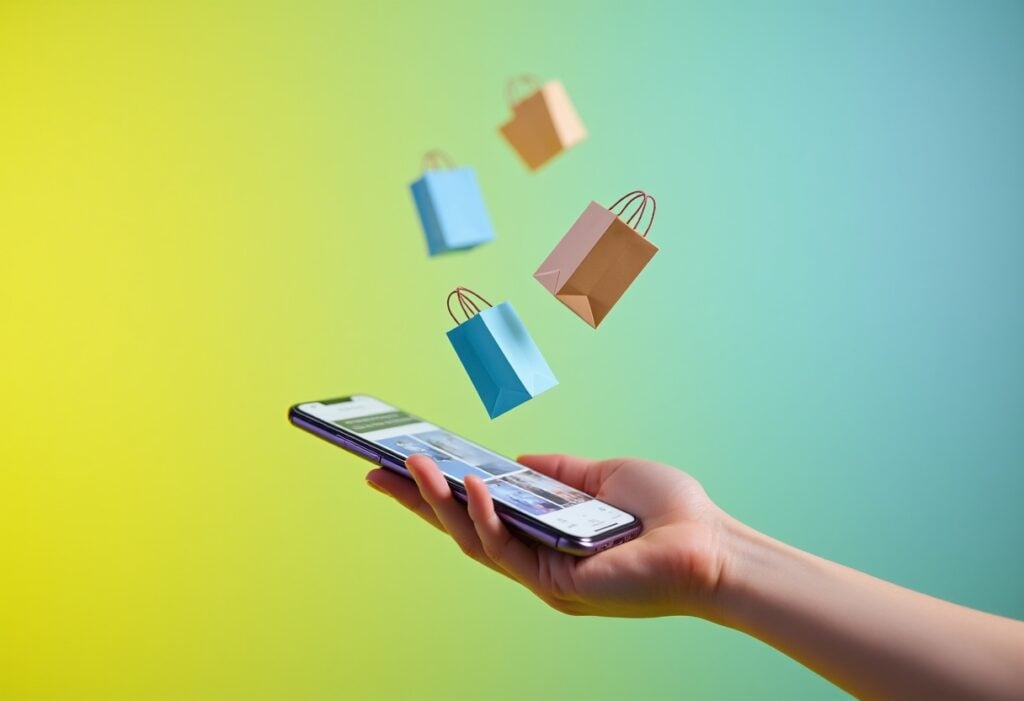In the beginning, website hosting services were a niche offering… and then, the internet exploded. Now, the number of web hosting services is in the hundreds of thousands, each promising better client features than the next. So where should you be hosting your WordPress website? And what should you do if you need to migrate your website to a new host? Here’s why migrating your WordPress website to a new host may be the best strategic move for your organisation’s online presence.
Who is WordPress?
Founded in 2003 as a blogging platform, WordPress has evolved into the most popular content management and web development platform in the world, powering around 43.2% of all websites on the internet. And it’s not just minor bloggers using this service either.
- WordPress powers 36.28% of the top 1 million websites, including TechCrunch, Sony Music, the PlayStation blog, CNN’s press room, Spotify, Microsoft News, Skype, The New York Times, and the BBC.
- It has the fastest growing content management system for 12 years in a row.
- It is the only CMS company that manages to rank in at 62 in the Alexa Global Website Ranking.
- It produces over 70 million posts and 77 million comments each month.
- It is the only CMS platform that managed to reach 100 on Google Trends.
- They offer 57,655 plugins in their library, far more than any competitor.
As you can see, WordPress is most powerful and feature-rich website development and content management system you can have – but having a poor web hosting service provider can reduce the functionality, impact, and effectiveness of even the best WordPress site.
6 signs that your current web hosting provider is not up to the task
- Slow load speeds: If your web host provider doesn’t have sufficient hardware and capacity to handle your traffic, then your website is going to load slowly – and that’s a big problem for today’s consumers. As much as 50% of mobile users will leave a website if it takes just 3 seconds to load, and Google is now using website load speed as a ranking factor, so a slow website will negatively impact your SEO. For Google, 2 seconds is the threshold for ecommerce websites, with Google themselves aiming for half second page load times. If you feel that more can be done in this area, get in touch with our technical SEO experts to see what opportunities may be available to you.
- Bandwidth penalties: Some web hosting providers penalise organisations that use a lot of their bandwidth, so if you’re getting excess fees for your traffic, it’s time to look for another provider. This is because they are using the same bandwidth for multiple websites they’re hosting, rather than giving high-traffic clients the option to get dedicated bandwidth. This is also a problem for smaller businesses that want to expand their traffic but struggle to because other websites are sucking up the available bandwidth from the provider. There’s no reason why your business should be punished for making your website more successful, and you should have access to unlimited dedicated bandwidth if it’s required.
- Poor security: Cybersecurity is not to be taken lightly, with attacks becoming more frequent, more sophisticated, and more damaging every year. What many organisations don’t realise is that their web host may be a weak point in their defence, and many vital security measures rely on their efficiency rather than yours. You may have great IT security on your network, but poor security on their part is leaving you vulnerable to a costly attack. When your web hosting provider prioritises cybersecurity, you grow much more resilient together.
- Customer service issues: The digital world has expended our horizons to new customers – but it’s also exposed customers to more competitors. One key differentiator for online consumers is customer service, with customers prepared to pay more for a good experience. This means efficient support tickets, access to chatbots and sales reps, online customer service interactions, and more. And if your web host can’t meet your technical support tickets quickly, keep communication channels open, and offer solid network infrastructure to keep you in touch with your customers, then they’ll move to someone who can.
- No growth potential: Growth is about much more than how much bandwidth a web host service can provide, although that is obviously a big issue. Instead, it’s also about how easily you can scale your services, if there’s a limit on features you can access, if you can take on more digital real estate or have your website locked into a pre-set size. A good web hosting service will be able to offer flexibility and scalability that quickly and easily allows your business to branch out, expand, or operate multiple business accounts.
- Limited accessibility and control: Larger and growing enterprises often require more accessibility and control over their websites, which is something that many web hosting services limit. This access is needed so that you can install business applications and proprietary software for everything from ecommerce to client services. You’ll need to ensure that large teams can be accommodated with email addresses, that there’s proper spam filtering in place, and that development teams have the required access to domain and subdomain systems as well as having root and database access.
What is a website migration?
A website migration redirects all your old webpages to new pages.
There are several types of migrations. Hosting migration where a website is moved to a different hosting provider usually involves transferring files, databases and email accounts.
Other types of website migration include Domain, Platform, Design and Content.
How long does a website migration take?
Migrating a small website can take a few days, however migrating a larger website with lots of content can take several weeks.
How long does a WordPress site migration take?
A straightforward WordPress site migration typically takes between 1 to 4 hours. However, the time taken can be variable based on a number of factors such as amount of content.
How to migrate your WordPress website
Site migration is a viable solution to any of these issues, making it a popular process for growing enterprises. However, it does come with risks of downtime and data loss, so it needs to be managed effectively by a team who knows what they’re doing.
Step 1: Evaluate new web hosts
Discuss current issues and future requirements for your website’s performance with your web development team, or get in touch with our specialist WordPress developers. They will help you select a web host provider that meets the right set of requirements and offers the best value for money. This includes shared hosting, cloud or location-specific hosting, and managed WordPress hosting options.
Step 2: Website duplication
WordPress offers a useful WordPress site migration plugin that makes a current copy of your website that can then be downloaded, archived, and uploaded onto your new host. This is a simple but essential process that allows you to make the migration without site downtime. This can also be used to move your website to a new domain name.
Step 3: Prevent downtime
Start by uploading both the archive zip file and installer.php file to your site’s root directory. You’ll have to create a host’s file on your computer to map domain names to specific IP addresses, making your computer think the website has moved when it’s actually still up and running. This gives to the ability to access the files on your new host using your domain name while still keeping your website active for customers.
After uploading and installing your website, you will need to create a MySQL database on the new host, provide a username and strong password, and grant yourself the required permissions to complete the process.
Step 4: Install your duplicate website
Now you can run the installer, which is an installation wizard that the duplication plugin offers. This is pretty simple and includes running a few tests to make sure the site is deployed properly. After passing the tests, add your MySQL host, database name, username, and password to install and test the database.
The duplicator plugin will connect and import your WordPress database from the archive zip into the new database. After this is completed, it will ask for the site URL or Path. If you are not changing your domain name, you can leave this as it is. The WordPress site migration plugin will continue to run and then prompt you to log in, where you can check that everything is running as it should.
Step 5: Final steps
To finalise this transition, the next step is to update your DNS (Domain Name Servers) so that customers are taken to your new website and not the old one. If you registered your domain name with your old hosting provider, you will have to transfer this to the new host. This can take a few hours or a couple of days to activate, so be sure to keep your old hosting account active for about a week after your migration to make sure everything is correct.
Need a WordPress Specialist? Let our agency assist you with a technical consultation & possible host migration
Yellowball is a multi-award-winning WordPress website design agency in London specialising in website design, and website re-building and we would be excited to assist you with your host migration while we’re at it. Our web design team knows this platform’s capabilities inside out and works to develop bespoke sites that are truly unique to your business without breaking your budget. From luxury interior designers and hospitality websites to IT support providers, music studios, and the hospitality industry, we’ve worked with businesses of all sizes and sectors. Contact us today for a seamless WordPress website management service.
Read more: How to speed up your WordPress site and How to maintain your WordPress site.