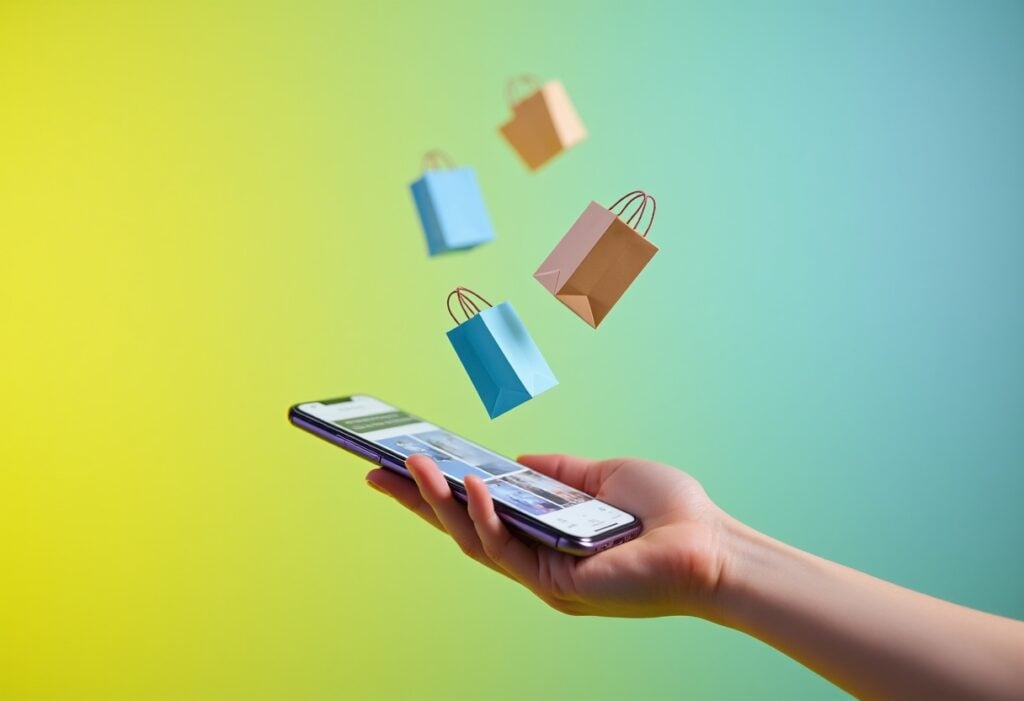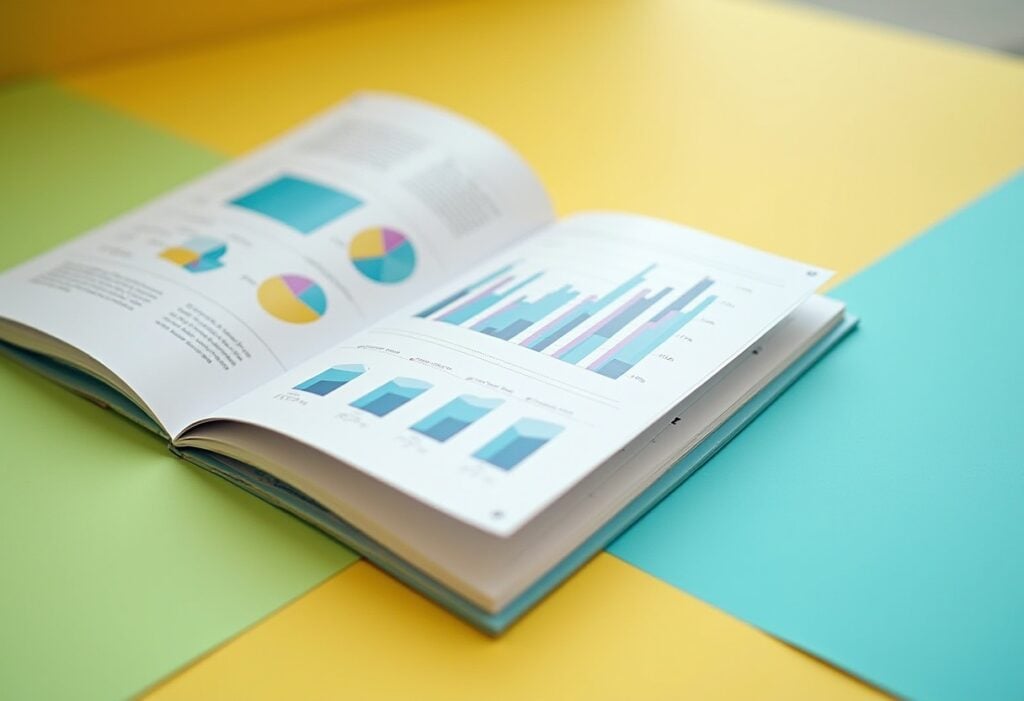Terminology helps people to sum up complex ideas in a word, a few words, or an acronym. But if you’re just getting used to a new field, it can be baffling. Your CMS will be very important to your business’s website – and for many businesses, that website is among their top ways of informing the public about what they do and gaining new customers. So, what is a content management system? Once you’ve read this article, you’ll be ready to use the term “CMS” with confidence. Here are the basics.
Everything you publish on your website is termed “content.” But, there are many different systems that allow you to create, edit, publish, organise, and optimise content online. They also allow for collaboration. For example, a writer might create the content and technical experts might edit it. The marketing manager can decide when the content should be published, and they’re all able to work as a team using your CMS based on the permissions you grant them.
How Does a CMS Work?
If you have the technical skill and plenty of time, you don’t need a CMS. The two qualifiers “technical skill” and “time” are the reasons why even people with a lot of technical skill recommend using a content management system. Need an example? Let’s see how adding new content to your website works when you don’t have a CMS to help you!
To add a piece of content, you’d start with the HTML script, a programming language that explains just how you want each part of a page to look. Next, you’d add whatever else you need using CSS. These are Cascading Style Sheets that say how you want the HTML elements to display. But you’re not done yet. Hoping to add a bit of extra functionality? You’d better be familiar with JavaScript. Hoping to update your content? Rinse and repeat the whole process, double-checking to make sure errors haven’t crept in.
Now, let’s look at how it works with a content management system. Say bye-bye to the web developers and speakers of arcane computing languages and say “Hi” to your CMS. Anybody can do it! Low-to-no-code options put you in the driver’s seat. You can see just how things will look as you go.
Coding is still happening, but the content management system on your website does it automatically. You hit H2, and the HTML code gets added without you having to add the <h2> instruction on each side of your header. Relax and create.
Benefits of a Content Management System
Just from our introduction, you’ve probably spotted a few benefits of a CMS. It’s not your website itself, but it’s a very easy way to manage content on your website. It’s user-friendly, deploys itself the minute you decide to add content, updates itself so that you don’t have to stay on top of things, and once you’ve decided on a CMS, it can be free to use. But that’s not all there is to it.
Looking to add functionality? Simply add existing plugins and extensions without having to program them from scratch. Need a hand? There are lots of people using your CMS, and no matter which one you choose, you can get support for free from the community that uses it: all this without you needing to know a single line of code.
How to Use a CMS – What are Some Examples of a CMS?
If you’re looking for the CMS that has the most support from website developers and users, you’re probably looking at WordPress. But there are other options. Drupal, Optimizely, Contentful, and the rather limited Wix and Squarespace are among them.
Why do we like WordPress? Well, for a start, this CMS is free to use. Plus, we love the easily understandable user interface plus its customisability. You can figure it out for yourself, but of course, we help our clients to get the inside track.
WordPress is incredibly flexible, allowing you to create unique web pages very easily, often without knowing coding languages. And it has all the little prompts you need. Have you added image alt text? Want to add a snippet or meta-description? Plus, since so many people choose WordPress as their CMS, finding the right plugins to add functionality is a given.
What to Look For When Choosing a CMS
Certain things will be important to you in a CMS, and finding out you need them after settling for one is sure to present an obstacle. Whatever CMS you choose, consider the following things.
1. Can You Set User Roles and Permissions?
Oops! Your writer accidentally published a draft page that hasn’t been approved. That shouldn’t be possible with the right CMS. Who can read, write, edit, and publish? Your website’s integrity may rely on these things – and so can your public image. You should be able to control them.
2. Editing and Publishing Tools
Let’s be frank: almost all modern CMSs allow you to edit and publish new content without having to know coding. All the same, it’s something you want to be sure of. The alternative would be hiring people with a very specific skill set every time you want to add content.
3. Media Management
Want to see what content, images, and videos you’ve published at the touch of a button? Your digital assets can be easy to manage with the right CMS to help you. Just as you should be able to add content easily, it should be easy for you to check it out, change it, or even take it down,
4. Analytics
Hoping your content will have the impact you’re aiming for? It doesn’t have to be guesswork. Analytics tell you how much attention you’re getting, where it comes from, and whether you’re attracting the users you really want.
5. Responsive Design
Are your website visitors using a PC or a mobile phone to access your content? With responsive design, it doesn’t matter. A good CMS will help your content to look good no matter how it’s accessed. And since this point also matters to your SEO, it’s something you’re going to want.
Looking for Professional Website Design With a CMS You Can Manage?
To your market, the quality of your website says a lot about your professionalism. For those who don’t have hours, days, or even weeks to play around, and who don’t want to compromise on quality, that means getting professional help. But, once your website’s design is just as you’d like it to be, you’d like to run with it yourself – without learning curves and trial-and-error.
If you’re looking for best-in-class WordPress web development, you just found an award-winning option. Browse our portfolio to see the amazing results we’ve achieved with WordPress – and remember, with Yellowball, support on how to use your CMS is part of the package. Contact us today and let’s team up!