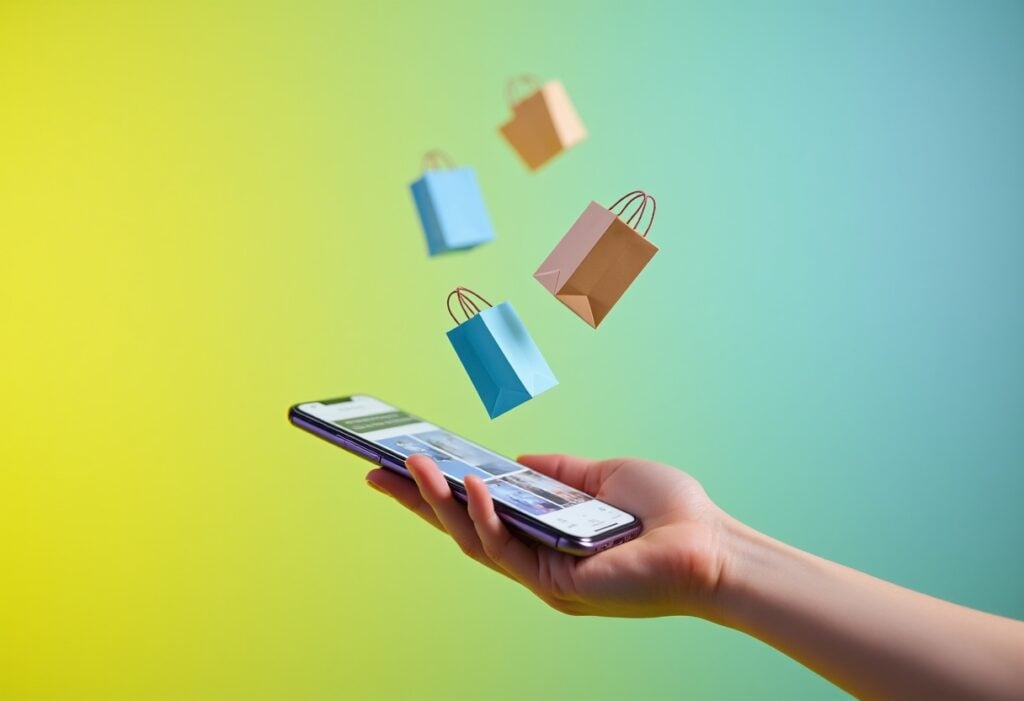When you think about fantastic web design, you probably picture WordPress websites with sleek layouts, WooCommerce websites with punchy copy, and e-commerce websites with seamless functionality. But there’s one essential aspect that too often gets pushed to the bottom of the to-do list: accessibility. Inclusive, accessible website design is a must-have—both ethically and strategically.
So, what is web accessibility? It’s the practice of designing and developing websites so that people with disabilities can use them with ease. That includes users with visual, auditory, physical, speech, cognitive, and neurological differences. Accessible website design ensures your content, navigation, and interactivity work for everyone—regardless of how they engage with the web.
This guide from our web design agency in London explores practical ways to improve accessibility in websites, including real-world website accessibility examples and expert tips on how to make a website accessible from the ground up.
Why Is Accessibility Important?
From a moral standpoint, it’s simple: everyone deserves equal access to the digital world. But there’s more to it than ethics. Google considers website accessibility a ranking factor, which makes it critical for search engine optimisation (SEO), and many accessibility features for websites directly improve user experience for all visitors—not just those with specific needs.
Failing to meet accessibility standards can also result in legal consequences. The Web Content Accessibility Guidelines (WCAG) are fast becoming the global benchmark. In the UK, public sector sites are legally required to meet these standards, and private companies can face litigation if they fall short.
Accessibility Features for Websites: What Should You Include?
Here’s a breakdown of the most essential accessibility features for websites and how they improve inclusivity:
- Alt Text for Images: Screen readers use alt text to describe images to users who are blind or have low vision.
- Keyboard Navigation: Ensure your site is fully navigable without a mouse.
- Readable Fonts and Contrast: Choose clear typefaces, ensure text is large enough, and use high colour contrast between text and background.
- Captions and Transcripts: Provide captions for videos and transcripts for audio content.
- Consistent Layouts: Predictable structure helps users with cognitive or learning disabilities.
- Error Identification and Suggestions: If a user makes a mistake in a form, clearly highlight the error and provide an easy fix.
- ARIA Landmarks and Labels: These support assistive technologies by defining page structure and element functions.
If you’re planning a refresh or build, these are non-negotiable. Our web design best practices guide includes more on why consistency and usability matter.
How to Make a Website Accessible: A Practical Checklist
Creating an accessible website isn’t a one-time task—it’s a mindset that needs to be baked into your digital strategy from the beginning. While it might feel daunting at first, many accessibility improvements are simple and highly effective. Here’s how to make a website accessible step by step, with a checklist that’s as useful for new builds as it is for website redesigns.
1. Use Semantic HTML as Your Foundation
Semantic HTML is the backbone of accessible website design. This means using the correct HTML elements for their intended purpose—like <header>, <nav>, <main>, <section>, <article>, <button>, and <form>. These elements carry built-in meaning that screen readers and other assistive technologies rely on to interpret content.
For example, a <button> element will automatically be recognised as a clickable action, whereas a <div> styled to look like a button won’t offer the same context unless manually coded. Semantic HTML also improves SEO by helping search engines understand your page structure more clearly.
2. Prioritise Colour Contrast for Readability
Poor colour contrast is one of the most common barriers to accessibility in websites. Users with low vision or colour blindness may struggle to read text that doesn’t stand out from the background. WCAG guidelines recommend a minimum contrast ratio of 4.5:1 for body text and 3:1 for larger text.
Use tools like the WebAIM Contrast Checker to test your palette and tweak colours where necessary. Good contrast doesn’t mean sacrificing your brand look—it just means making sure everyone can read what you’re saying.
3. Make Everything Work with a Keyboard
Keyboard navigation is essential for users who can’t use a mouse. This includes people with motor disabilities as well as some screen reader users. All interactive elements—such as links, buttons, and form fields—should be accessible via the Tab key.
Focus indicators (visual outlines that show where the keyboard focus is) should be clear and consistent. Avoid removing them for aesthetic reasons—they’re a key accessibility feature for websites.
4. Don’t Rely on Colour Alone to Communicate
Designers often use red to indicate errors or green to show success—but colour alone isn’t enough. Around 1 in 12 men and 1 in 200 women have some form of colour blindness. If your forms show an error message in red, also include a clear icon or a text description like “Please fill out this field.”
This principle applies throughout your site—from graphs and charts to status messages and hover states.
5. Label Forms Properly and Clearly
Forms are notorious accessibility stumbling blocks. Each input field should have a clearly associated label that doesn’t disappear when the user starts typing. Avoid relying solely on placeholder text, as this can be hard to read and disappears too quickly.
Ensure fields are grouped logically and follow a predictable layout. Required fields should be clearly marked, and users should receive helpful error messages if something goes wrong.
6. Test Using Screen Readers
You can’t fully understand accessibility without using the tools that many users rely on. Screen readers like NVDA (Windows) or VoiceOver (macOS) read aloud what’s on the screen and how it’s structured.
Try navigating your website without looking at the screen—can you reach every menu, button, and form field? Is the content read aloud in a way that makes sense? Regular testing can highlight issues that aren’t obvious to sighted users.
For layout tips that support structure, hierarchy, and clarity, explore our website layout guide with examples and ideas.
Website Accessibility Examples: What Good Web Design Looks Like
Here’s how accessibility in websites comes to life across global brands and Yellowball projects.
Industry-leading examples
- BBC
Keyboard-friendly navigation, high-contrast themes, clear labelling, and captions across all media make this site highly accessible for all users. - GOV.UK
Uses plain language, consistent layouts, and logical heading structures—ideal for users with dyslexia, cognitive disabilities, or screen readers. - Apple
Combines advanced ARIA labelling, seamless VoiceOver support, and high-contrast visual settings with sleek, modern UI.
- Ballet With Isabella
Elegant yet accessible layout with intuitive navigation, strong typographic hierarchy, dramatic colour contrasts, and a structure that works beautifully across devices and screen readers. - SMMT (The Society of Motor Manufacturers and Traders)
Clear content segmentation, strong colour contrast, mobile-first accessibility, and compliant structural markup designed for a broad and varied audience. - AirX
Fast-loading, responsive design with accessible navigation and high-contrast CTAs—essential for busy users booking private aviation services. - Faith Ibiza
This is a great example of accessible website design with a strong brand aesthetic—features include keyboard-friendly menus, screen reader-ready code, and visual clarity.
From the initial wireframe to final launch, our UX and UI design team prioritises accessibility in websites. Whether it’s a brand-led brochure site or a content-rich platform, we ensure that accessible website design is fundamental to every decision ratherr than bolted on later.
Accessibility and SEO: Better for Bots and Humans
Many website accessibility features also serve SEO. For instance:
- Descriptive alt text improves image indexing.
- Structured headings (H1–H6) help both users and search engines navigate content.
- Fast-loading pages with minimal visual clutter are good for UX and rankings.
Search engines reward websites that are well-structured, fast, and usable—exactly the benefits of accessible website design.
Explore more website design ideas and tips that support performance, rankings, and user engagement.
Common Barriers to Accessibility in Websites
Knowing what not to do is just as important:
- Overcomplicated Navigation: Mega menus with inconsistent behaviour are a nightmare for screen readers.
- Pop-ups Without Focus Control: Users can get trapped if a modal appears and the keyboard focus doesn’t shift.
- Auto-Playing Media: These can overwhelm users with auditory sensitivities.
- Low-Contrast CTA Buttons: These may look sleek, but they’re easy to miss.
Not sure if your site is accessible? It may be time for a website redesign with accessibility as a core feature.
Building Accessibility Into Your Web Design Process
It’s far easier to build accessibility into your website from the start than to retrofit later. Our guide to custom website design explores how to embed accessibility in layout planning, navigation logic, and visual design choices. We also cover the differences between UX and UI to help you bring accessibility features into both of these critical aspects of creating a website.
Whether you’re creating a site from scratch or updating an existing one, integrating accessibility best practices saves time, reduces costs, and expands your audience.
Let’s Make the Web Work for Everyone
The future of digital experiences is inclusive. From practical design improvements to legal compliance and SEO benefits, there’s every reason to make accessibility a core part of your digital strategy.
At Yellowball, our web design services help businesses build bold, accessible websites that convert. Whether you need support with UX and UI design or want a site that ticks every accessibility box, we can help.
Ready to create an accessible website design that works for everyone and drives performance? Contact us now to get the ball rolling!