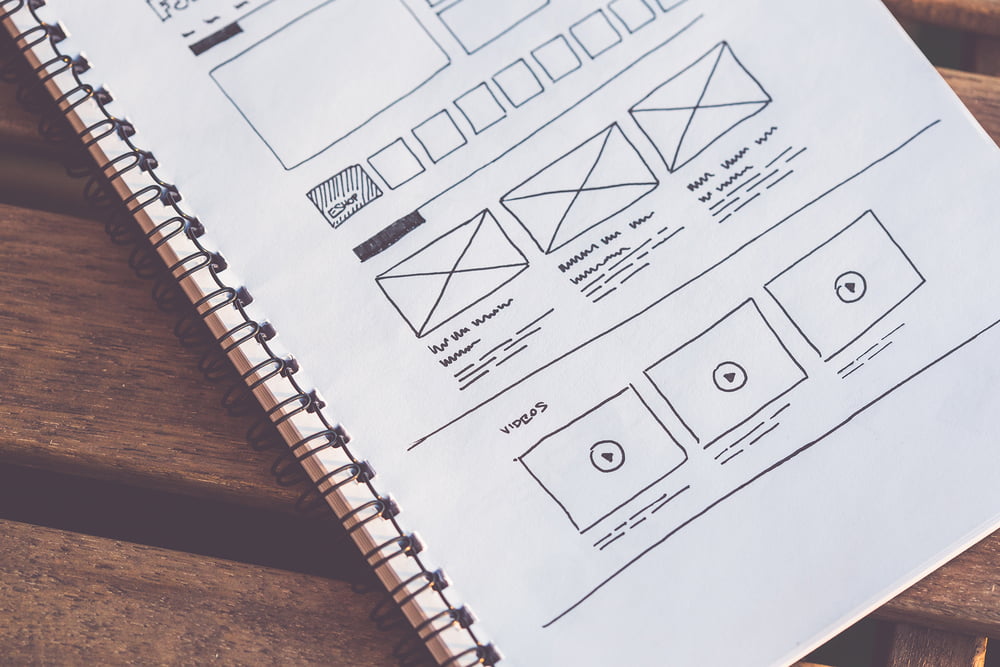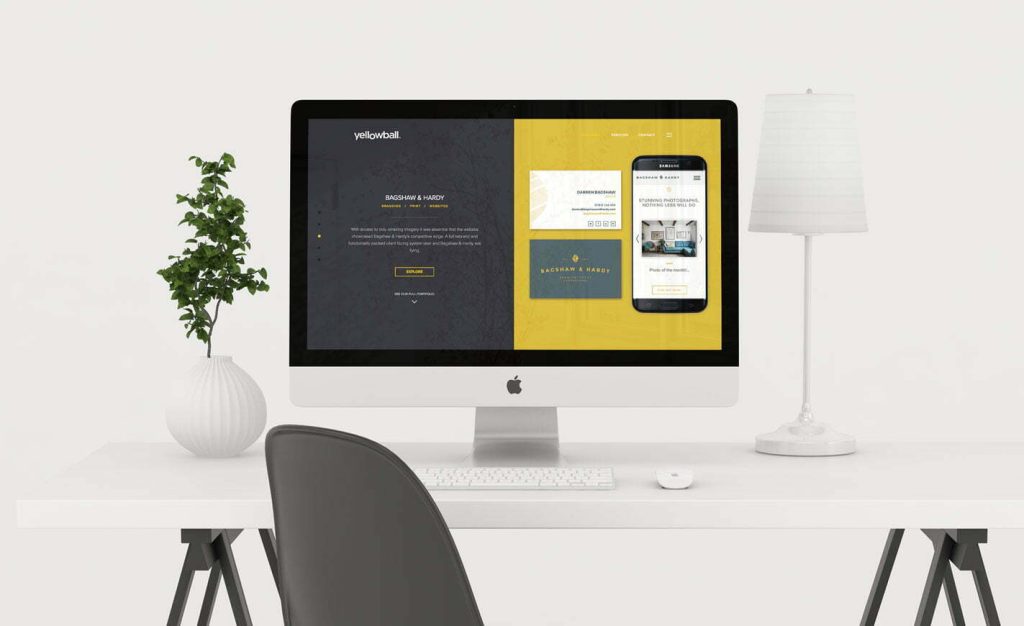A picture’s a picture, right? Not when it comes to web design and SEO. Believe it or not, image optimisation has a dramatic effect on your website’s SEO. So dramatic, in fact that we wrote an entire blog on it! Each file type has its own benefits, drawbacks and have their purpose. So, what’s the difference between PNG and JPEG? GIF and SVG? What are the best image file formats for your website?
JPEG
JPEGs are the old faithful of image file types. They support a large colour pallet whilst maintaining a small enough file size to not take up too much bandwidth when it comes to users loading a web page. This means you can maintain a good page load speed, as well as high image quality which makes Google happy, considering page load speed is a metric that Google use to determine their page rankings.However, the main drawbacks of JPEGs are:- They’re lossy
- Incapability of transparency.
PNG
PNGs were developed in 1996, soon after the GIF (1987) and JPEG (1992) format, and they aim to bring together the best of both worlds. They’re lossless, have a 16,000,000 wide colour palette and support transparency. So why aren’t we using them over and above the humble JPEG? It all comes down to file size. A large image file size means longer loading times and therefore, possible lower SERP rankings. Adobe Photoshop (or some of the free alternatives listed below) enables you to save PNGs as two different file sizes, however these still don’t compare to the compact file size of a JPEG.- PNG-8 256 colour palette | smaller file size | will not provide the same image quality as a JPEG
- PNG-24 16,000,000 colour palette | larger file size | increases page load time if used too regularly. I.e. instead of a JPEG
If you’re looking to place a coloured, transparent overlay to an image, a PNG will support the transparency whereas a JPEG wouldn’t. It’s for this very reason that PNGs are still a very popular format to use on websites as it provides more flexibility on the page. PNGs allow web designers to create layers on a page to help emphasise certain elements by adding depth of field.