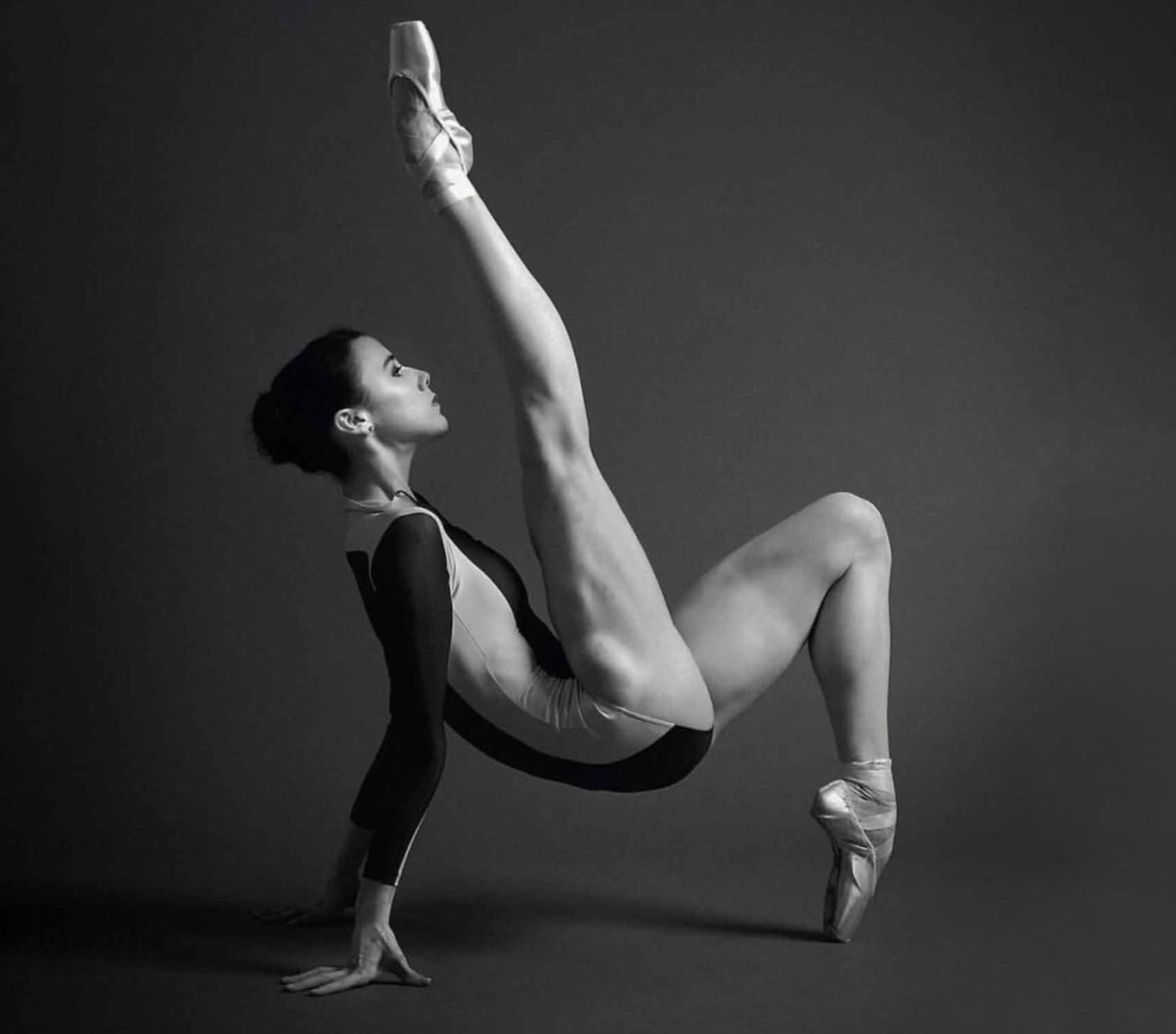In our fast-paced digital world, web developers are constantly striving to create sleek and responsive websites that captivate users from the first click. Enter Bootstrap! A powerful and versatile framework that has revolutionised the way websites are designed.
Whether you’re a seasoned professional or just starting out in web development, Bootstrap offers a user-friendly and intuitive toolkit that will enhance your productivity and elevate your web projects to new heights. Want to know what exactly is Bootstrap in programming and how it works? Keep reading to find out!
What is a Bootstrap and how does it work?
Bootstrap is a powerful web development framework that offers a collection of syntax and components to facilitate the creation of responsive, mobile-first websites. It is an open-source framework, meaning it is freely available for anyone to use and modify according to their needs. Bootstrap consists of HTML, CSS, and JavaScript-based scripts that simplify various web design-related functions and components.
What is Bootstrap Used For?
The primary goal of Bootstrap is to streamline the web development process and enable developers to build websites more efficiently. By providing a set of predefined templates and styles, Bootstrap eliminates the need to write complex code from scratch. This saves time and effort, allowing developers to focus on other aspects of website development.
The Advantages of Using Bootstrap
One of the key benefits of using Bootstrap is its ease of use. It has gained immense popularity among web developers and designers due to its simplicity and straightforward file structure. There is a vast amount of tutorials and online resources available that make learning Bootstrap accessible to beginners. Additionally, Bootstrap’s consistent syntax and conventions make it ideal for team-based projects, ensuring consistency across different developers and websites.
Bootstrap has a responsive grid system that allows developers to create flexible layouts that adapt to different screen sizes and resolutions. By using rows and columns, developers can easily arrange and position elements within a grid structure. This eliminates the need for writing complex media queries manually and ensures that websites look great on various devices, from desktop computers to mobile phones.
Another advantage of using Bootstrap is its excellent browser compatibility. It is designed to work seamlessly with the latest versions of popular web browsers, ensuring that websites built with Bootstrap display correctly across different platforms. While Bootstrap may not fully support lesser-known browsers, the framework is designed to provide a consistent user experience across a wide range of devices and browsers.
Bootstrap also offers a comprehensive image system that provides predefined HTML and CSS rules that handle image display and responsiveness. By applying the appropriate classes to images, such as .img-responsive, developers can ensure that images automatically resize based on the user’s screen size, helping to improve website performance by reducing page load times.
For those new to Bootstrap, the framework provides extensive documentation that covers everything from its precompiled source code to JavaScript plugins and themes. The documentation serves as a valuable resource for developers, providing detailed explanations, code samples, and guidelines for using Bootstrap effectively. It also includes information on accessibility considerations, which is crucial for ensuring that websites are usable by people with disabilities.
Are There Any Disadvantages to Using Bootstrap?
While Bootstrap offers numerous benefits, there are some considerations to keep in mind. One limitation of Bootstrap is its default visual style, which may make websites built with the framework look similar and lack uniqueness. Customisation is required to differentiate one project from another and create a more personalised design.
Additionally, Bootstrap’s extensive functionality can result in large file sizes, potentially impacting website load times if not optimised properly. To mitigate this issue, developers should only include the necessary Bootstrap components and use minified versions of the files.
Simplicity and Versatility
Bootstrap is a versatile web development framework that simplifies the process of building responsive, mobile-first websites. Its ease of use, responsive grid system, browser compatibility, image handling capabilities, and comprehensive documentation make it a popular choice among developers.