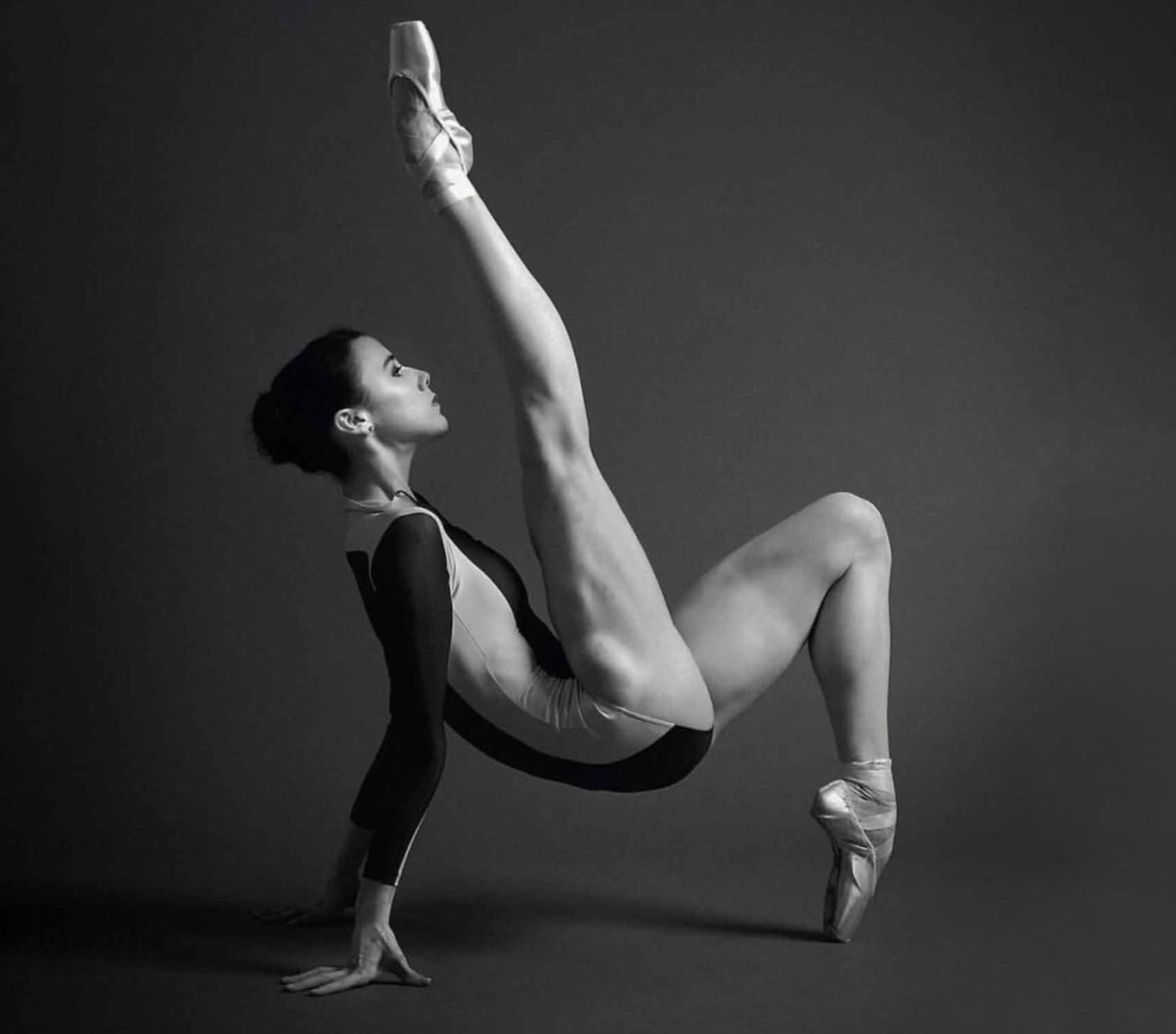How good is your website's design?
Content is supposedly king, but in our modern world where attention spans are seemingly diminishing by the second if your website doesn’t have a design that engages your visitors, they may never even read the content! There are statistics thrown around that claim that visitors judge a website’s credibility based on the design within a fraction of a second. I know that if I visit a website and the design is terrible I often leave straight away, contributing to that website’s bounce rate..and I know I’m not the only one. If you have invested the time creating awesome engaging content then spend the time designing your website to properly display this content. The two go hand in hand. A website’s design can be a significant contributing factor towards its bounce rate.
What affects bounce rate?
- Website load speed
- Ad heavy pages
- Call to actions
- External links
- Confusing menu structure
Website factors affecting bounce rates
Website Load Speed
Load speed is an increasingly important factor not only for bounce rates but also for user experience and search engine optimisation. With over 50% of web use coming from mobile devices, if your website does not load quick enough it will likely result in an increased bounce rate as well as further limited search visibility due to Google taking into account load speed as a ranking metric. Expect the amount of time that users are willing to wait for a paid to load to continue dropping as internet connections get faster and faster. In turn, accentuating the effect that a slow load speed has in increasing bounce rates. Use Google’s PageSpeed Insights or Pingdom’s Page Speed Test to improve your website’s load speed on both desktop and mobile devices.
Ad Heavy Pages
“I love it when you go to a webpage and they bombard you with full page pop ups or are filled with adverts” ~ no one, ever.
Need we say much more? Google even reduces rankings for webpages that have lots of ads above the fold and make it hard for the user to find the content that they are looking for.
Call to Actions
Call to actions are not just for hard selling. True, CTAs that display time limited discount offers can be effective on e-commerce platforms but that does not mean that all CTAs have to be sales based. Internal linking is a way of ushering your visitors to other areas of your site whilst they consume your content. Related blog articles or services can also be very effective at showcasing the additional content on your site. Ensuring that the call to actions are relevant to the content on the page will increase your chances of visitors clicking on them and thus reducing your bounce rate.
External Links
In tandem with call to actions, if all of your call to actions link to other websites then you are encouraging visitors to not only navigate away from your page but also away from your site. Have external links open in a new tab or a new window so that visitors can also remain on your website and consider whether a CTA to a third party site is affecting your ability convert your traffic into customers if that is the aim of the webpage/site.
Confusing Menu Structure
Nobody likes having to figure our how to use a website’s menu. Everything is supposed to be intuitive nowadays and technology is designed to make our lives easier! Overly complicated menus can deter users whereas overly simplified menus may not give enough information to the user. At Yellowball, our designers include the most important features of the website in the menu navigation so that the user can pretty much understand what the website does from the menu, we then trim the fat. It must be as clear as possible. If the webpage is lacking CTAs then the user has not choice but to use the menu navigation….so make it good.
Lowering bounce rate best practices
- Consider the purpose of the page
- Analyse marketing channels and style
- Use data analytics
Consider the purpose of the page
Somewhat counter intuitively a high bounce rate is not necessarily a bad thing. Not all content has the same purpose – for example some content is designed to sell a product or service whereas other content is simply there to provide information. Therefore, different types of content are likely to have different purposes or goals. Let’s look at an example:
The goal of the content that is selling a product is to move the visitor along the sales funnel either to make a purchasing decision or to demonstrate a want to buy. A conversion may include adding the product to their basket or filling in a contact form. In this instance, a high bounce rate would not be preferable because a bounce would represent a potentially lost customer. Even if they didn’t add to basket or fill in a contact form you would want them to navigate to other areas of the site such as a different product category. In this instance, a high bounce rate would represent an issue with the page.
But what if the page was purely informational?
Let’s take this page as an example. We have created it to provide our website traffic with a high quality and reliable source of information on SEO terminology and more specifically on bounce rates. Will it convert traffic into customers? Maybe, but that is not the main goal of the page. It is there as a source of information for visitors, a potential link earning resource for us and content that will help establish us as an authority on the subject. As such, we would not be surprised if this page had a high bounce rate. After all, if someone is looking for information on bounce rates they may not be looking for anything else. Hopefully when they have found this page they will have found all the information that they require and will therefore ‘bounce’ as a satisfied user. This type of content with a high bounce rate only becomes an issue when users are bouncing back to the search results page and clicking on additional results. This would indicate to Google that your page has not provided the correct information and that the user will continue ‘pogo sticking’ down the results page looking for a suitable answer. Can you tell if users are pogo sticking? No, but ensuring that your informational pages with high bounce rates are the best they can possibly be is the best way to mitigate against it.
Take into account the goal of a webpage and whether users failing to click through to other pages on the site would count as a failed conversion. On some pages this will most definitely be the case, especially for internal product pages on e-commerce shops and a high bounce rate on said pages will identify an issue. However, be aware that some pages will have a naturally high bounce rate due to the very nature of the content contained on the page.
Analyse Marketing Channels and Style
Unless you are a very one dimensional organisation, your website is highly likely to attract different types of users from different sources. Analysing the type of users that you are receiving from your marketing channels can help you locate pages where the bounce rate is too high, or conversely pages where a high bounce rate is perfectly acceptable. Not all users visit a website for the same purpose (as shown by the above) and your various marketing channels are a very useful way of segmenting some of this data. Consider where your traffic has come from and what type of marketing they may have responded to in order to thoroughly analyse your bounce rate.
For example, visitors that have been attracted to your site from social media are more likely to bounce than visitors from any other marketing channel. This is because social media users are scrolling down their news feeds looking for small chunks of content to view before navigating back to their respective news feeds. Therefore, pages that receive a high amount of their traffic via social media are more likely to have a higher bounce rate whereas a user that has searched for a specific product on Google has already demonstrated a strong user intent and so a high bounce rate on the pages that they enter should be addressed.
You should also look at the style of marketing that has attracted your traffic. Is it social style link bait that will attract single serving social traffic or is it product specific ‘sales’ marketing? The style of marketing will have an affect on the user intent and therefore the bounce rate. What is the purpose of this marketing effort and have I addressed the sales funnel once the user has landed on my website? These are the types of questions that will emerge when you start to look at a bounce rate a bit deeper.
Furthermore, the page should be relevant to the marketing collateral. If you advertise a 50% off sale but then when the user clicks they are directed to your most expensive item which is not part of the sale they are probably more likely to leave straight away than if they went to a page which lists all of your sale items.
Use Data Analytics
Search Queries
In Google Analytics (or the Search Console if you have not linked the two) you can view the types of search queries that people are using to find your site via Google. The majority of your search queries are likely to be listed as ‘not provided’ due to data protection, but regardless the search queries available to you can help reduce your bounce rates. Irrelevant search traffic is likely to increase bounce rates so from an SEO perspective it is essential to avoid this type of traffic. Images can often be a source of untargeted traffic – remember that Google’s search engine offers more verticals than simply organic search!
Specific Entry Pages
Breaking down your traffic according to the source/marketing channels and subsequently cross referencing this against the type of marketing will indicate whether a page’s bounce rate is an issue which needs to be addressed. Segmenting your data is essential in providing you with accurate information on your website. As such, viewing your bounce rate on a per page basis rather than an overall site wide percentage can give further insight into which pages are performing better than others. Use Google Analytics to identify the entry pages which receive the most traffic along with 1st and 2nd interactions, subsequently taking into account all of the factors listed here to address any problem pages.
Help Identify Popular/Unpopular Products on e-commerce sites
Looking at individual page bounce rates can help e-commerce sites to not only address onsite webpage issue but also understand the popularity of products. As a result, a popular product with a low bounce rate may have a greater impact on sales if featured on the homepage of the site than a product with a higher bounce rate. In this way, analysing individual product page’s bounce rates can help streamline a website’s sales.
Much more than just a percentage
This simple piece of user and usage data can help a website increase its effectiveness dramatically. The factors that contribute towards bounce rates are factors are also significant factors in user experience and in a website’s ability to achieve its end goal. Furthermore, whilst addressing a bounce rate, webmasters will be able to ask questions about other areas of their website and business such as their various marketing efforts or sales funnel.
Through the process of trying to reduce this simple ratio, webmasters can actually create more effective marketing campaigns and content delivery. We would highly recommend going through this process if only to understand how to analyse onsite data and harness this power to improve the effectiveness of your website.
Read more: SEO glossary