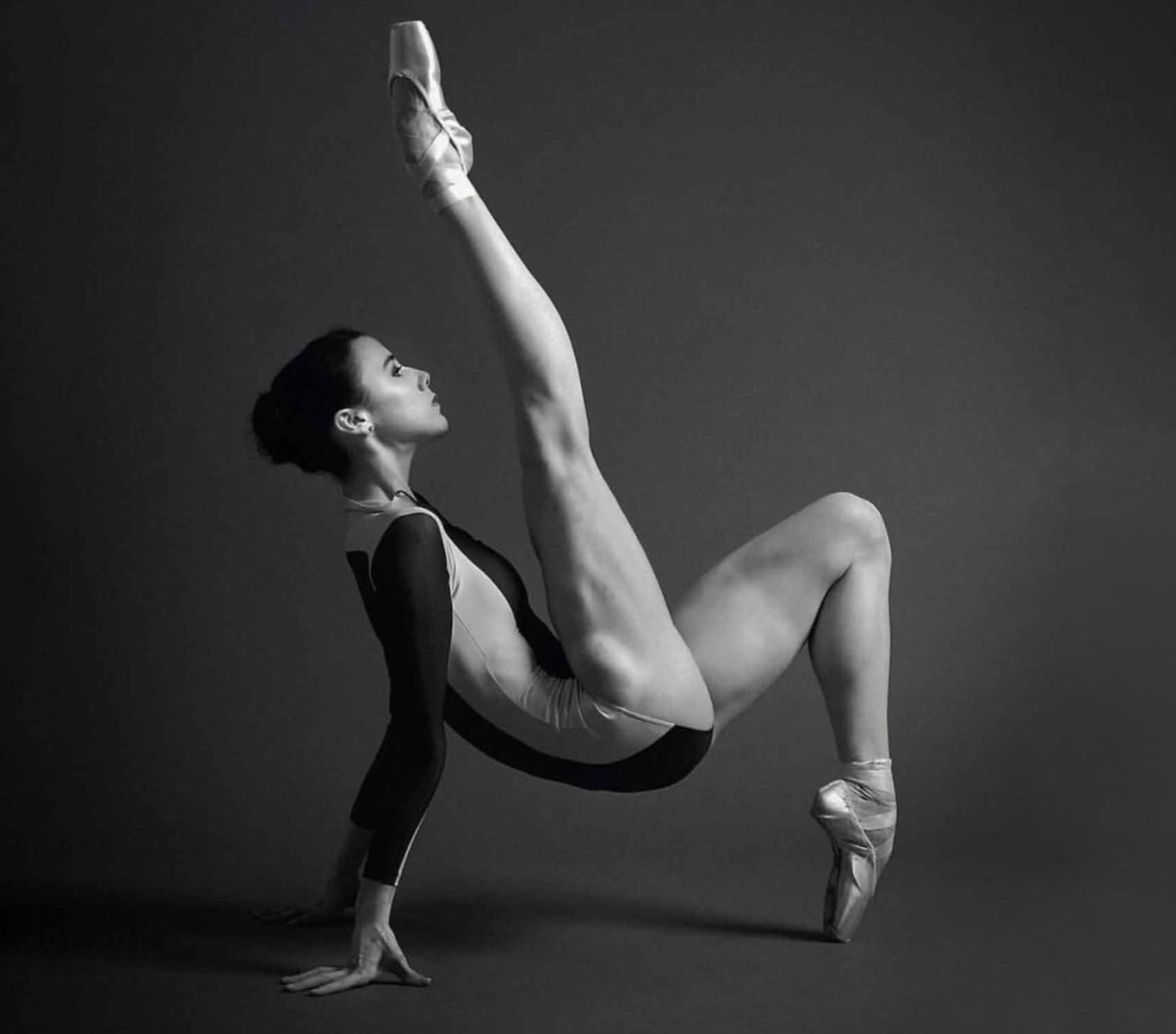So you have ventured down the rabbit hole and set-up a new AdWords campaign, great work champ! You have completed the first part, chosen some keywords, written Ads and probably a few more bits and bobs (I hope), but what next? How do you turn your Ads from “meh”, to “Okay, these are actually working well, go me!”.
Well, Hamish (that’s me) is here to help, with some straightforward pro-tips (I’m the pro bit), to get AdWords working for you, as opposed to the other way around.
PRO TIP NUMBER ONE: Quality Score
From a ranking of 1-10 how good are your AdWords? Well, Google will tell you using their Quality Score. This is a core KPI and a main indicator that your are doing a good job! Google takes into account three core factors: click-through rate percentage, landing page experience and the ad’s relevance (CPC bids also factor too). Each keyword has a quality score and Google will not only tell you what it is, but where you can improve too. Simply click the little speech bubble next to a keyword under the ‘status’ column. See below (and yes, that screenshot was taken from an account I manage):
B-B-B-BONUS ROUND
One thing to note is that Google will decrease your cost per click if you have a 10/10 QS by 50%, 44% for 9/10 and so on, 6/10 being neither up or down. However, 1/10 will sting you a 500% INCREASE in CPC, so please, remove, pause or change keywords with these low quality scores. It doesn’t take Russell Crowe from A Beautiful Mind to work out that a 500% increase in CPC will have a pretty big impact on your cost per acquisition.
PRO TIP NUMBER TWO: Search Partner Networks
This is an easy one to miss, and if you did miss it, it’s very easy to change. Search Partner Networks are a range of third party websites that your Ads can appear on. Not to be confused with Display Ads (which use images, not text). The issue is, you can’t choose the websites and your ads will often appear on completely irrelevant sites where they don’t get clicked; this will ultimately drag down your click-through rate percentage, which we don’t want.
To make sure your Ads are not appearing on these sites, go to settings and under “Networks” UNCLICK ‘Search Partners”, see below:
PRO TIP NUMBER THREE: Search Terms
Again, and an easy one to miss, but super important! Within your management dashboard, your keywords section will tell you how many clicks each keyword gets. The thing is, most Google users don’t actually type your exact keywords in. Search Terms allow you to see what people are really typing into Google that triggers your ads to display; this will change dependent on what match type your keywords are set to (broad, phrase or exact).
So if a lot of your keywords are broad match (which will often be the case for newbies), you could find your ads are displaying to the wrong crowd, and getting clicks that won’t convert (ie: draining budget). Add the irrelevant ones to your negative keyword list and start reining in the broad phrase keywords. See below for where to find it:

PRO TIP NUMBER FOUR: Keyword Match Types
As mentioned in my previous pro tip, there are three different ‘keyword match types’ to choose from in your management dashboard: broad, phrase or exact:
Broad
Let’s say you sell Chelsea Boots. Your ad will appear for virtually any search relating to boots and chelsea. While this can help to produce a large catchment, you run the risk of appearing in searches like ‘where to buy women’s boots in chelsea”. That is of course on the caveat that I haven’t just made a faux pas and that Chelsea boots are also worn by women…
Phrase
My personal favourite. Phrase match means a user would have to use ‘chelsea boots’ in the search phrase somewhere, such as ‘UK9 chelsea boots manchester”
Exact
Rather self explanatory, the ad will only appear if they type in the exact keywords. While this will often mean you appear in lower search numbers, it’s great to use on more specific keywords.
I should note I do not condone the sale or use of Chelsea Boots. More of a Reebok Classics sort of guy.
PRO TIP NUMBER FIVE: Bid Adjustments
Some Google users are going to be more valuable to you than others, so why not make the effort to get more of them on your website? One way to do it is through Bid Adjustments. These are percentage based increases you can apply to specific categories, such as device and location. Look at your analytics data to ascertain if certain devices such as mobile have higher conversion rates and subsequently bump your bid by a chosen percentage to get a better ranking.
This can be found in the general settings tab under ‘Networks’ (from pro tip number two).
PRO TIP NUMBER SIX: Site Links, Callouts and Extensions
Firstly, Google looooooves ads full to the brim with extensions, so take your time to get as many added as possible, to all your Ad Groups (it will help your Quality Score). Secondly, with extensions all filled out, your ad will be bigger than others (yes, size does matter…) and get more clicks. The three to focus on are:
Sitelinks
While the main ad will often direct to the homepage, sitelinks allow you to show other pages, like About Us, Store, Contact Us and so on. You can also add a description to each site link so make sure you do!
Callouts
You can add four callouts, great for USPs or locations, like 24/7 – FREE WIFI – Friendly Staff – 10% Off. This means you can use the main Ad Copy for other information.
Phone and Extensions
Rather straightforward, if you have a Google My Business Page, you can add this to your extension list showing your address. The same can be done with your phone number, certainly worth doing!
AdWords can be infuriating and time consuming if you’re new to it, but it can also deliver really great results. While some marketing managers and business owners simply do not have the time to manage and update it (you’re welcome to give me a call if you are one), for those that do, stick at it, you may find yourself an AdWords Pro like me in no time!
Get in touch with Yellowball, a PPC agency in London, so we can assist you with your paid media needs.