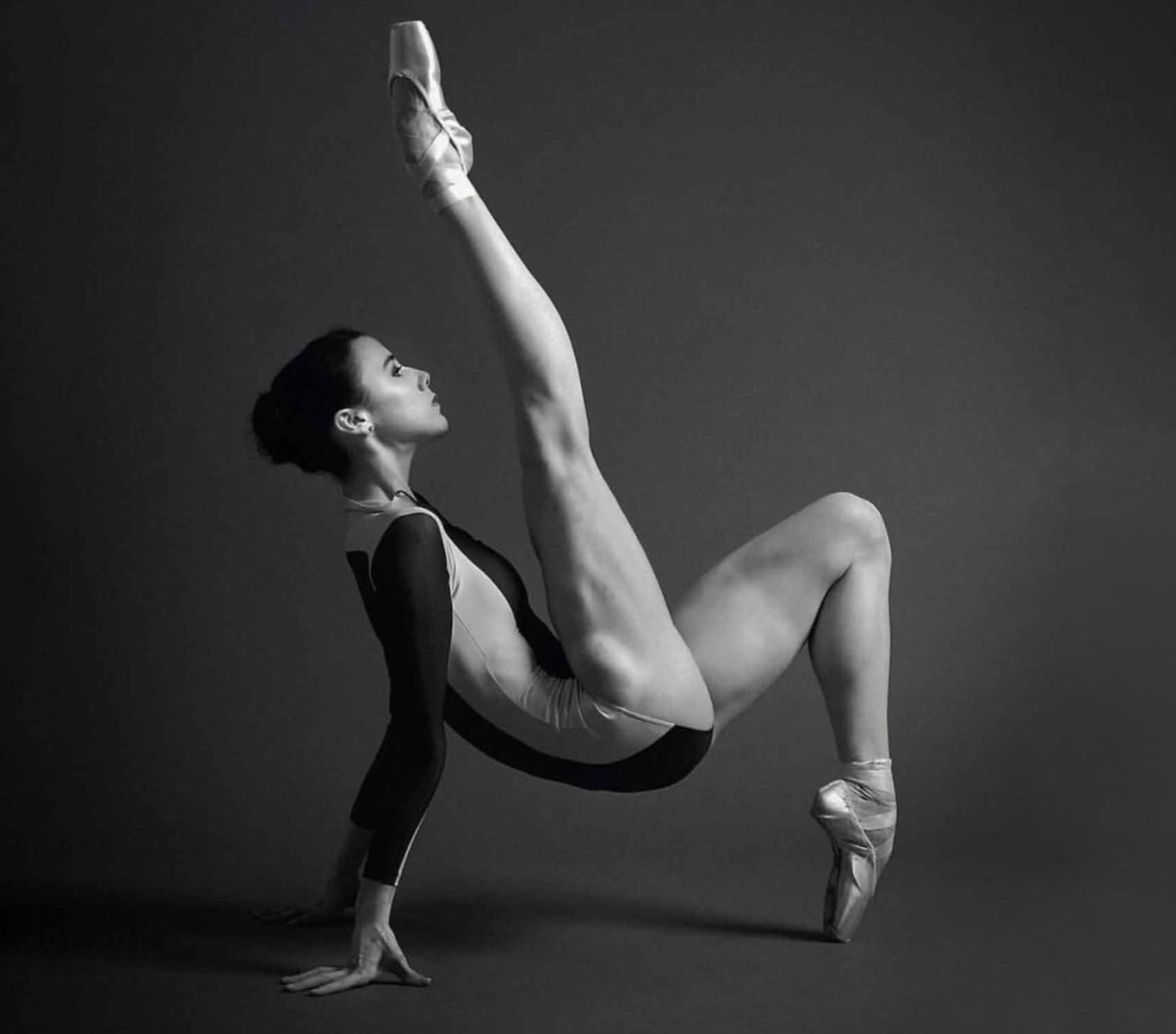What Are Internal Links?
Internal links are hyperlinks on a page that directs the user to another page on the same website. This is unlike external links (or backlinks) which are links from another website to your own website. The destination of an internal link will be on the same domain that the link originates on. Google uses a crawler called Google Bot to crawl websites by following these internal links in order to index various pages and also understand the relationship between the pages of your website and accessibility. Google can then see which pages on the website have similar content or subject matter.
Internal links can technically come in any form of hyperlink. For example, an option on the main menu of a website could be considered an internal link, as could a ‘featured articles’ section on a blog post. For many though, an internal link will refer to a hyperlink included within a block of text. For the SEO world, any internal links should be taken into account.
Benefits of internal linking
An internal link’s value all depends how well your links work and your strategy. The main benefits of internal linking include:
- Improved user experience
- Clear information architecture
- Provide context to robots through anchor text
- Improved indexing of content
User Experience
As with everything SEO, the user comes first. Have you ever been on a page and struggled to find a menu option, or further information? It’s frustrating isn’t it? Internal links should be placed on a webpage to improve the user experience and how a user flows through your website.
Clear Information Architecture (incl. Pillar Content)
A great internal linking structure should only serve to reinforce the sitemap.
Internal anchor text
Descriptive anchor text can provide robots with a signal as to the contents of the destination page. Careful though, it’s easy to over optimise anchor text!
Indexing of content
A clear internal linking structure should allow a crawler to navigate your site with ease, resulting in larger amounts of individual pages being indexed on each visit.
Are internal links important for SEO?
Yes, internal links are important for SEO. Improving user experience, can also benefit your SEO performance. Internal links help Google to index your content, and understand the context of the content.
How To Internal Link
Your internal linking structure should be closely aligned to your buying funnel and user flow to related content. Having a clear understanding of how you want users to navigate towards a conversion will help dictate how internal links are situated on individual pages.
There is a school of thought that internal links should be utilised to funnel PageRank towards the high value pages on your site. However, this concept of ‘PageRank Sculpting’ is somewhat archaic as it is focussed on search engines, rather than the user. Regardless, if you follow your intended buying funnel you will fulfil this strategy as well, i.e your high value pages should all have links pointing to them from more informational pages such as articles.
As previously mentioned, tactical use of anchor text can provide an indication to search engines as to the contents of the destination page. For example, and part of the user flow, if you’ve found this article interesting you can find more about our SEO services here. Over optimisation of external anchor text was the first to be identified by Google, although they now look at over optimised internal anchor text as a potentially spammy tactic so use sparingly.
Positioning of links is also important in terms of their value to the user. Boilerplate links are generally considered of lower value than clear links either above the fold or in the body of content.
How many internal links should you include on a page for SEO?
There’s no set number of internal links you should include on a page for SEO. Just include pages that would be natural for the user to go to next. Around five to ten links would be typical for every 2,000 words, however, keep relevance in mind. Avoid adding too many links, and over optimising anchor text which can appear spammy to Google.
Content Optimization
Notice a theme here? Internal links are there to improve your user’s experience on your site and to provide a clear information architecture. If you follow a pillar content model, it’s important that each piece of subsidiary content has clear call to actions to the central content and then on towards a conversion page.
Internal Links Best Practices Summary:
- Add relevant internal links to content
- Consider user experience when adding internal links
- Don’t add too many internal links to content, which could make the content appear over optimised
- Avoid over optimising anchor text
Read more: What are broken links?