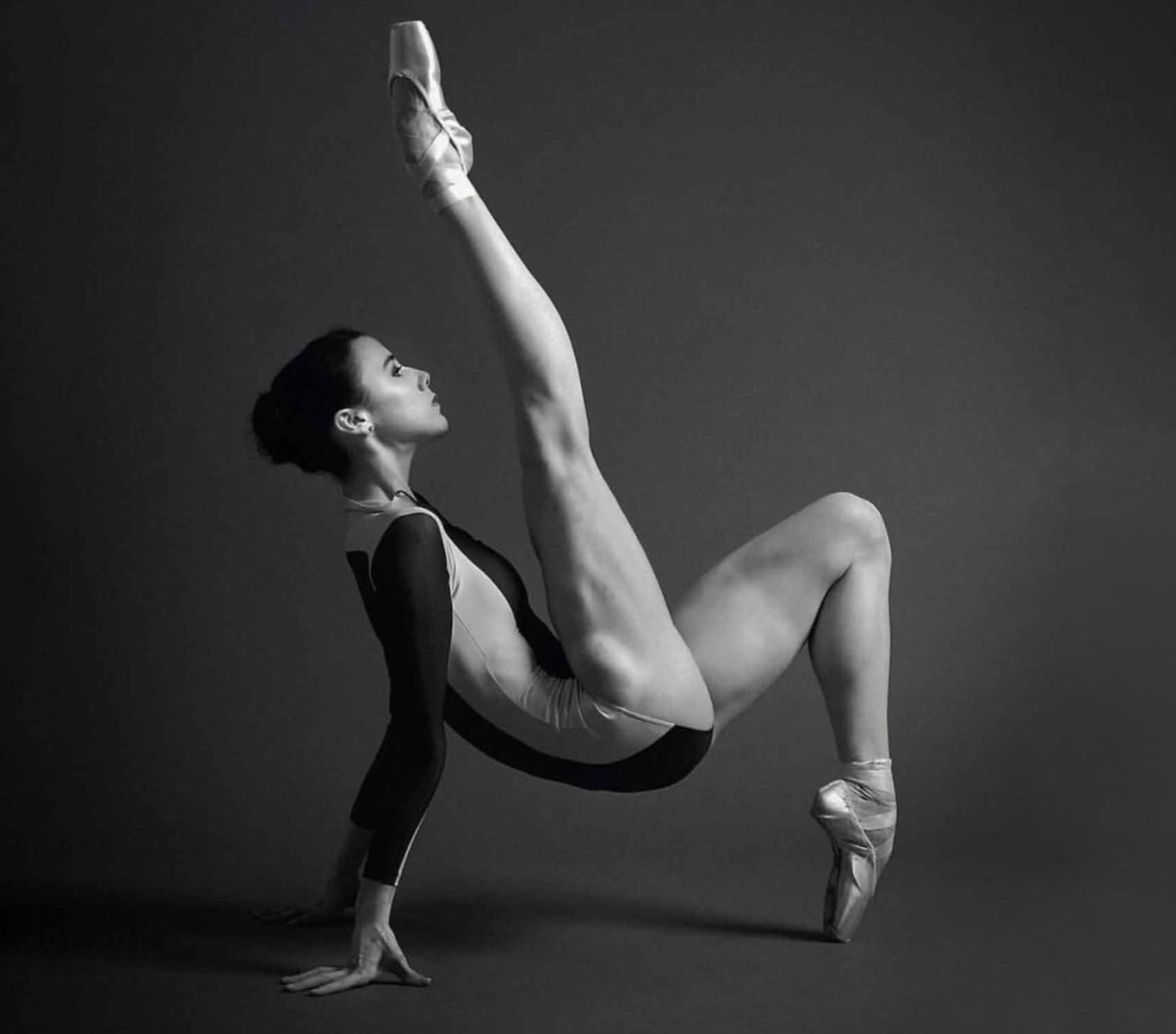The UK's leading WordPress agency with 250+ stunning websites live
Flexible and affordable packages for every business, brand & budget
WordPress sites laser-focused on impact conversions, revenue & results
Hands-on guidance, support & ideas from our team of UK WordPress experts
The UK's leading white label development partner with 250+ stunning web projects live
Seamless collaboration, technical excellence, cost efficiency & on-time delivery
Complete confidentiality – your clients remain yours and can operate as a completely silent partner
Relax with our 10+ years of industry experience, exceptional service and 80+ 5-star Google reviews
The UK's leading WordPress agency with 250+ stunning websites live
Flexible and cost-effective plans for all business needs and budgets
High-impact WooCommerce sites designed for maximum conversions and revenue
Expert advice, support, and innovative ideas from our dedicated UK WooCommerce team
The UK's leading Laravel agency with 250+ stunning websites live
Flexible and affordable solutions for every business requirement and budget
Cutting-edge Laravel sites built to enhance conversions and boost revenue
Comprehensive support, expert insights, and inventive ideas from our dedicated UK Laravel team
SEO
Drive growth with expert SEO services from Yellowball. Our proven strategies boost visibility, leads, and conversions. Get a quote today.PPC
We are an award-winning PPC agency in London and an official Google Partner. Propel your business forward with our expert PPC strategies.Branding & Graphic Design
We are an award-winning branding and logo design provider in London. Drive your business forward with our expert branding strategies.Award-winning work, focussed on results