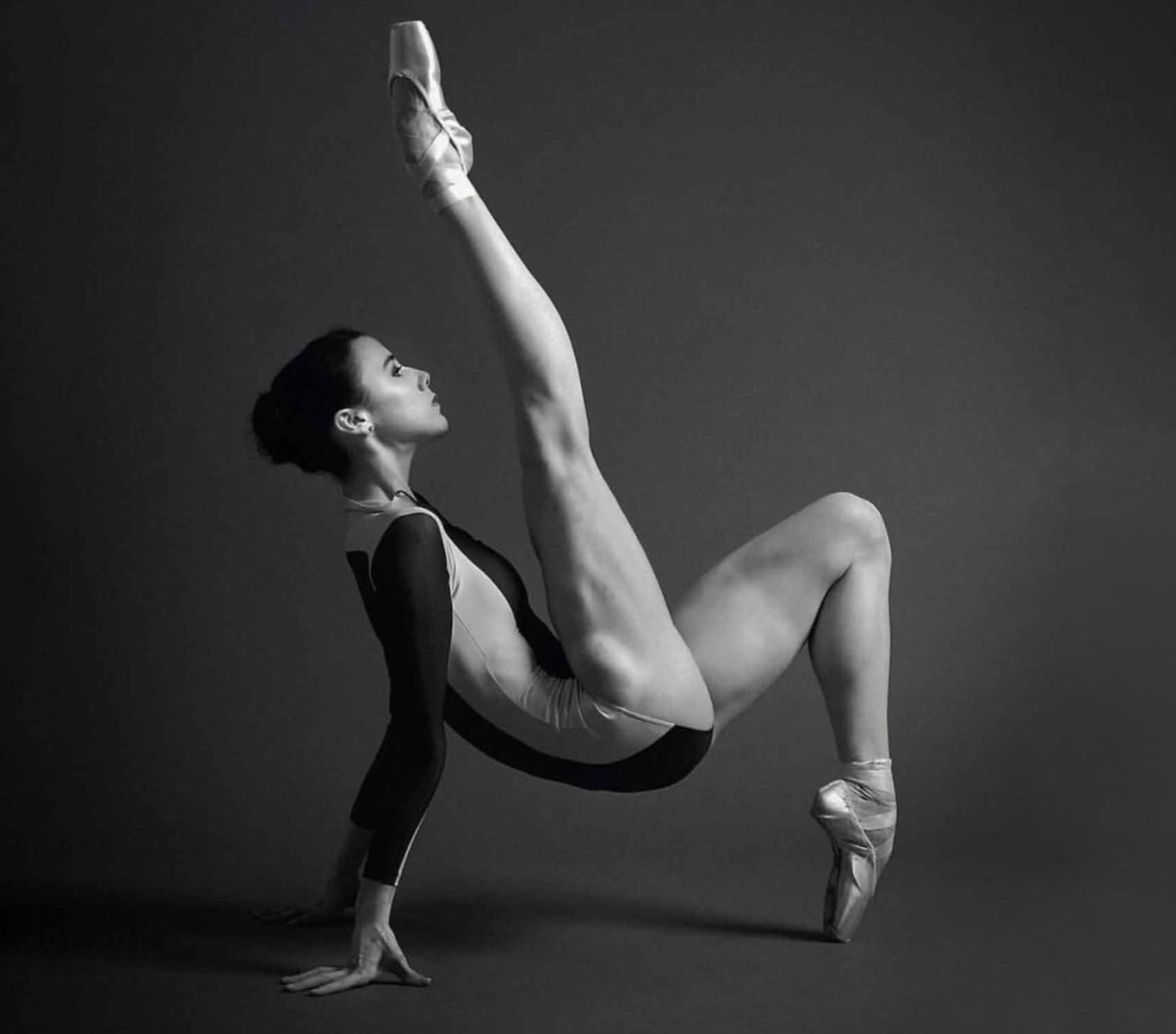Here at Yellowball, we like to think of ourselves as people who always welcome progression, whether in the SEO industry, the design space, or in the volatile realm of social media – after all, it is our job to stay on top of these things. Change usually comes hand-in-hand with opportunity and potential. It brings the chance to develop new approaches, grow your skills, improve your understanding, and question your own assumptions. That’s the idea anyway…
Those who operate in the big bad world of SEO may have noticed a recent change of scene. Google have updated and revamped perhaps their most helpful tool for SEO marketers – Google Search Console – much to the chagrin of those of us who are a little set in our ways. The key in these situations is to adapt as quickly as possible so that you can make the most of any new features and services made available by the updated platform.
Being experts in SEO, we have taken it upon ourselves to walk you through the new Google Search Console in simple and understandable terms. Yes, we know, SEO can be a complicated arena from time to time. But don’t panic, because everything becomes a lot easier when you just know the right people (hint: we are those right people).
Make yourself a coffee and get comfy, because this is a long one. Rest assured you will not come out the other end clueless about the new Search Console. Let’s get stuck in…
Why the changes?
Upon its initial release way back in 2005, Search Console offered a reasonably small number of reporting tools. But that was over a decade ago, and SEO was no more than a teething child compared to the mammoth billion dollar industry it is now. So now Search Console includes dozens of tools covering everything in the SEOs handbook, and given the new update we can expect this number to grow even further. Having been released to a limited pool of users in late 2017, Google released the beta version of ‘Search Console MKII’ to all users in January 2018. They claim that the redesign works to further “simplify the process of optimising a website’s presence on Google Search”, as well as to serve the needs of users. A noble cause, we think…
But as with any big change to a large and well-used platform, people will inevitably bemoan the beta Search Console until they can bemoan no more. But we have to try and understand the thinking on Google’s part. SEOs rely on the data offered by Search Console to effectively structure their campaigns and guarantee results. As such, it makes complete sense that the platform would have to keep up with SEO as a growing and evolving industry.
Since the new Google Search Console is still in a beta stage, it does not yet include all the features from the old Search Console – these will be rolled out throughout the year. Meanwhile, both versions of the platform are interconnected and users can switch between the two as and when they need certain features.
Regardless, given the fact that the old version will soon become completely unavailable, we recommend getting to grips with the new features that are available at the current moment. Let’s take a closer look at what some of these new features are…
Clean and simple designs
This may be an obvious and superficial feature but… what can we say? Appearances count! You can’t deny that the old search console was starting to look a bit old and dated (kind of like the digital equivalent of an old dusty filing cabinet, IMO) compared to the sleek interfaces we’re attuned to these days. So the clean and simple designs featured on the new platform come as a welcome addition, especially given the many hours that SEOs tend to log on Search Console.
The updated designs will play a part in the overall efficiency and accessibility of each feature listed below, with simple and versatile graphs, well organised tools and data sets, as well as interfaces built to save time, streamline workflow, and improve results.
Search performance report
Remember that all-important ‘search analytics’ feature on the old version of Search Console, detailing the performance of your website and behaviour of users on Google Search? Yeah, that’s now called the ‘search performance’ report, and it comes wrapped in a glossy interface and bustling with new levels of versatility. The search performance report includes the following new features:
- While you can still view all of those crucial search metrics we all know and love on one graph (total clicks, total impressions, average CTR, and average position) the new Google Search Console differs in that you can now track several filters within the same dataset (an overlay of data filtered by query, page, country, and device). This makes the new search data report more effective for those of you who need highly specific trends.
Yellowball is a London Based SEO & Web Design Agency!
A view of the new ‘search performance’ report, featuring a complex overlay of data filters applied over the maximum 16-month time frame.
- Your search analytics will no longer be restricted to short term data trends going back just 90 days, as the new search report allows you to view data going back a maximum of 16 months (with a number of other time frames in between). Google claims that this will “make analyzing longer-term trends easier and enable year-over-year comparisons”. So if you’ve been pining for larger and more varied data trends, it’s your lucky day!
Index coverage report
Similar to the search performance report, the new ‘index coverage’ report simply expands on the capabilities offered by the ‘index status’ and ‘crawl errors’ tools on the old Search Console. Consolidating both reports into one comprehensive report, ‘index coverage’ is where you should go to see how Google is indexing URLs on your site and to fix any errors that may be occurring. You can view a list of valid URLs (pages which have been either submitted, indexed, or both), excluded URLs (pages which have been intentionally deindexed, such as via ‘noindex’ tags), valid URLs with warnings (pages which have been indexed but flag up some potential issues), and errors (pages which could not be indexed and may be damaging the site as a result.A view of the new ‘index coverage’ report, with a chart showing the number of valid URLs, excluded URLs, and indexing errors over time (as well as the number of impressions).
You can either choose to single out these data points one at a time or highlight several at once. Whichever filters you apply, your dataset is simultaneously displayed on a time chart at the top (which can be layered with impressions data to find correlations) and in a table at the bottom. The table divides all the above indexing categories into the specific reason for their index status (such as 404s, crawl anomalies, redirects, and so on), allowing users to click through and view a more in depth list of all URLs affected by a certain problem. Google have said that such capabilities are designed to improve the process of identifying and solving indexing issues.They call it their “issue tracking functionality”, a new feature which “alerts you when new issues are detected and helps you monitor their fix”. That is, any indexing errors which have been identified through your index coverage report will be flagged up in the ‘errors’ tab and listed next to the specific reason for the error, the progress of its fix, and the number of pages it applies to. By clicking on a certain indexing error and then selecting one of the pages affected by that error, you can then view a range of diagnostic tools to help you understand and consequently fix it. There are also tools for sharing the error with your team and exporting the relevant error data. While it’s not Google’s job to resolve indexing errors that are internal to your site (that’s on you), the new Search Console lets you request that Google update their index when you have fixed a certain indexing error – this saves you waiting around for a recrawl before seeing the fix!A more detailed report covering a specific type of indexing error (submitted ‘noindex’ URLs), complete with tools for tracking and diagnosing the errors in question.
Have a read of Google’s announcement of the new Search Console for more information on how to use the index coverage report to your advantage.AMP status report
The new ‘AMP status’ report can be found under the ‘enhancements’ segment of the updated Search Console, alongside the ‘job postings’ report (we’ll get to that in the next section). Enhancements are those features of a website used to boost its presence in Google search, with Accelerated Mobile Pages being features designed to improve the rankings of web pages that have been optimised for performance on mobile phones. The scope of these enhancement tools is completely new to the Search Console beta, so make the most of it while it’s still early!In essence, the AMP status report offers the same error tracking and diagnostic functions as those offered by the index coverage report. It will identify all of the AMP issues found across your website and group them according to the error involved. You can click on a specific error type to view the details, such as the complete list of URLs affected by the error in question. Once you have fixed the AMP errors via your own design and development efforts, you can then click the ‘validate fix’ button which prompts Google to run some instant tests on your website and reindex the relevant pages as appropriate (again, no more waiting around). Google will then supply you with a list of those pages indexed as fixed during these AMP tests (and those which failed the AMP tests altogether) through a ‘validation log’. In combination, these features help you track the progress of your mobile optimisation efforts in ways that were not previously available on the old Google Search Console.Overall, we would highly recommend tracking and fixing AMP errors using the brand new Google Search Console as opposed to the old version. Why? Because you’re guaranteed to save yourself lots of wasted time and effort by using these tools to track and manage the process from beginning to end. In addition, with Google expanding their Mobile First Index throughout the coming weeks, it is very important that your website is optimised for mobile and completely free of AMP indexing errors.Job postings status report
Job postings are a recent interest for Google, with the initial announcement of ‘Google for Jobs’ topping off their I/O keynote in mid 2017. By using the ‘JobPosting’ structured data markup, websites can make any job listings they may have eligible for display on Google’s jobs index. As such, the all new ‘job postings’ report has the same function and purpose of the ‘AMP status’ report, though it obviously covers a different enhancement. You can identify errors and warnings regarding your job listings, track their progress toward a fix, and validate them through Google. Good news for sites which rely on organic search for adequate exposure to their job listings, and even better for those experiencing problems with their ‘JobPosting’ rich pages.In addition to AMP and job postings, Google claim that there will be more features specific to managing your search enhancements coming throughout the year. Watch this space!What about everything else?
As stated above, the new Google Search Console is not yet complete, so don’t be too confused when you can’t find a certain tool or feature. Indeed, the beta will be gaining features from the old version throughout the year as Google make the transition from one platform to another. This transition will probably require a little patience on the part of SEOs who use the platform every day, but it is unlikely to get in the way of your work too much.Anything that isn’t mentioned above will most likely be available via the old Search Console, although you can expect such features to be added in due course. When you do need to use features that are not yet available on the beta version, you will find yourself either being redirected to the relevant features on the old version or switching between platforms manually. In the event that a report from the old Search Console has not been migrated over to the beta, Google says it’s because they have “found a better way to present that data.” This means that certain tools and reports will be transformed into something overall more intuitive and efficient – exactly which data Google will repurpose and how they will choose to present the data in a new way is currently unknown. In any case, these updates will not strip you of any tools and datasets. Just so you know, here are some of the features that have not yet jumped ship to the new version which you can expect so become available on the beta over the coming year:- International targeting
- Backlink data (internal and inbound)
- Structured data
- Mobile usability
- Fetch as Google
- Data highlighter
- Rich cards