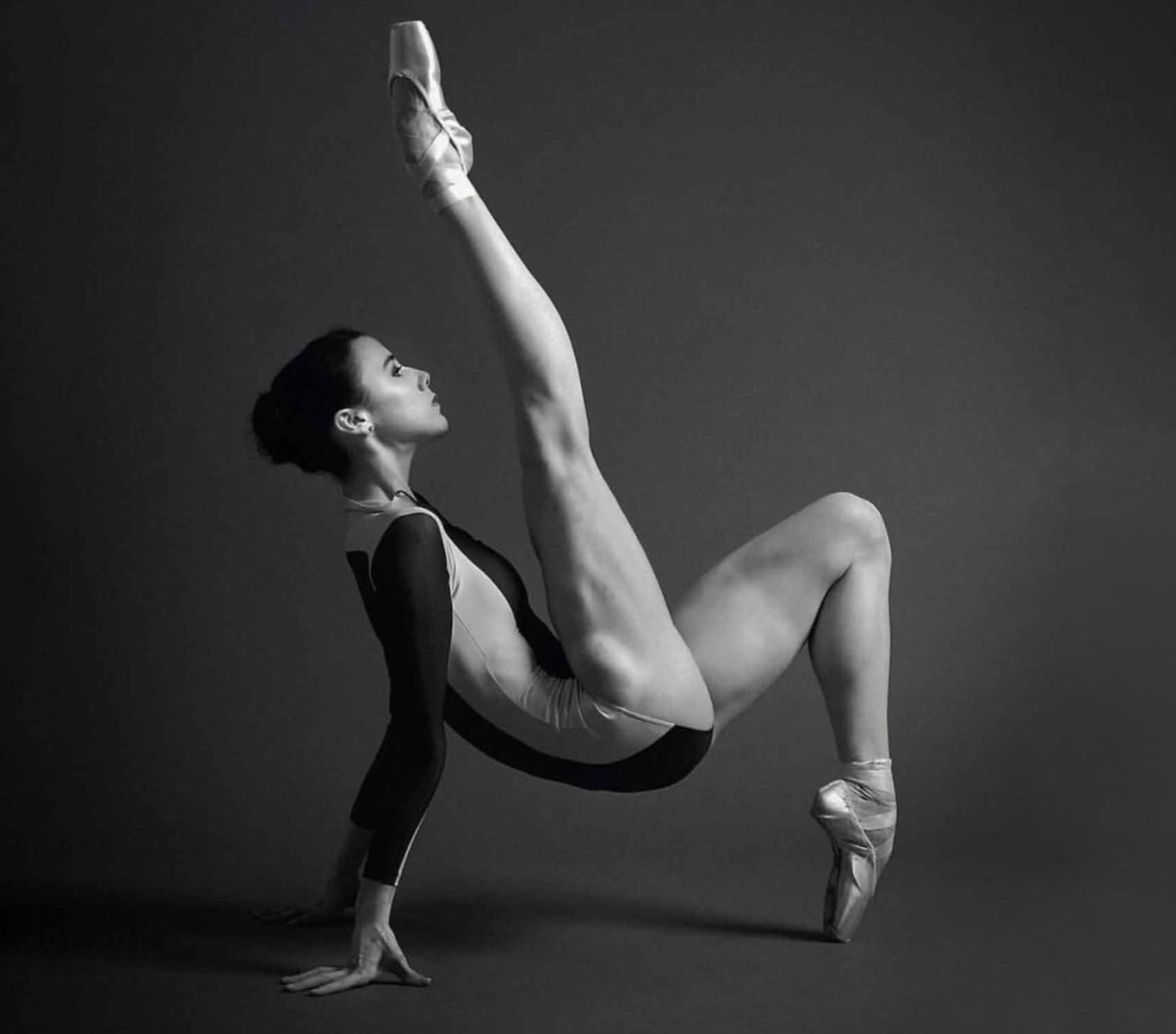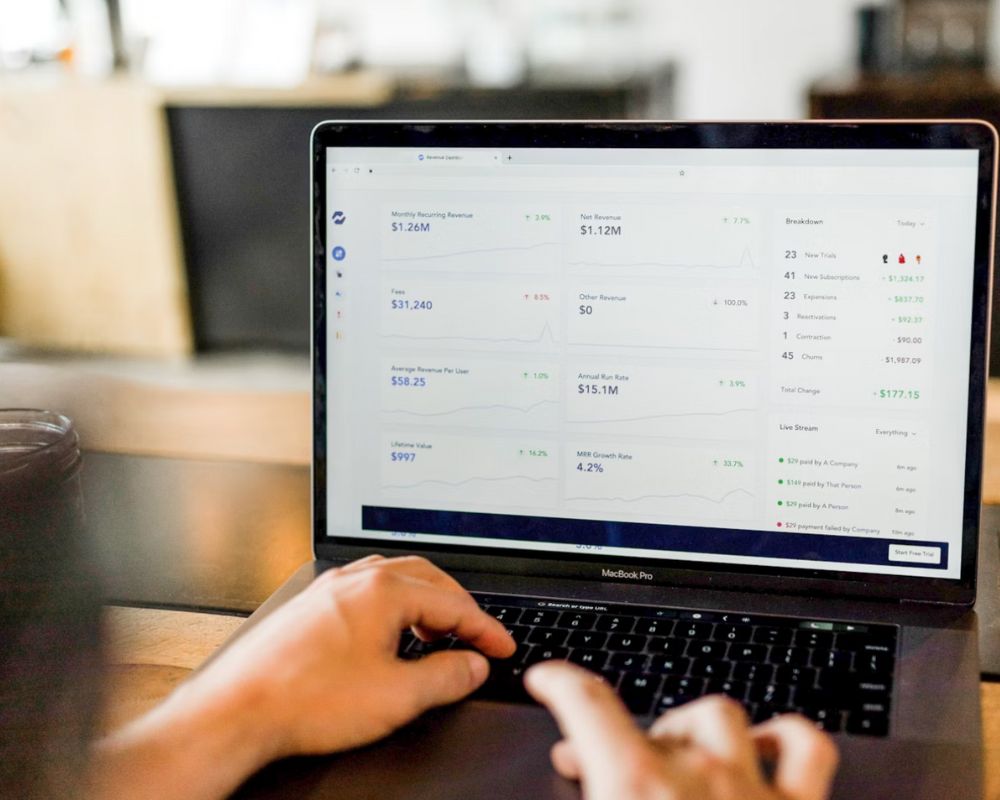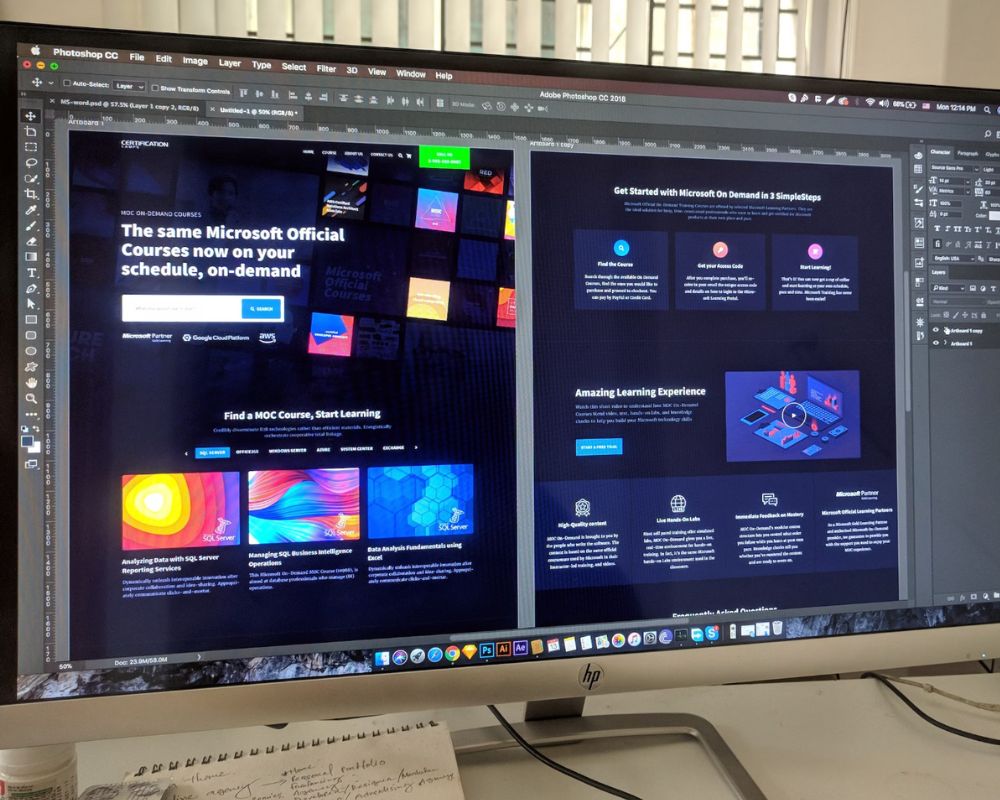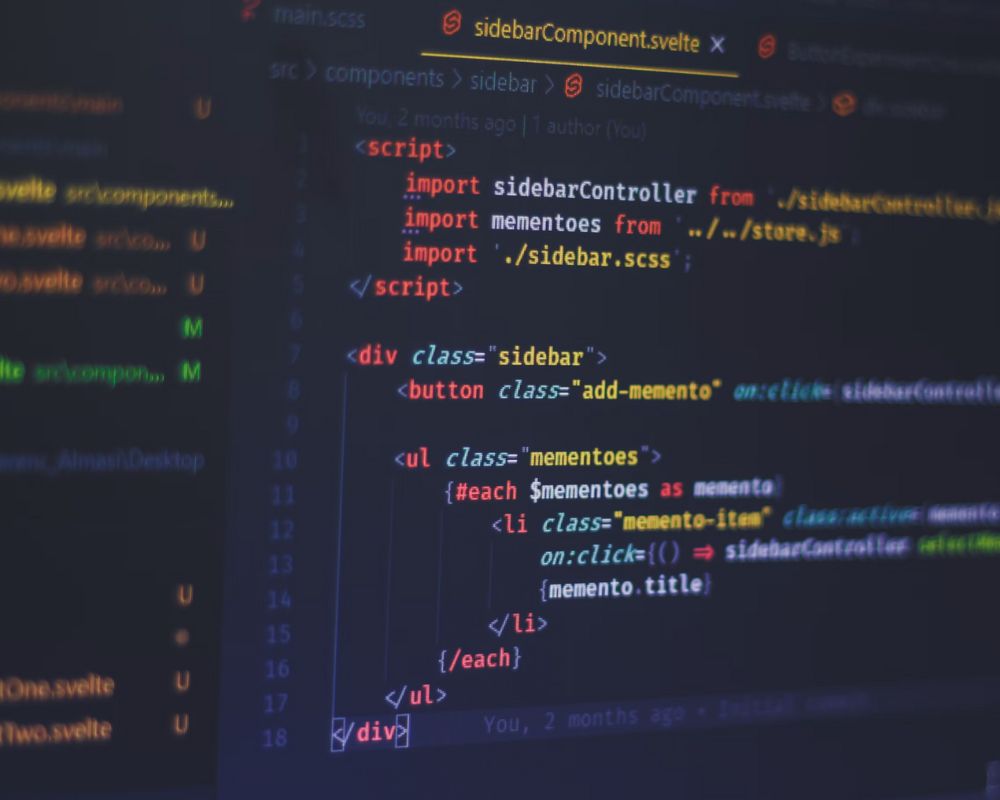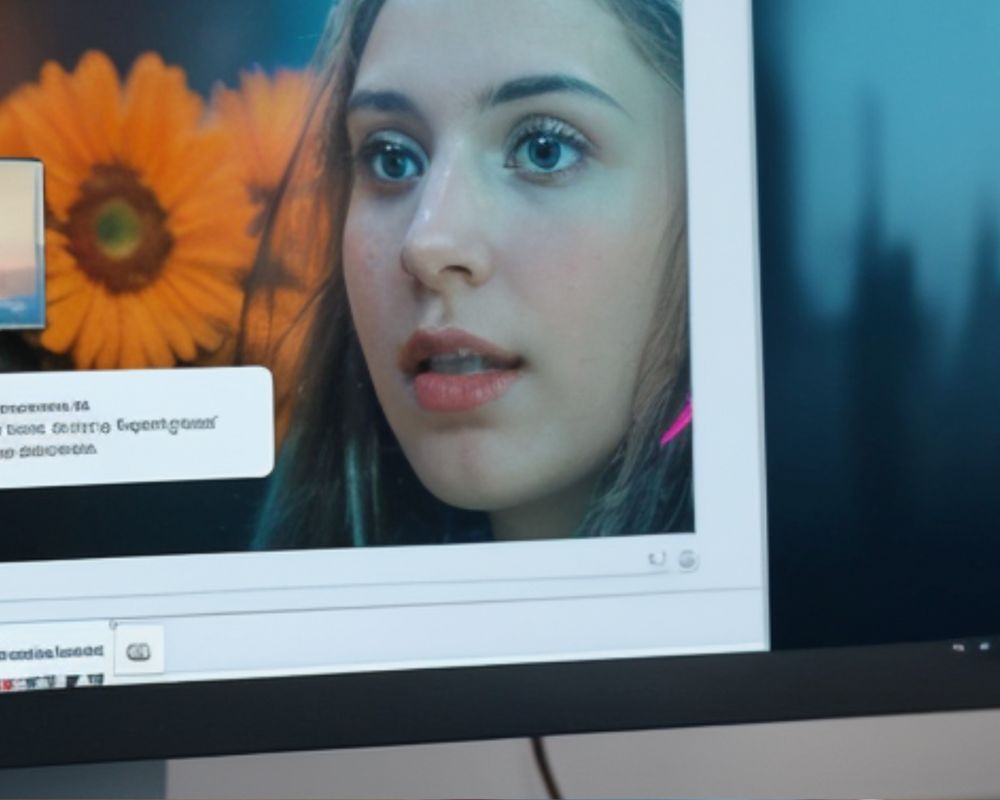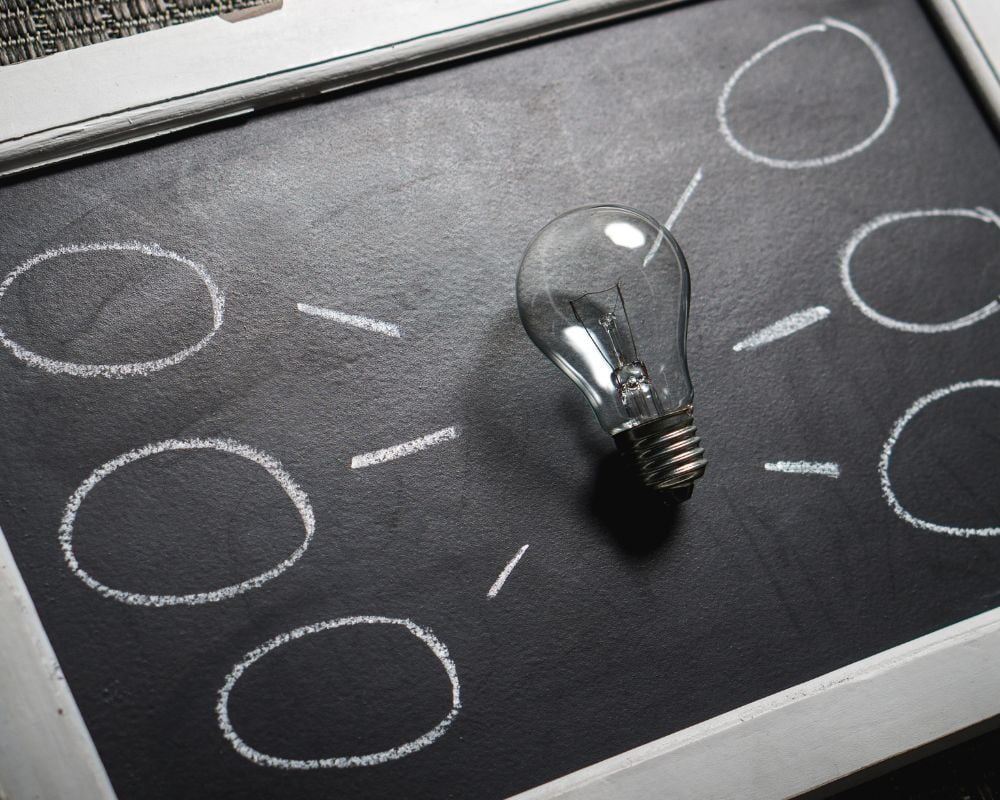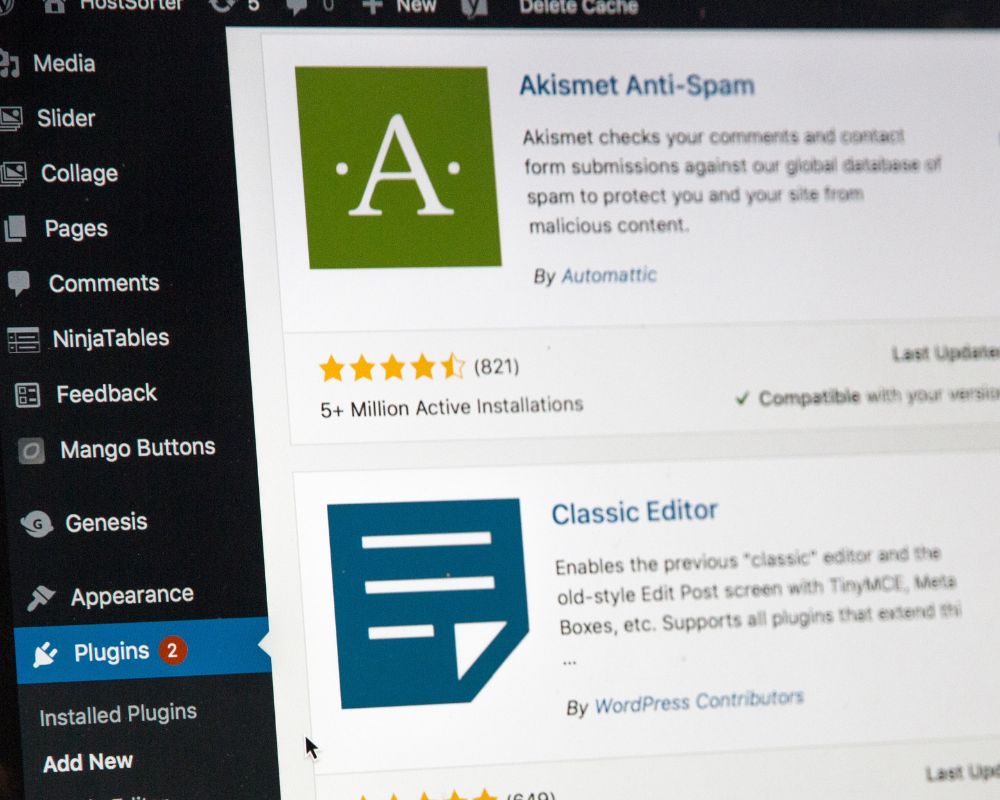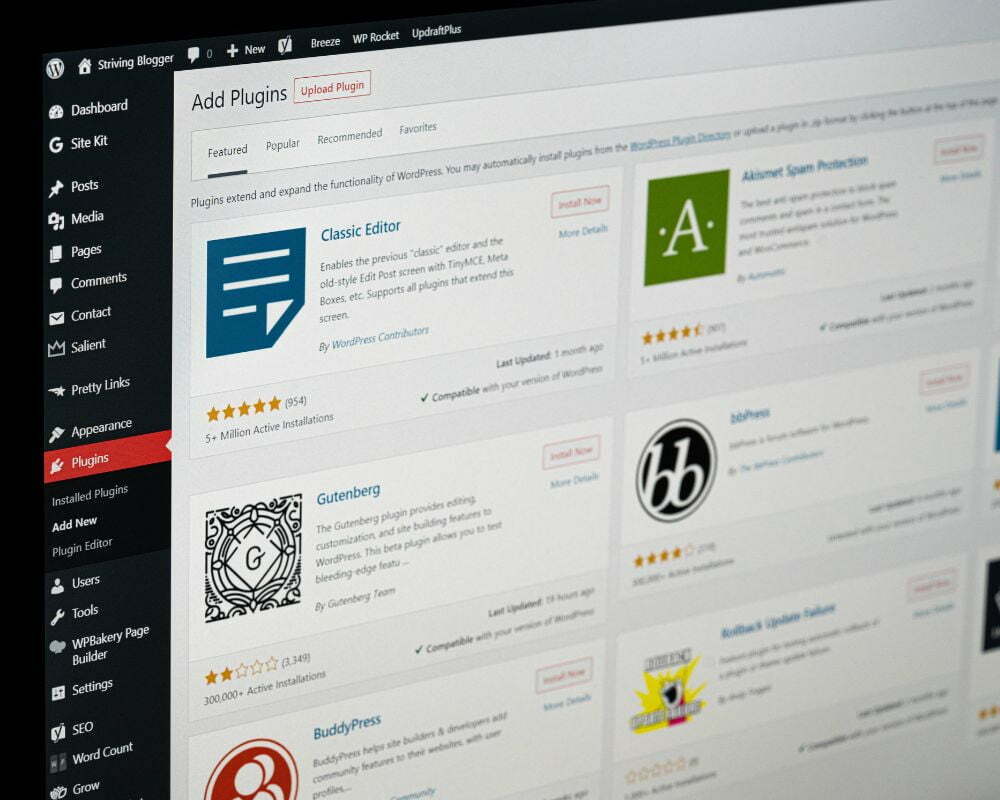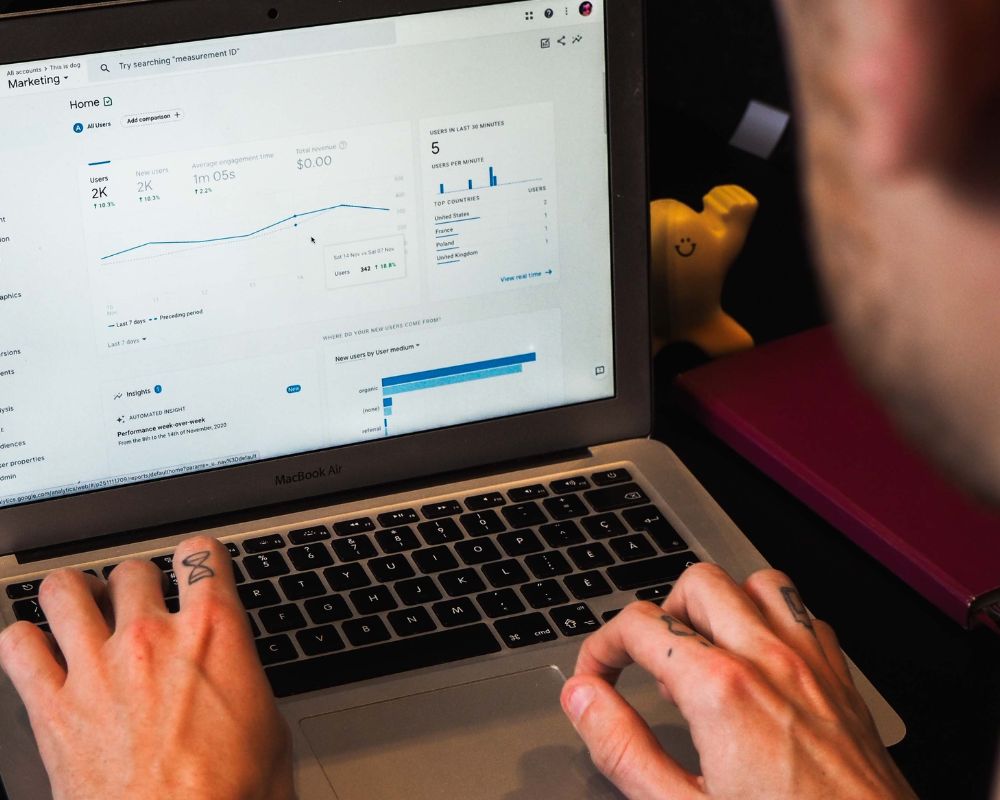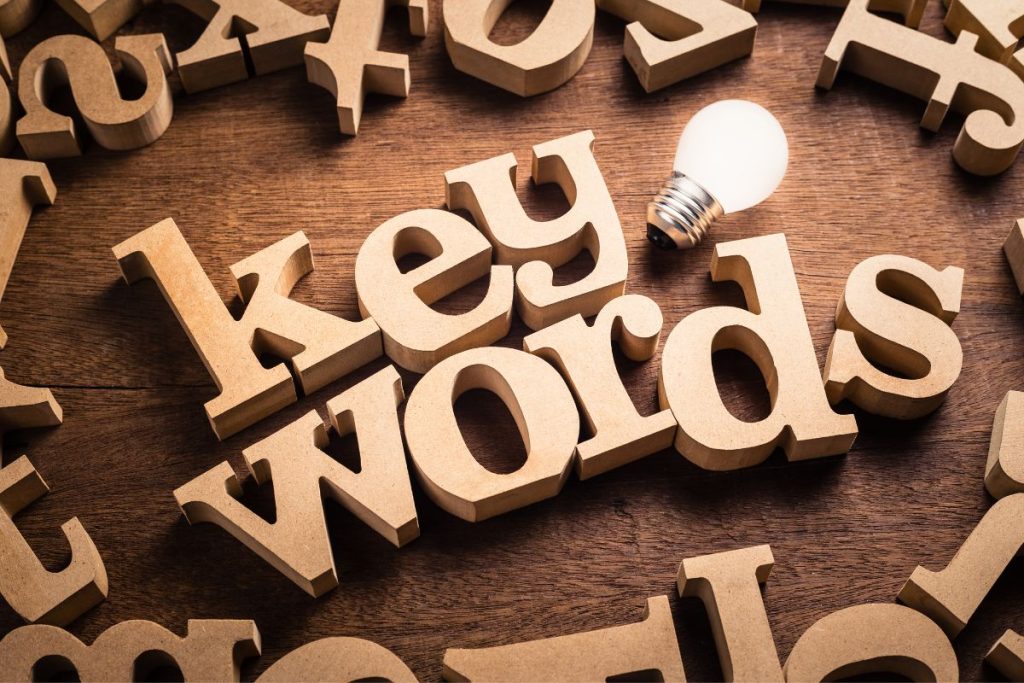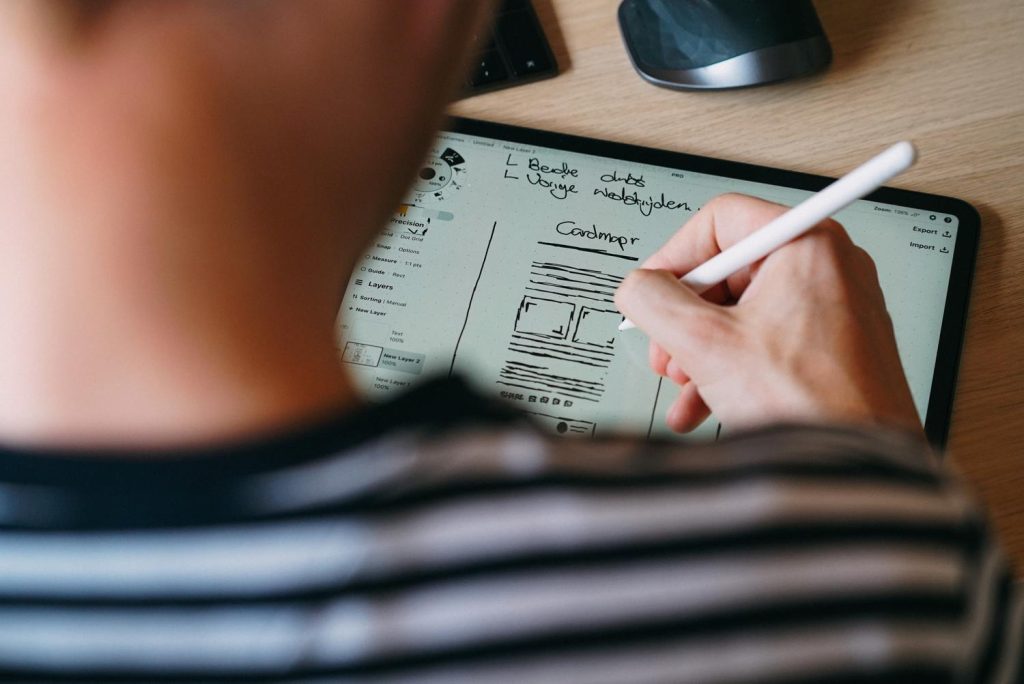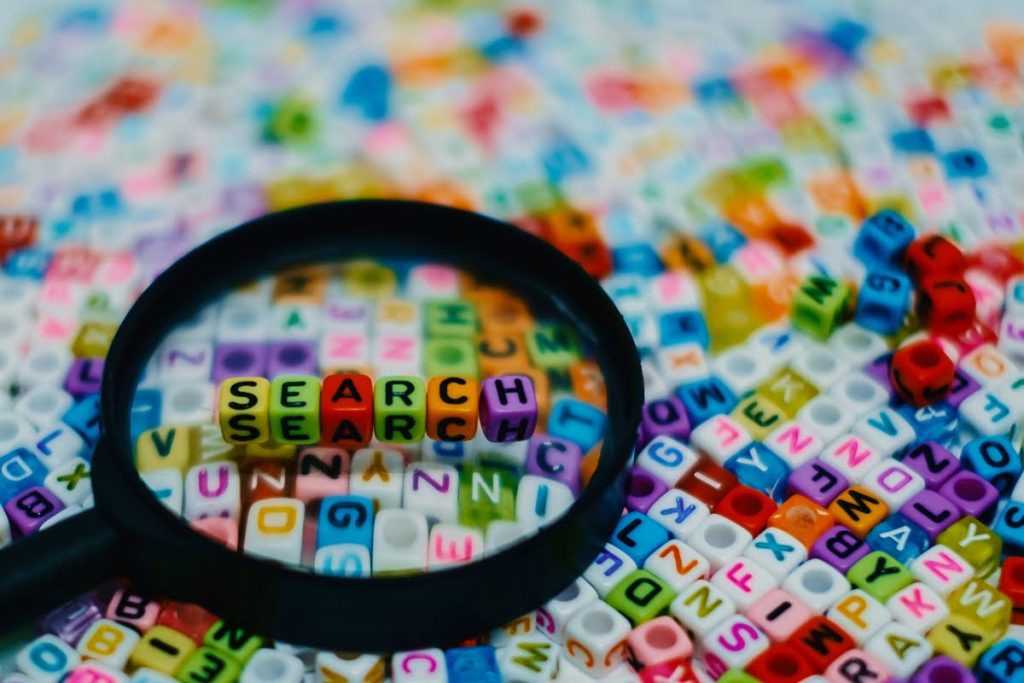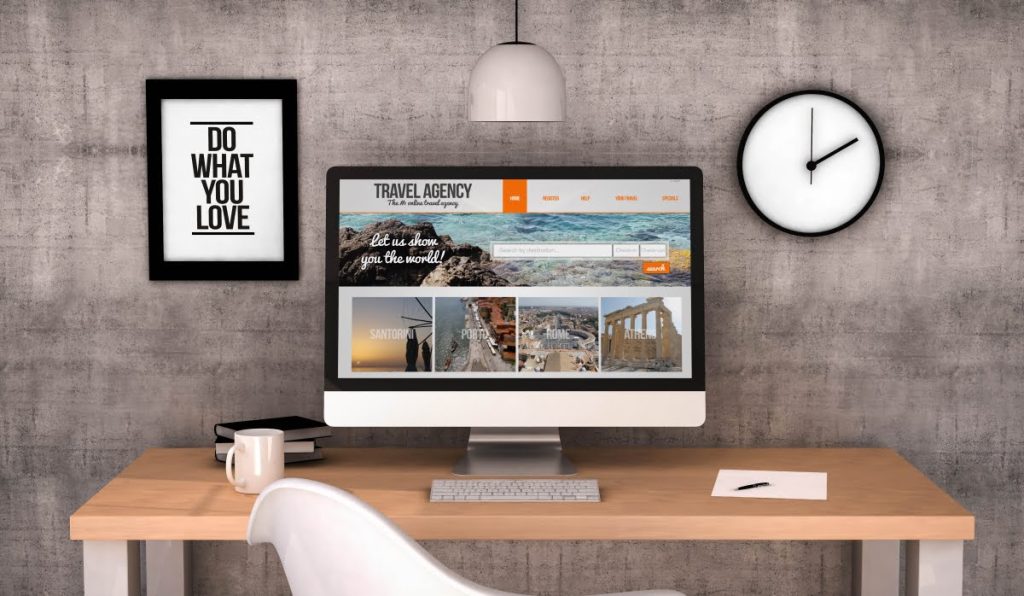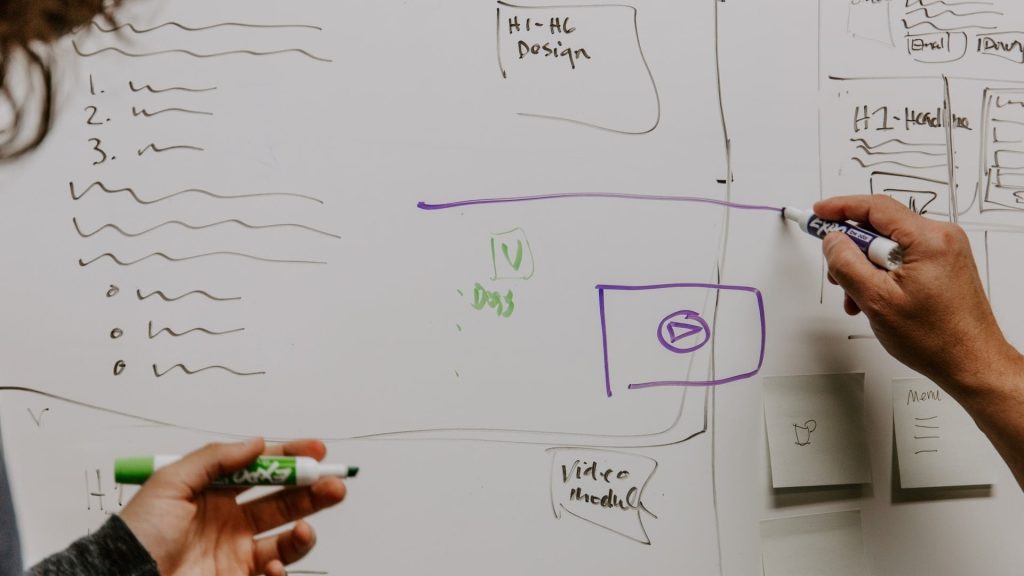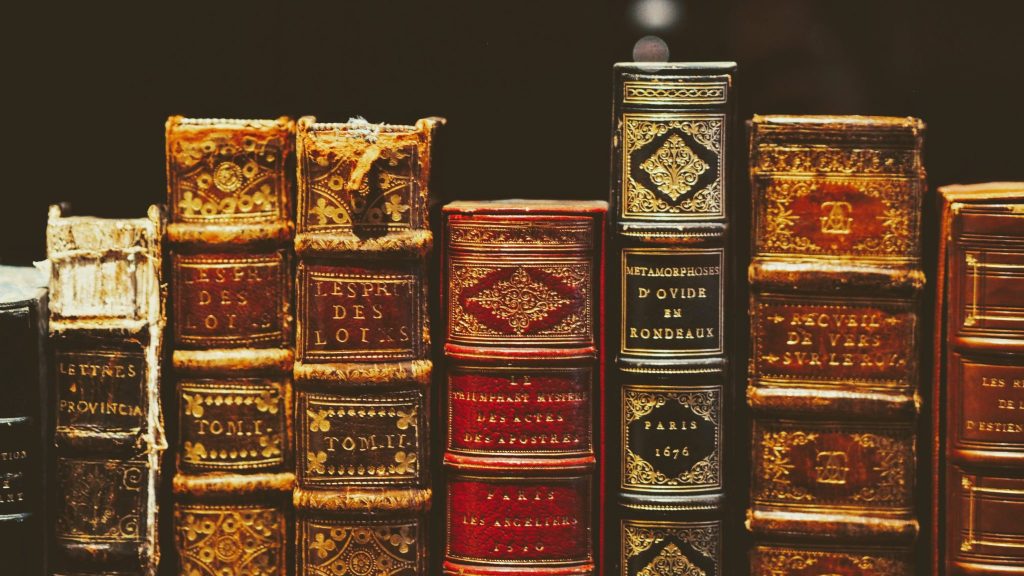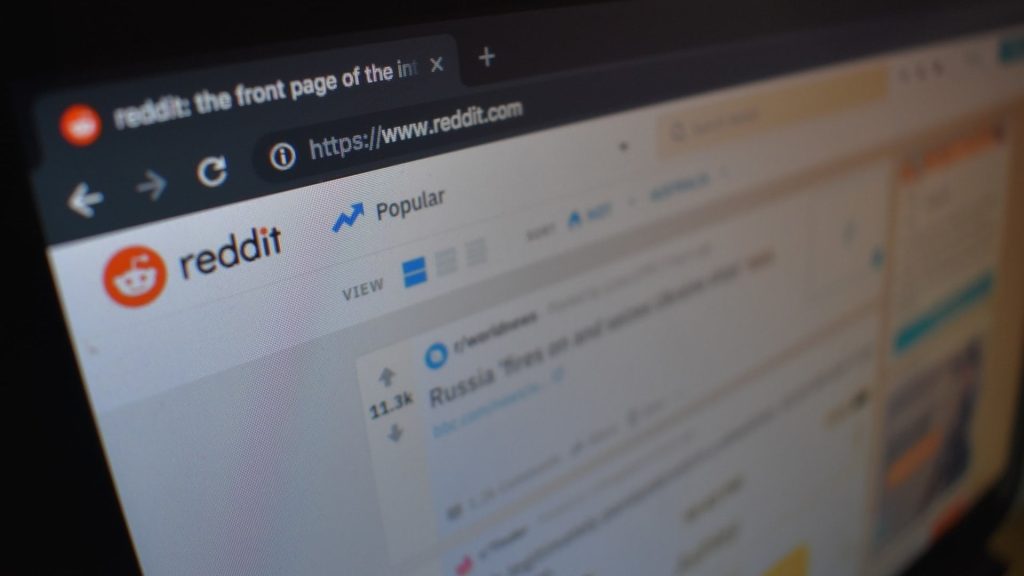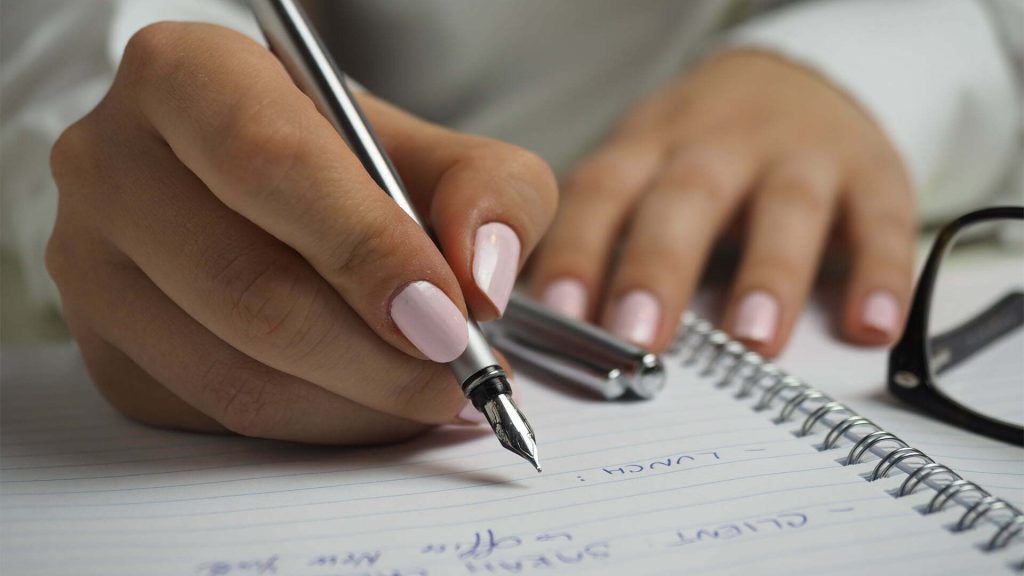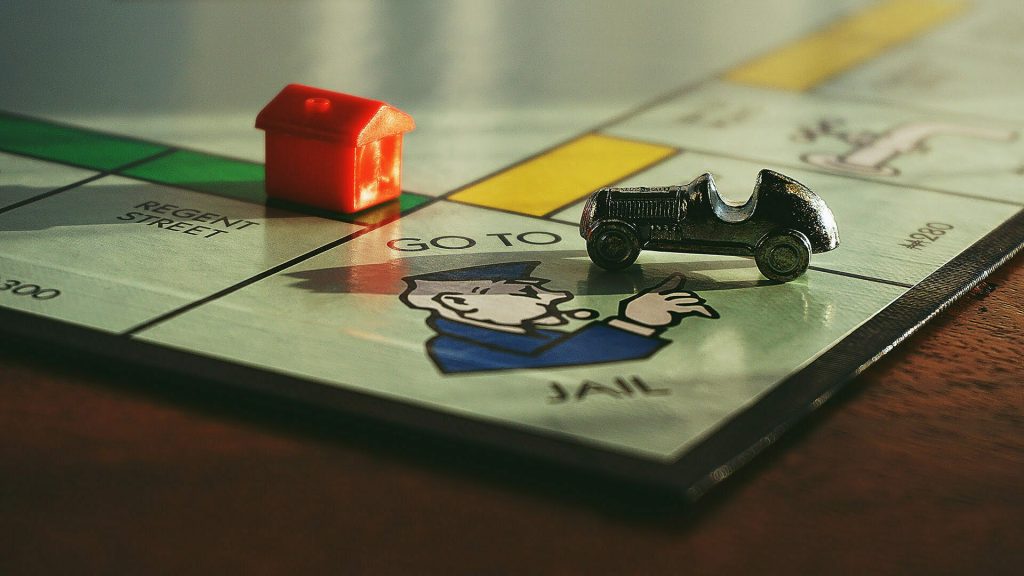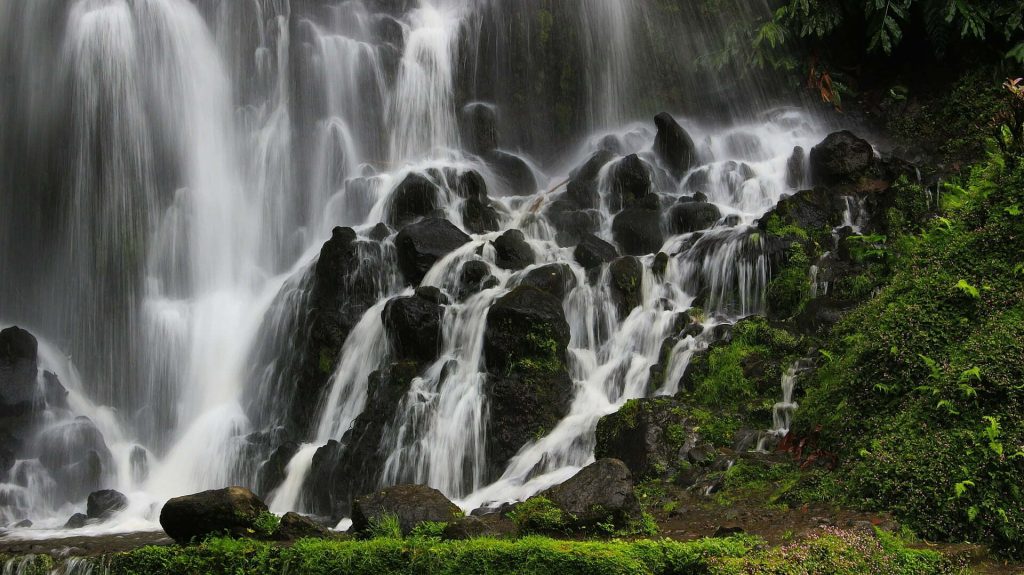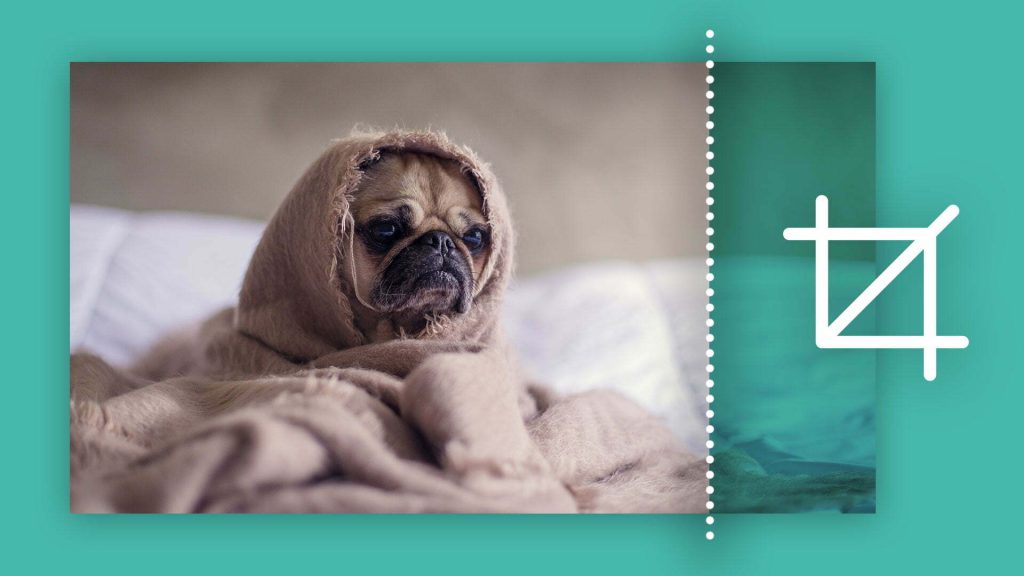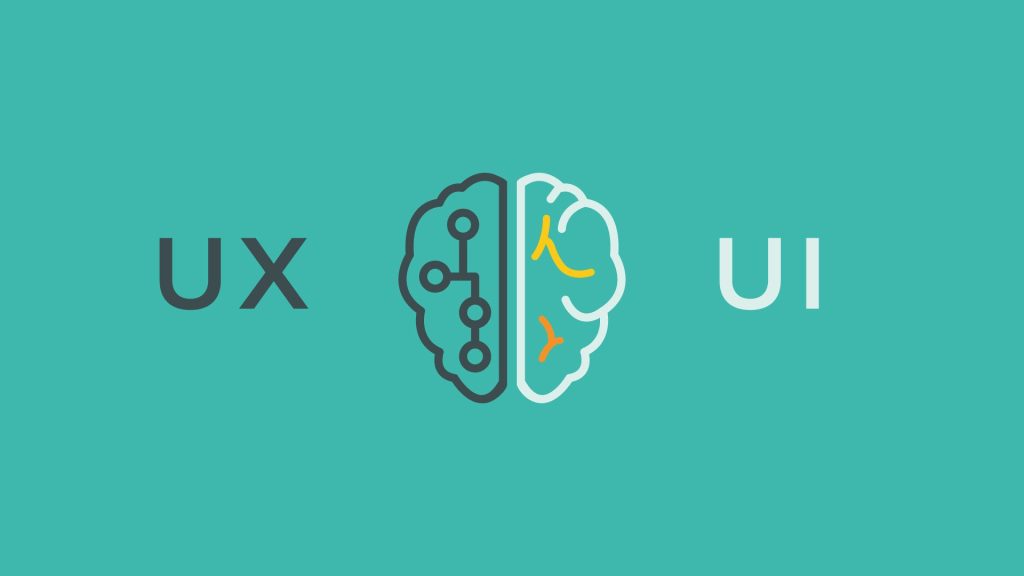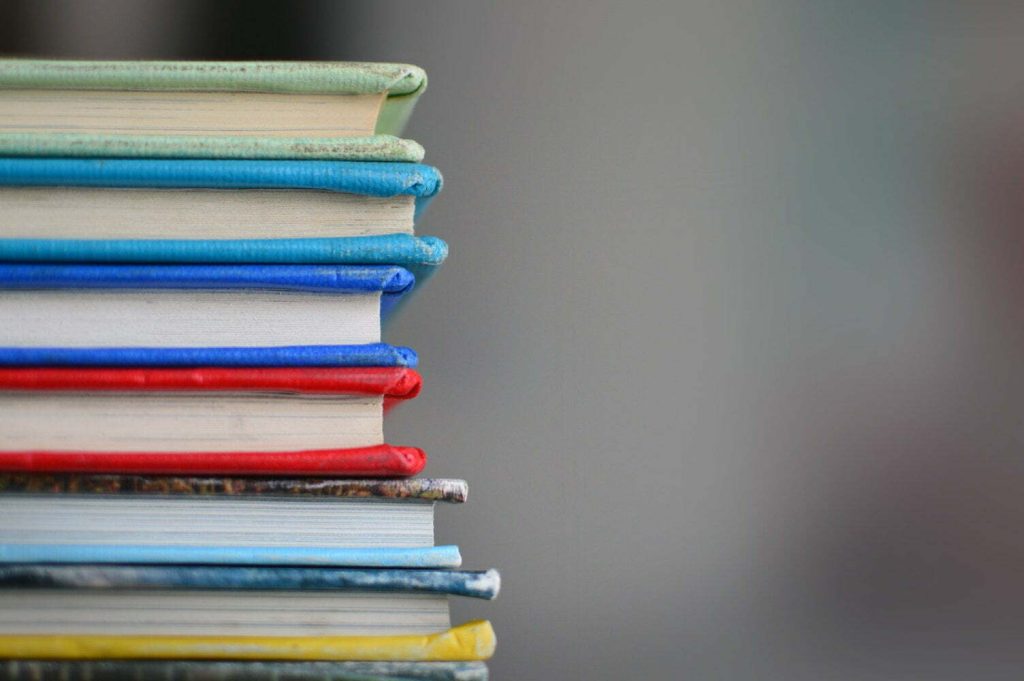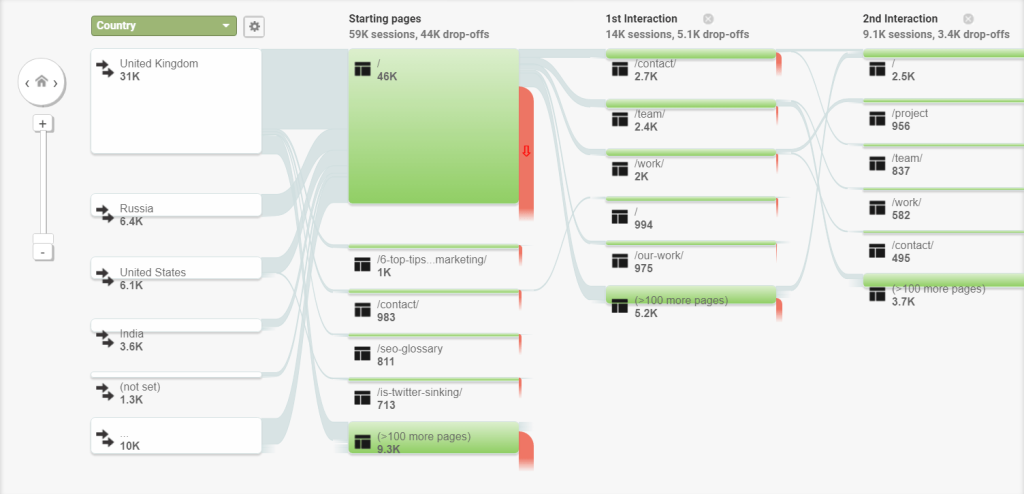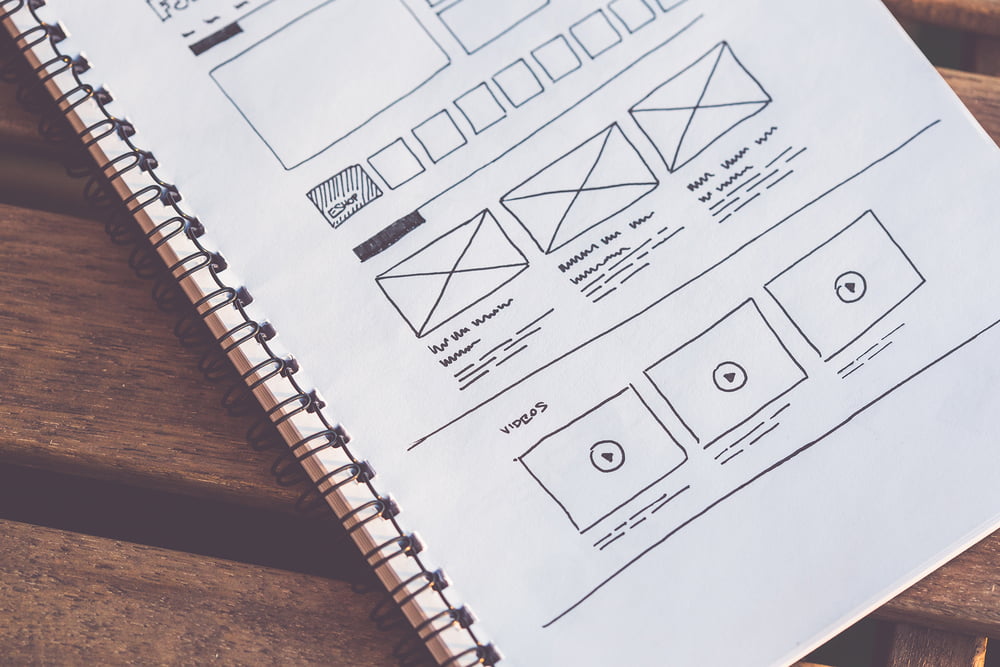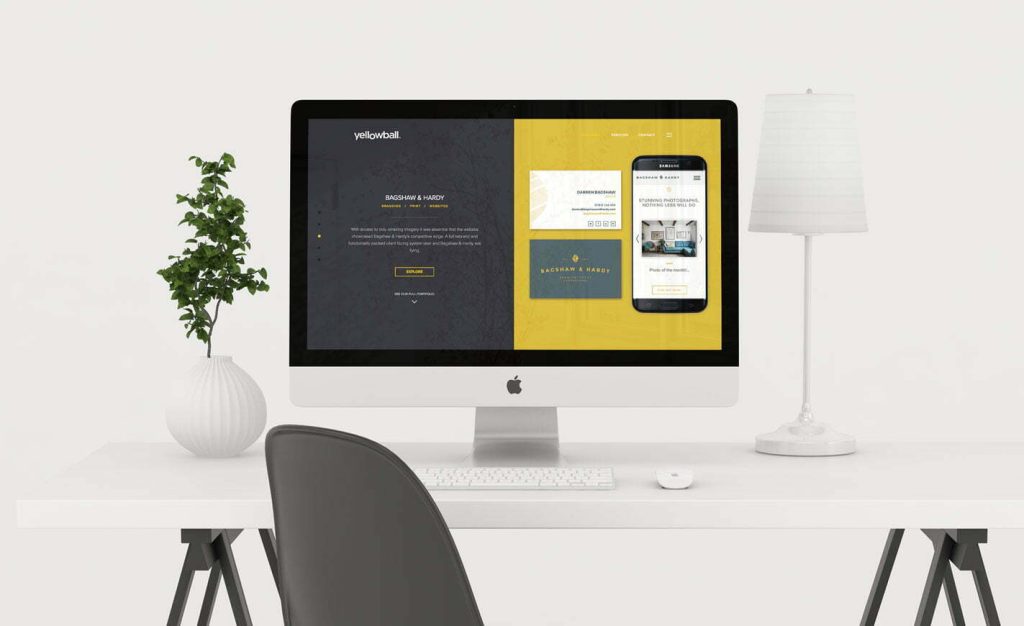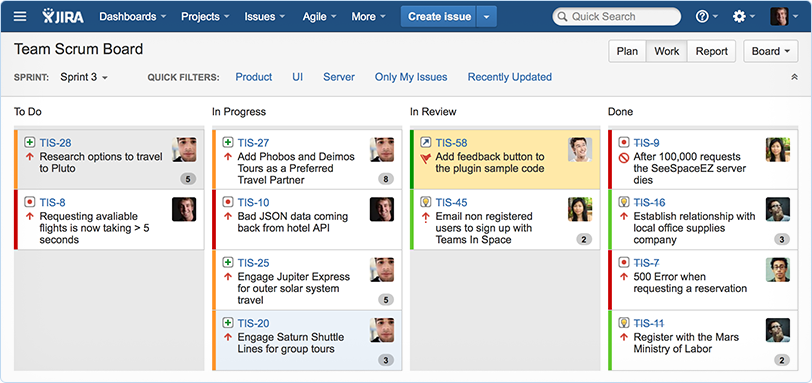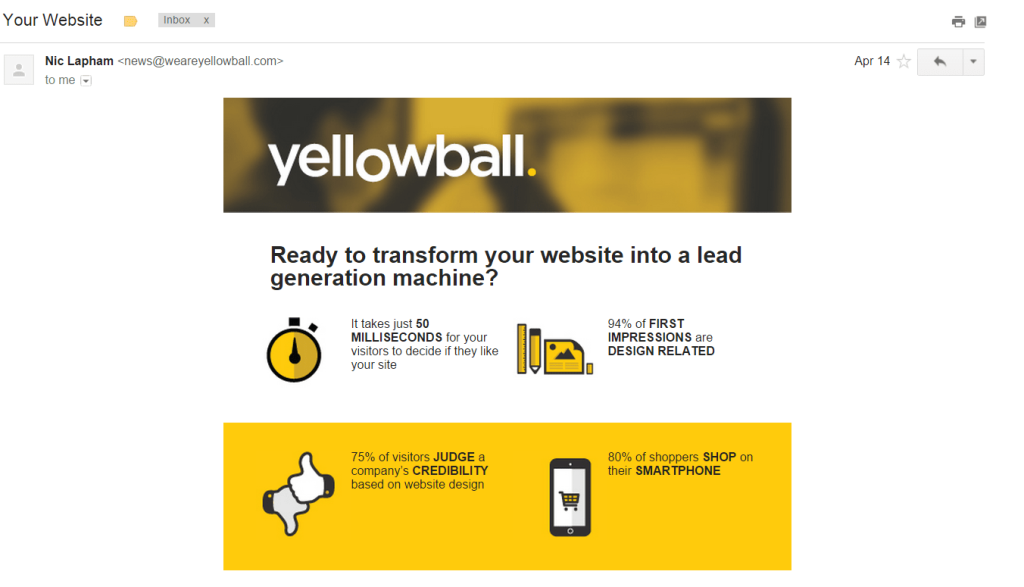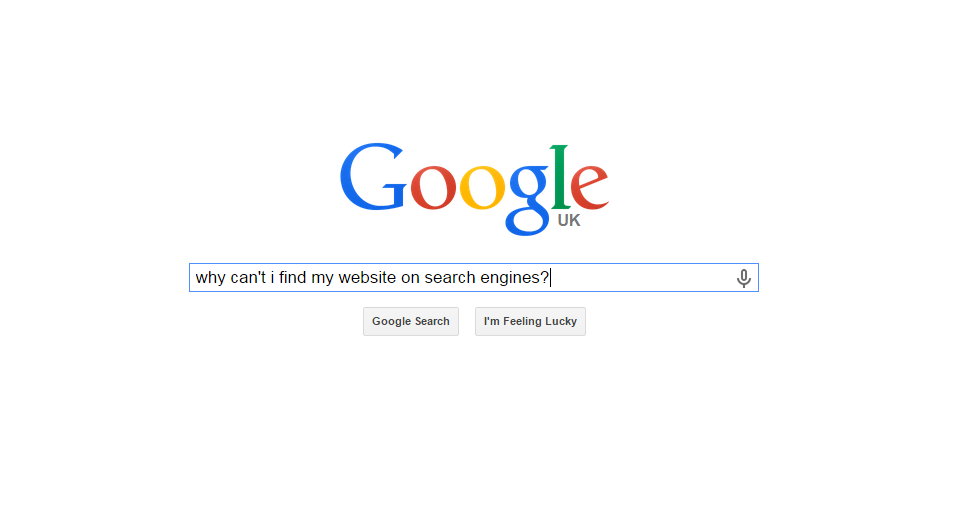So you have ventured down the rabbit hole and set-up a new AdWords campaign, great work champ! You have completed the first part, chosen some keywords, written Ads and probably a few more bits and bobs (I hope), but what next? How do you turn your Ads from “meh”, to “Okay, these are actually working well, go me!”.
Well, Hamish (that’s me) is here to help, with some straightforward pro-tips (I’m the pro bit), to get AdWords working for you, as opposed to the other way around.
PRO TIP NUMBER ONE: Quality Score
From a rankin